Deutsch
Täglich bieten wir KOSTENLOSE lizenzierte Software an, die ihr sonst bezahlen müsstet!

$24.95
ABGELAUFEN
Giveaway of the day — BootRacer Premium 7.90
Überwacht die Startzeit eures PC und erkennt langsame Startprogramme.
$24.95
ABGELAUFEN
Benutzer Rating:
67
Kommentar hinterlassen
BootRacer Premium 7.90 war am 31. März 2020! als Giveaway verfügbar!
Giveaway of the Day heute
Sichere, leistungsstarke und benutzerfreundliche Software zum dauerhaften Löschen von Daten.
BootRacer ist ein leichtes, einfach zu bedienendes und bequemes Tool zum Überwachen der Windows PC-Startzeit und zum Steuern von Startprogrammen. Der Hauptansatz von BootRacer ist die Möglichkeit, eine Benutzerpasswort-Timeout-Zeit von der berechneten Summe auszuschließen.
Wie spart BootRacer meine Zeit und rettet mein Leben?
- BootRacer berechnet die Windows-Boot-Zeit (ohne Passwort-Timeout).
- Es überwacht die Startzeit eures PC und benachrichtigt euch über mögliche Geschwindigkeitsverschlechterungen.
- BootRacer misst die Gesamtzeit, die von den Startprogrammen bei jedem Start verwendet wird.
- Ihr werdet wissen, welche Programme den Windows-Startvorgang verlangsamen.
- Ihr könnt langsame Programme beim Windows-Start einfach deaktivieren.
NB: Lebenslange Lizenz ohne Updates und technischen Support, kein kommerzieller Gebrauch.
System-anforderungen:
Windows 2000/ XP/ 2003/ Vista/ 2008/ 7/ 8/ 8.1 (x32/x64)/ 10
Herausgeber:
Greatis SoftwareHomepage:
https://www.greatis.com/bootracer/Dateigröße:
16.2 MB
Licence details:
Lebenslange Lizenz, keine kostenlosen Updates
Preis:
$24.95
Weitere interessante Titel
GIVEAWAY download basket
Developed by Informer Technologies, Inc.
Developed by IObit
Transfer data between your computer and Garmin devices.
Turn your computer into a virtual router.
iPhone Angebote »
SAND is a powerful grid-based sequencer designed to create music using plugins and external MIDI devices.
$9.99 ➞ kostenlos
$1.99 ➞ kostenlos
Fully customizable week calendar to link all your calendars to. A different approach to working with calendars.
$1.99 ➞ kostenlos
$3.99 ➞ kostenlos
This action roguelite platformer offers challenging new experiences every time you play.
$2.99 ➞ kostenlos
Android Angebote »
$1.49 ➞ kostenlos
Asterisk is a powerful and elegant two-factor authentication code generator.
$0.99 ➞ kostenlos
Word mania is a game of words. It contains seven mini word games and over 7000 word puzzles to boost up your brain.
$6.49 ➞ kostenlos
An incredible mix of best RPGs and MOBAs with action games elements!
$0.99 ➞ kostenlos
$0.99 ➞ kostenlos

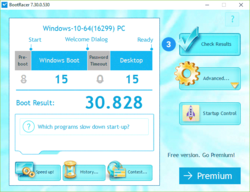
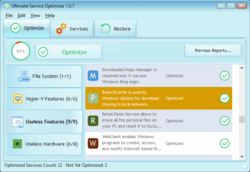
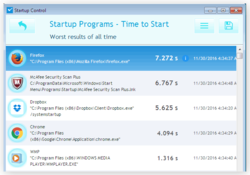
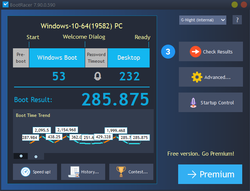
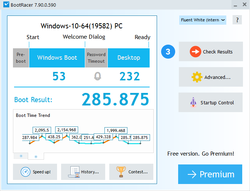
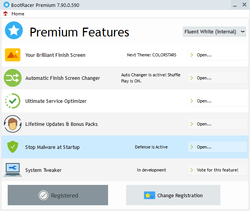
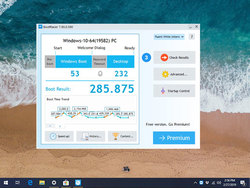

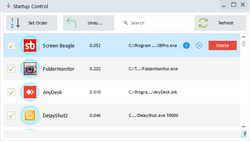
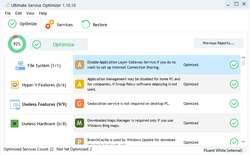
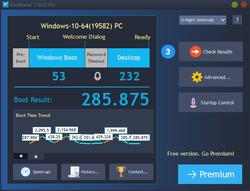
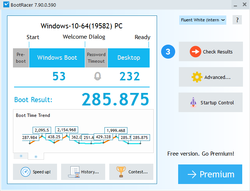
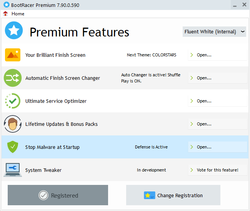
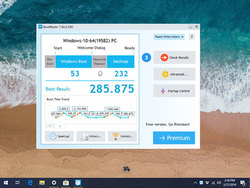
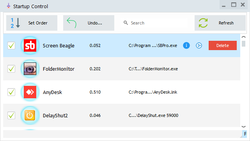

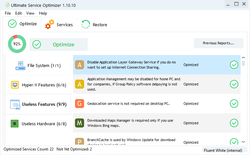
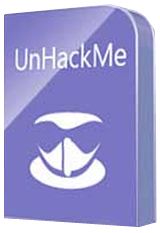
Kommentare zum BootRacer Premium 7.90
Please add a comment explaining the reason behind your vote.
Unfortunately this program suffers from "advertising bloatware". You try accessing the several features within the "registered" program and it hijacks your computer to an online sales pitch. Purchasing a premium version of this would likely be a nightmare. Thanks anyway GOTD.
Save | Cancel
You can do most of those disabling in win10 by doing your own setup, furthermore, after installing it, I get 48 seconds boot up time instead of 42 sec before installing it. Every computer is differently configured and your results may vary, but the bottom line is this, you will need those win10 modules running in the background sooner or late, some will load ahead and some will load after the main win10 screen shows up. It does not hurt to install it but on the other hand, why have this software running 24/7 in the background.
Save | Cancel
My computer is very slow to start and BootRacer shows my startup programs are not the cause.
What is needed is a program to identify other causes such as drivers.
Save | Cancel
"My computer is very slow to start and BootRacer shows my startup programs are not the cause."
You can try disabling some services using msconfig [type msconfig in the Run box & click OK]. You can also try booting into Safe Mode, which disables most services to see if that has an impact, before trying to narrow it down to one or a few services. You can run one or more malware scans -- malware starting with Windows could be the culprit.
That said, Windows can take a while to start if it's installed on a conventional hard drive, particularly if the drive is slower, and/or if the CPU is on the lower end of the food chain. We've got a couple of devices with Intel Atom CPUs, one with a Celeron, & one with an i3 -- they simply take a while, even after Windows 10 has started before they're fully up & ready.
Save | Cancel