Täglich bieten wir KOSTENLOSE lizenzierte Software an, die ihr sonst bezahlen müsstet!

Giveaway of the day — BootRacer Premium 7.82
BootRacer Premium 7.82 war am 25. September 2019! als Giveaway verfügbar!
BootRacer ist ein leichtes, einfach zu bedienendes und bequemes Tool zum Überwachen der Windows PC-Startzeit und zum Steuern von Startprogrammen. Der Hauptansatz von BootRacer ist die Möglichkeit, eine Benutzerpasswort-Timeout-Zeit von der berechneten Summe auszuschließen.
Wie spart BootRacer meine Zeit und rettet mein Leben?
- BootRacer berechnet die Windows-Boot-Zeit (ohne Passwort-Timeout).
- Es überwacht die Startzeit eures PC und benachrichtigt euch über mögliche Geschwindigkeitsverschlechterungen.
- BootRacer misst die Gesamtzeit, die von den Startprogrammen bei jedem Start verwendet wird.
- Ihr werdet wissen, welche Programme den Windows-Startvorgang verlangsamen.
- Ihr könnt langsame Programme beim Windows-Start einfach deaktivieren.
NB: Lebenslange Lizenz ohne Updates und technischen Support, kein kommerzieller Gebrauch.
System-anforderungen:
Windows 2000/ XP/ 2003/ Vista/ 2008/ 7/ 8/ 8.1 (x32/x64)/ 10
Herausgeber:
Greatis SoftwareHomepage:
https://www.greatis.com/bootracer/Dateigröße:
15 MB
Preis:
$24.95
Weitere interessante Titel
GIVEAWAY download basket
Kommentare zum BootRacer Premium 7.82
Please add a comment explaining the reason behind your vote.
Wow. My system booted up completely in 43 Secs when I deleted this offering.
After installing and running Bootracer and then rebooting my computer almost locked up completely with my StartX menu flashing on/off continuously and eventually my computer booted with a message from Bootracer telling me my system was VERY slow.
Not any more its not. Bye Bye Boot racer.
How long it takes Windows to fire up is a bragging point in some circles, but I think for most people it's just one of those things you live with -- if it takes *that* long, go get a cup of coffee. OTOH, if you're used to a device [PC, laptop etc.] with Windows on a SSD, starting Windows on something like a less expensive laptop with a slow hard drive might seem to take an agonizing long time. BootRacer Premium *might* help you speed that up a *little* bit, but don't expect miracles.
Running win10, Settings -> Apps -> Startup lists startup apps & their impact. Go to the Startup tab in Task Mgr., right click one of the column headers, & select what you want to display, e.g. Disk I/O, plus you can sort on any column. Not as complete as BootRacer Premium, but it may be all you need.
The biggest boost comes from not shutting your device completely off, using sleep or hibernation or Fast Startup in power settings etc. Next is to have Windows installed on a SSD -- the rest of your software can be on a regular hard drive, so a small, $20 SSD will do. Boot up times using a slow vs. fastest SSD doesn't seem to matter. Autoruns is still king when it comes to what starts with Windows, but be careful of using the app to turn stuff off -- it is possible to break your copy of Windows.
docs.microsoft[.]com/en-us/sysinternals/
Interesting program.
PROS: I found out that there are some programs starting up and running that I don't want starting up at all. I'm not surprised that some of my security software are time hogs.
CON: This would be more useful if all the programs were sorted according to time use, with the worst offenders listed first. As it is, all of my programs are shuffled in no particular order.
Nevertheless, this is a keeper for me.
BootRacer will only give you the information on what is being booted at startup and the time it took for each one. It only counts the time at Windows starting, till it's ready for you to use and not the bios time are password lag time. This software will not speed up your boot time. There are only 2 ways to speed things up. You manually turning off items at startup (you better know what your doing!) are with a 3rd party's software. There are many good freeware programs out there that can help you speed up your boot time. Between them and BootRacer, you'll be speeding along. Thanks to GOTD and BootRacer for the offer
CCleaner is freeware and already has the essential features built-in.
Go to Tools - Startup - (These programs are set to run when your computer starts)
You will see all the programs listed under Enabled (Yes or No) and the menu keys Enable, Disable and Delete to empower you to tidy up your startup files and boost boot up times. You also have the option to delete errant or unwanted program files easily with a click.

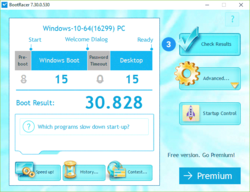
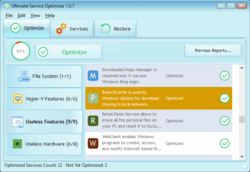
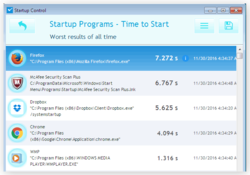

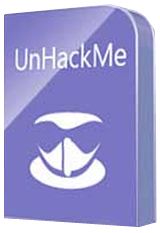
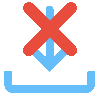

Wo steht das der Computerstart damit beschleunigt wird?
Man kann Programme beim Windows-Start deaktivieren was aber nicht zwangsweise zu einer Beschleunigung führen muss.
Save | Cancel
Norbert, was heißt wohl "Boot-Racer" ?
Save | Cancel
Was dieses Programm sicher nicht tut, ist den Computerstart zu beschleunigen. Da ist es besser, z.b mit Autorun, Programme einfach nicht starten zu lassen.
Save | Cancel