Täglich bieten wir KOSTENLOSE lizenzierte Software an, die ihr sonst bezahlen müsstet!

Giveaway of the day — BootRacer Premium 7.96.0.596
BootRacer Premium 7.96.0.596 war am 27. Oktober 2020! als Giveaway verfügbar!
BootRacer ist ein leichtes, einfach zu bedienendes und bequemes Tool zum Überwachen der Windows PC-Startzeit und zum Steuern von Startprogrammen. Der Hauptansatz von BootRacer ist die Möglichkeit, eine Benutzerpasswort-Timeout-Zeit von der berechneten Summe auszuschließen.
Wie spart BootRacer meine Zeit und rettet mein Leben?
- BootRacer berechnet die Windows-Boot-Zeit (ohne Passwort-Timeout).
- Es überwacht die Startzeit eures PC und benachrichtigt euch über mögliche Geschwindigkeitsverschlechterungen.
- BootRacer misst die Gesamtzeit, die von den Startprogrammen bei jedem Start verwendet wird.
- Ihr werdet wissen, welche Programme den Windows-Startvorgang verlangsamen.
- Ihr könnt langsame Programme beim Windows-Start einfach deaktivieren.
NB: Lebenslange Lizenz ohne Updates und technischen Support, kein kommerzieller Gebrauch.
System-anforderungen:
Windows 2000/ XP/ 2003/ Vista/ 2008/ 7/ 8/ 8.1 (x32/x64)/ 10
Herausgeber:
Greatis SoftwareHomepage:
https://www.greatis.com/bootracer/Dateigröße:
18.5 MB
Licence details:
Lebenslange Lizenz, keine kostenlosen Updates
Preis:
$24.95
Weitere interessante Titel
GIVEAWAY download basket
Kommentare zum BootRacer Premium 7.96.0.596
Please add a comment explaining the reason behind your vote.
I've been using BootRacer for some time. BoorRacer will give me boot times of 35 seconds for a week or two and then give me numbers in the 50s for a week or two. I understand that boot racer can't time the power on test, but can you explain the different times. They've been as low as the 20s and as high as the 50s. I've checked the boot time with a stop watch (the time from pushing the power button until boot racer says "Good to Go") and I consistently get 71 seconds.
Gary, Perhaps 'Boot Racer' actually wants people to think it is actually doing something.
It does nothing to speed up your boot time so the name is actually misleading.
Tried the program. The first run slowed me down to 128 seconds. The second run slowed me down to 131 seconds. I don't need to slow down my startup. There are plenty of other ways to control startup programs and processes. Will uninstall.
(Back after a long time -- to find very few people are looking at this now...)
Sounds like some of their claims cannot be trusted, then.
However, in my case, all I really want it for is to see what programmes being loaded really slow down my computer -- at bootup, and in the general operation of the computer.
IF I can find that, and thus knock a few off that I don't need to be pre-loaded, I will be happy.
If it doesn't help with that, it will go PDQ....
I have the free version installed and used it to help me diagnose and solve boot problems I had with my Windows 10 installation. For this purpose, it is fantastic. Frankly I'm not into the gimmicky boot "racing" aspect of the software, but it's great for easily disabling autostart programs and rearranging their boot order.

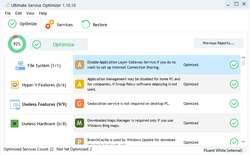
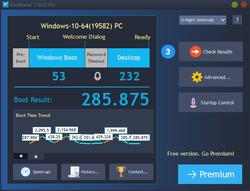
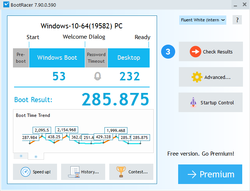
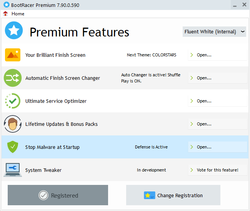
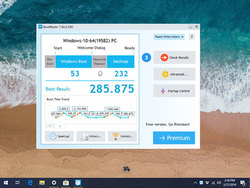
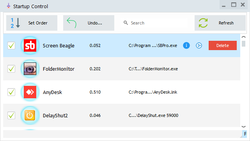

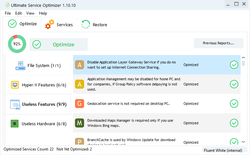
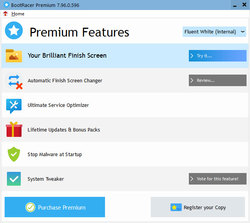

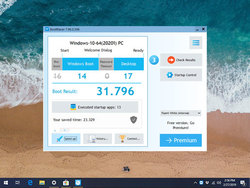
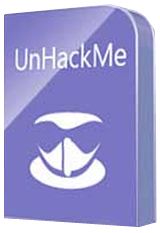

msconfig will do... without installation of questionable software
Save | Cancel