Täglich bieten wir KOSTENLOSE lizenzierte Software an, die ihr sonst bezahlen müsstet!
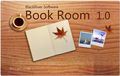
Giveaway of the day — BookRoom 1.0
BookRoom 1.0 war am 31. Juli 2010! als Giveaway verfügbar!
BookRoom is a realistic, beautiful, downloadable desktop environment that allows you to read eBooks on Windows system. Take advantage of a growing number of e-Books while enjoying the convenience and features of BookRoom.
Main features:
- Natural user interface
- Customizable desktop
- Library Management
- Supports a large variety of formats, such as epub, htm, chm, rtf and txt
- Supports multiple Bookmarks
- Supports Add Text highlight and Annotations
- Singe Key Page Turning
- Remember your last reading
System-anforderungen:
Windows XP/Vista/7
Herausgeber:
BlackRiverSoftHomepage:
http://www.blackriversoft.com/Dateigröße:
4.56 MB
Preis:
$29.90
Weitere interessante Titel

ShellLess Explorer ist die beste Option für alle, die eine Lösung zum Verwalten von Dateien suchen. Eine echte Erleichterung des Arbeitsprozesses!
Kommentare zum BookRoom 1.0
Please add a comment explaining the reason behind your vote.
There is better freeware, i recommend “calibre” (LRF, PDF, LIT, RTF und HTML) and “martview” (MART, PDF).
http://calibre-ebook.com/
http://www.martview.com
Have a nice day
I'm not sure I like the software.
- Zoom in makes text larger, but book size doesn't change. I would like to make book on the desktop bigger too.
- Doesn't support .pdf, .doc(x) formats. Would be great to manage the whole library I have via one software.
Freeware alternatives:
Calibre - http://calibre-ebook.com
As a library software way ahead of today's offering. Can also syncronize with a reader device and can convert from and to most e-book formats. The reader part of Calibre could be much improved (see below).
MartView - http://www.martview.com
Supports only PDF and it's own Mart format. Otherwise this seems to be what BookRoom aims at without hitting the target.
My personal setup is to use Calibre to organize, convert to pdf and to syncronize with my reader device and MartView as the reader of choice software on my PC.
I think that people have pretty well covered this. It looks pretty, but it doesn't do much, and it's buggy. It has a heavily right-click oriented UI. Yes, you can resize the book by right-clicking the (BookRoom) desktop, select Customize Desktop, and then very carefully positioning your mouse to get the resize edge or corner of the book's bounding box. It looks like you can probably rotate the book (top center). Deselect Customize Desktop when done.
Install wasn't too bad, some things get virtualized on Vista and higher.
The UI isn't very good. For paging, it will accept page up/down, arrow up/down, and arrow left/right, but not the standard space and backspace.
I've used calibre, it's impressive. It's also large, has endless features, a learning curve (but lots of help and videos), and is largely written in Python, which makes it very, very slow to respond at times. But it can download news from numerous sources, in addition to reading and converting all common ebook formats, and automatically synchronizing with ebook readers. I haven't tried MartView yet.
seemed to install OK on win7 ultimate x64.
'book' is resizeable tru right click - customize, which exposes resizing 'handles', however still wastes a lot of 'desk'space.
only supports epub, html, rtf, txt. does not support my ebooks, .lit, .pdf, .prc, .mobi formats from msreader, kindle, mobipocket reader.
tried opening two epubs. both crashed. small popup window offered to send error to vendor which i did. opened an rtf file ok. paged back & forth OK, tho i had to zoom a few times to make it readable. one zoom too many. crashed. error dialog again. no single page format i could find.
i've got the freeware reader/converter 'calibre', i'll stick with that. reader only shows one page at a time, but that's all i read anyway. opens just about every known format and converts between them.
bookroom's uninstall worked fine.


PDF-Format fehlt!!!!!
Save | Cancel
Diese e-book-Software kann nicht einmal PDF lesen und das ist nunmal das wichtigste e-book-Format!!!
Save | Cancel
@worldwideweb:
Wenn man Tipps gibt, sollte man sich vergewissern, dass diese auch verfügbar sind. Bump Top wurde im Mai von Google aufgekauft und ist nicht mehr als Download verfügbar. Falls jemand doch einen Link hat, wäre ich dankbar!
Save | Cancel
Nanu Opa?
Heute kein Kommentar?
Keine Lobhudelei?
Die Anderen User sind doch alle zufrieden!
Oder habe ich was überlesen?
Save | Cancel
Was ist denn das für ein Sch ...programm.
Wo gibt es denn so etwas, für ein Programm Geld zu verlangen, mit dem man noch nicht mal pdf lesen kann. Dazu noch sehr langsam beim Öffnen.
Save | Cancel
weiss nicht was ihr eigentlich alle habt das tool läss sich problemlos insten und funzt einwandfrei;danke GAOTD
@all : wie wärs denn wenn ihr mit dem hammer auf eure kiste drauf dängelt dann wäre hier endlich mal ruhe von euch;ihr seit die besten beserwisser was es im netz gibt
Save | Cancel
Installation problemlos.
Beim ersten importierten e-Book schmierte dann das Tool gleich ab.
Habe schon viele bessere Betaversionen gesehen!
Hier muss man sicher noch bis zur Version 2 oder 3 warten...
Save | Cancel
Gleich nach der Aktivierung beim ersten Start kam "Die Anwendung konnte nicht richtig initialisiert werden". Bei weiteren Startversuchen das Gleiche. Völlig inakzeptabel, zumal ich ein einfaches XP Pro habe und keinerlei Experimental-PC. Bei den vielen und guten freien Readern spar ich mir den Aufwand der Fehlersuche.
Daumen runter - Murks !
Alibaba
Save | Cancel
Haut bei mir auch net hin !
Save | Cancel
Schön anzusehen, aber schlecht zu lesen, viel zu klein das Ausschnitt!
Biete ich ziemlich arg gefaktes Angebote verschiedene Anbietername identical Text nix Ware! Kontakter mich unter "rabedsein@yahoo.com" fuer groessere Transaktion von Euro! Schwergängiges Programm heute!
Save | Cancel
Braucht kaum jemand. Das Tool scheint buggy und unpraktisch zu sein.
Der Hersteller hat sich mit seiner Seite übrigens kaum Mühe gegeben: Es wurde ein Fertig-Design genutzt und das Joomla-eigene Standard-Favicon wurde auch nicht geändert. ;)
MfG Laberkäse
Save | Cancel
Für htm, chm, rtf and txt braucht man keine spezielle Software. Das kann jeder Windows-Rechner im Auslieferungszustand.
Save | Cancel
Hier ist leider noch kein Kommentar - das heutige Programm klingt interessant, daher werde ich es auch mal installieren. Vergleichend oder überhaupt beurteilen kann ich es allerdings nicht (dazu habe ich noch zu wenige e-books - was sich aber schnell ändern kann).
Ich hoffe auf viele zweckdienliche und hilfreiche Kommentare der kenntnisreichen GAOTD-Community - MFG
Save | Cancel
Unhandled XamlParseException
Save | Cancel
Das erste ePub-Buch geladen - gleich ein Abflug:
"no such file in archive file: text\content001.xhtml"
Jeder andere eBook-Reader hat keine Probleme damit!
Dann ein RTF geladen - ok. PDF kennt er nicht.
Ich lesen eBooks auf dem PC wel ich es dort so groß wie möglich sehen will. Dieses Programm besteht jedoch vorzugsweise aus einem Rahmen. Der Inhalt ist auf einem 26 !!! Zoll Bildschirm kaum lesbar (auch im Fullscreen Mode!).
Völlig unbrauchbar!!!!
Save | Cancel
funktioniert nicht, xparsingfehler...
Save | Cancel
Danke GAOTD! Ein super tool. Ein must-have für jeden Rechner. Endlich kann ich den ganzen Sommer damit verbringen, meine 412 e-books am PC zu lesen und muss nich raus in die heiße Sonne. Ein wirklich nützliches Tool. Super-Idee!
Save | Cancel
Da gibt es bessere Freeware:
BumpTop -> 100 mal besser
E-Book Reader gibt es auch bessere .
Save | Cancel