Täglich bieten wir KOSTENLOSE lizenzierte Software an, die ihr sonst bezahlen müsstet!

Giveaway of the day — Bolide Movie Creator 1.2
Bolide Movie Creator 1.2 war am 16. Juli 2013! als Giveaway verfügbar!
Bolide Movie Creator ist ein einfach zu benutzendes HD-Videobearbeitungsprogramm für Windows, das sich besonders gut für Anfänger eignet. Es ist so einfach, sogar ein Erstklässler könnte es bedienen! Konzentriert euch auf den kreativen Aspekt statt euch mühsam mit der Bedienung des Programms auseinander zu setzen.
Bolide Movie Creator verhilft euch zu hochqualitativen Videos mit tollen Spezial- und Übergangseffekten, Musik und Bildern eurer Wahl sowie beliebigen Kommentaren. Ihr könnt sogar ein HD-Video erstellen und dieses auf einem Großbildschirm genießen.
Features:
- Drag and Drop-Feature für Videoclips zum einfachen Bearbeiten.
- Einfaches Bearbeiten von Dateien in folgenden Formaten (AVI, MPEG, VOB, MP4, DVD, WMV, 3GP, MOV, MKV).
- Möglichkeit, den Anfang- und Endzeitpunkte eurer Filmepisoden frei zu wählen.
- Hizufügen von Textkommentaren, Fotos und Musik eurer Wahl.
- Eine Vielzahl an Spezial- und Übergangseffekten.
- Folgende Outputformate sind verfügbar: AVI, MKV, WMV, FLV, MP4.
- Konzentriert euch auf eure Kreativität.
System-anforderungen:
Windows XP/ Vista/ 7/ 8; languages: English, Russian
Herausgeber:
Bolide SoftwareHomepage:
http://movie-creator.com/Dateigröße:
17.1 MB
Preis:
$29.95
Weitere interessante Titel
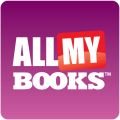
Organisiert eure Büchersammlung in einer elektronischen Bibliothek. So findet ihr jedes Buch in Sekunden, auch wenn es verliehen ist. Auch das Hinzufügen von Büchern ist ganz einfach: All My Books holt sich automatisch Informationen über das angegebene Buch aus dem Internet, so dass ihr kaum noch Details eintippen müsst.

Organisiert eure Filmsammlung mit All My Movies, einer wahrhaft vielsprachigen Anwendung für Filmfreunde, mit der alle möglichen Daten zu Filmen abgerufen werden können. All My Movies kontaktiert per Internet Film-Datenbanken und lädt ganz automatisch alle gefundenen Texte hoch. Ausserdem könnt ihr von euren Lieblingsfilmen Screenshots erstellen, die direkt von der DVD oder den AVI-Dateien gelesen werden.

Audio Comparer "hört" sich eure gesammte Audio-Sammlung an und ist anschließend in der Lage, Duplikate und ähnlich klingende Audio-Dateien zu finden. Dabei orientiert sich der Audio Comparer allein am Klang der Dateien und nicht an irgendwelchen Tags. Das Programm schätzt auch die Qualität der Duplikate ein und gibt daraufhin Ratschläge, welche Datei aufzuheben ist und welche ggfs gelöscht werden kann.

Vergleicht automatisch digitale Bilder, findet Duplikate und wählt unter ihnen das mit der besten Qualität. Image Comparer ist ein nützliches Tool, um Bilder zu ermitteln, die ähnlich aussehen. Dabei spielt es keine Rolle, wenn die Bilder unterschiedliche Auflösung oder Farbgestaltung haben. Image Comparer findet alle ähnlichen Bilder, selbst wenn das eine im JPEG Format und das andere in einem Standart-Windows Bitmap Format vorliegt. Unterstützte Bildformate sind: JPEG, J2K, BMP, GIF, PCX, PNG, TIFF, TGA, ICO, CUR.

Dieses Tool hilft euch beim Aufnehmen von Video- und Audiobroadcasts, unabhängig von Streamtyp, z.B. von Youtube.
GIVEAWAY download basket
Kommentare zum Bolide Movie Creator 1.2
Please add a comment explaining the reason behind your vote.
Well, this is a funny forum....64% THUMBS UP but only negative comments so far!!!
Anyway looks like a very good and easy to use HD Video Editing software; for instance, it sports a nice Audio Library section designed to help you add soundtracks to your videos.
Compared to Windows Movie Maker I think this GEM is more suitable for noobs: so my suggestion is to download it and enjoy it!
THUMBS UP!!
BEST (and BETTER) FREE ALTERNATIVES
* ivsEdits Le (==> My Personal First Choice)
Superb FREE ITALIAN APP designed to create and edit professional-looking videos from your favorite clip/audio/image files with ease.
Supports on timeline a wide range of clip types (audio, video and graphics), as well as multiple live inputs (SD or HD, analog or digital), so that you can capture and edit multiple video files in real-time coming from different cameras.
Also supports multiple audio mixer objects, thus enabling you to map timeline tracks to different mixers, so as to target each of them on different output devices.
In my view no other FREE video editor out there is so quick and powerful (see for instance its amazing "“PLAY AND EDIT WHILE REC” feature, enabling you to edit in one second the same video files you are importing or capturing in background).
How cool is that, dudes?
http://www.ivsedits.com/default/features.aspx
Full Video Tutorials:
http://www.ivsedits.com/default/video-tutorials.aspx
* Windows Movie Maker
http://windows.microsoft.com/en-us/windows-live/movie-maker
See also:
http://www.photofilmstrip.org/2-1-Features.html
http://ffdiaporama.tuxfamily.org/ffdiaporama/?lang=en
Enjoy!
Sorry Bolide. But your competitors are nowhere near a $100.
It’s Windows Moviemaker - and it’s free.
So $30 is way overpriced.
If you’re thinking of the best video editors as the competition ...
That would be CyberLink PowerDirector 11 Deluxe - Cost $50
http://video-editing-software-review.toptenreviews.com/powerdirector-review.html
and Corel VideoStudio Pro X6 - Cost $70.
http://www.corel.com/corel/product/index.jsp?pid=prod4900075
If you don’t mind diving into a professional program you can even get the excellent Lightworks for free (= $0)
http://video.atheart.dk/review-lightworks-video-editor-part-1.html
A quick test of joining to video files together seem to be going smoothly until I tried to create the output, when it came to the point of the joint the program appeared to get stuck there and eventually I closed it down.
It appears to be an extremely simple video editor with very few functions, certainly not one I will bother to keep.
Buggy, buggy, buggy
was not able to exit regular
was not able to create proper output
got programm freeze several times
...
beside this, the program is very basic
not even worth a dime
Video editing can be divided up into 3 broad categories... 1st & easiest is assembling your video, which is basically the same thing as putting together a slideshow, deciding which clips [rather than photos] you're going to use & in what order. 2nd is altering the picture itself, again pretty much the same as you might do with any still image in your photo or image editor, in a nutshell making the picture look better. 3rd is adding usually creative FX. Where it can get actually pretty hard &/or confusing is learning the software & dealing with the large number of video formats you might use as your original source material, so I think these last two should play a big part in deciding which video software you're going to use... If you're going to learn & use an editing app it should be something you're comfortable using, that both accepts the video you want to use, e.g. from your camera, & outputs your final video in the best format(s) for however you plan on having it viewed, e.g. YouTube, DVD, Blu-Ray etc.
Bolide Movie Creator is an entry level video editor that's Very easy to use but is lacking when it comes to output formats & settings -- it gives you more options than the .wmv or AVC/H.264 of [Windows] Movie Maker, but doesn't have the encoding settings you find in the converters that appear on GOTD, limiting you to 3 bit rate/quality settings of Best, Good, & Poor. Limiting you to 3 choices does make things easier, but not having to learn about bit rate [which really is trivial] comes at a pretty high cost -- your results will very often be either too large for how you want to use them, or lower quality than they should be, because you can't select a bit rate that's somewhere in between those available settings.
Beyond the basic cropping and cutting & trimming video clips, Bolide Movie Creator includes several basic transitions you can use where your video clips join or come together, but there's nothing really *Wow*, & you'll soon enough figure out that unless they're creating a slideshow, almost no one uses that stuff. You also get a basic text or title generator that lets you overlay text on top of your video, though you can't move it about or have scrolling text or anything -- be careful because clicking the Text button with text already displayed repeatedly crashed the program for me.
Like most of the ffmpeg-based video converters that have been offered on GOTD, Bolide Movie Creator is self contained -- it doesn't add video components to Windows, but on the downside, neither can it use components you've already installed. If/when a video editing app uses previously installed VFW codecs &/or Direct Show filters that means you might be able to import more formats, reading those formats might be faster, & you might have more output format options too. The other side of that double-edged sword is that added VFW or Direct Show components may conflict with your video software &/or any VFW &/or Direct Show stuff it adds & uses. Things like codec packs can be a minefield, & some video apps, free & otherwise, are little better.
------------
As far as alternatives go, the Tools page at videohelp.com has several categories listed for editing software. VirtualDub is a free, pretty much standard video editing app with loads of filters available, but output formats are limited & you don't have the visual cues you have with non-linear editors using a timeline. There are a few *nix editing apps that are coming along, but nothing close to the universal aclaim the GIMP has achieved with photo editing. Cyberlink often or usually gives away older versions of it video apps, but IMHO they're not worth their impact on Windows when they're free, let alone if you actually paid for them. Corel bought Ulead some time ago [which had a quite decent rep], & now has acquired Roxio as well, so there may be some nice stuff available in the future. Currently their Video Studio Pro X6 has a few nice features, but output formats & settings are too limited for me to recommend paying anything close to MSRP for it [I picked it up for ~$20 from Amazon]. Roxio's video editor has some nice features & capabilities, but it's GUI is a bit unusual making it harder to work with, installation problems are somewhat common, it will insert parts of itself into Windows permanently, & I haven't seen any really good pricing from Roxio in the last few years.
Nero's come a long way, & actually has a pretty nice video editor, though the GUI can be a bit harder to learn to use when you're setting output formats, & there's a good chance you'll have audio/video sync problems if you import AVC/H.264 video [that's actually a pretty common problem due to the nature of AVC]. Nero's often advertised at Frys for $0 after MIR, & I've gotten offers from them e-mail to buy the latest platinum version for as low as $25. Sony Creative Software has also been having sales every month, & I've seen home versions of their video editor, Vegas, advertised occasionally at retailers like Frys & Newegg for $0 after MIR. Sony's also known for very low upgrade pricing when a new version 1st comes out. I use Vegas Pro, & the included Sony AVC encoder is the fastest I've found for 1080p.



@#10 | Wenn er abläuft geht der in den kostenlosen Modus. Bietet AVC dann noch in AVI aber nicht in MP4. http://www.soft-ware.net/videopad
Save | Cancel
Ich ärgere mich noch immer mit der Online Freischaltung vom Leawo Blue-Ray Ripper von Vorgestern herum. Da steht immer, dass der Server kontaktet wird und dann ist er nicht erreichbar. Neuderdings bleiben alle meine bisherigen Leawo Programme schon beim Start (Program Loader) hängen und können nur über den Taskmanager beendet werden. Ein richtiger Mist!
Save | Cancel
@Roflcopter: "VideoPad Video Editor. Kann auch für immer kostenlos genutzt werden." Wie denn, was denn? Der ist kostenpflichtig!
Save | Cancel
Sehr selten meckere ich hier - es gibt ja genug Berufsmeckerer.
Aber heute muss es sein: Mein Gott ist das ein Schrott!!
Einen Film habe ich versucht zu schneiden, kam überhaupt nicht klar.
Und dabei wird dafür geworben, dass es alles kinderleicht sei.
Ich habe mit verschiedenen Videoschneide-Softwares in der Vergangenheit gearbeitet - das hier ist definitiv das schlechteste, was ich bisher benutzt habe.
Da gibt es nur eins: Löschen!
Save | Cancel
Sprachen: Englisch, Russisch.
Wenn ich das mal mit dem immer kostenlosen Movie Maker (aktuelle v2012) vergleichen darf, welcher einfacher zu bedienen ist als das angepriesene Tool:
*neutral
-schlechter
+besser
- Unterstützt kein GIF
+ Unterstützt MKV
- kein programmspezifisches Rechtsklickmenü um Clips der Timeline hinzuzufügen
- bietet weniger Audiospuren (MM = 3; MC = 2)
- keine Kommentaraufnahmefunktion
+ Er kann croppen/beschneiden; allerdings nicht präzise mit Pixeleingabe. Trotzdem gut.
* Text wie im MM, nur nicht ganz so bequem direkt in die Vorschau (extra Dialog, gleiche Features). Kann im Vorschaufenster positioniert werden.
- Keine Textanimationen
- keine Effekte (außer den Blenden)
+ HSV Regler (MM hat nur Helligkeit)
* Kein Overlay (was neben Beschnitt das einzige ist was beim MM nervt; macht der MC nicht besser). Also kein Bild in Bild (PiP).
- Kein Schneiden, nur trimmen. o__O
* Blenden per Drag&Drop; im MM ist es per Clipauswahl und dann Klick auf die Blende.
- Bilder kann keine gemeinsame Anzeigedauer gegeben werden
- kein Schwenk&Zoom
- Keine Zeitraffer/Zeitlupe
Das war nur mit dem MM verglichen. Ich würde sagen, aktuell bleibt beim Movie Maker. Da hat man mehr von.
Oder: Wer die engl. Sprache nicht scheut... VideoPad Video Editor. Kann auch für immer kostenlos genutzt werden. Bietet mehr als Movie Maker.
Wer was komplexes günstig sucht, sollte bei Amazon nach Sony Movie Studio suchen. 35 Euro die 12 Platinum Version (aktuelle Version). Absolutes Schnäppchen für die Leistung die man erhält.
Save | Cancel
Wer kennt sich aus: Kann dieses Programm etwas, das Windows Movie Maker nicht kann?
Save | Cancel
:o
Save | Cancel
Ich will keinen Trojaner haben!!!! Sone Scheisse kann ich nicht gebrauchen!!!!
Save | Cancel
tolle freeware.....morgen bitte evtl. wieder ein konverter bitte
Save | Cancel
Verrückt. Wie mag wohl die Version 1.0 funktioniert haben? Dreimal das Prog gestartet, jeweils einen Clip geladen, ein wenig bearbeitet und Prog war überfordert, stürzte ab.
Selbst, als ich einen unbearbeiteten Clip exportierte hat es sich verabschiedet. Meiner Meinung nach echter Müll aus Russland.
Save | Cancel
mir wird bei der Farbe ganz wuselig.
Save | Cancel
Es ist so einfach, sogar ein Erstklässler könnte es bedienen! Na dann passt es genau auf diese Seite, vorallem die deutsche Oberfläche überzeugt absolut.Konzentriert euch auf eure Kreativität und ladet euch hochwertige tools von seriösen Seiten. Einfach wieder zum Kugeln heute. Vielen Dank!
Save | Cancel