Täglich bieten wir KOSTENLOSE lizenzierte Software an, die ihr sonst bezahlen müsstet!
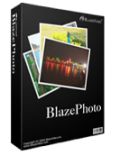
Giveaway of the day — BlazePhoto
BlazePhoto war am 16. Oktober 2012! als Giveaway verfügbar!
BlazePhoto ermöglicht das Verwalten, Editieren, Teilen und Anzeigen eurer Bilder auf dem PC bzw. auf tragbaren Geräten. Die leistungsstarke Suchfunktion erlaubt es euch, Bilder innerhalb von Sekunden zu finden, unabhängig von ihrer Lokation.
Features:
- Bildanzeigefunktion: so könnt ihr eure Bilder in diversen Formaten, die sich in lokalen Ordnern, auf der Festplatte, einer Kameraspeicherkarte befinden oder als Scanergebnis vorliegen, bequem anzeigen lassen. Hierzu habt ihr unterschiedliche Möglichkeiten: Einzelbilder, Miniaturbilder, Filmstreifen, Vollbildschirm, Slideshow oder Sortieren nach Namen, Datum, Dateityp- oder Größe.
- Editor: Beschneiden, Drehen, Größe/Farbe anpassen, Rote-Augen-Effekt beseitigen, Optimieren (Normalisieren, Dehnen oder Entzerren), Texte/Clips/Frames/Filter hinzufügen, Umbenennen, mit benutzerdefinierten Tags versehen und vieles mehr.
- Teilen: übertragt eure Lieblingsbilder auf CD, in einem HTML-Album oder einer DVD-Slideshow, druckt sie aus, verschickt sie per Email oder speichert sie in einem bestimmten Ordner.
Technischer Support: BlazeVideo Inc.team bietet euch kostenlosen technischen Support auf Facebook und Twitter während der Giveaway-Phase.
System-anforderungen:
Windows 98, Me, 2000, XP, Vista, 7, 8; Languages supported: Arabic, Chinese, Czech, Dutch, English, French, German, Italiano, Japanese, Korean, Polish, Portuguese, Russian, Spanish, Turkish
Herausgeber:
BlazeVideo Inc.Homepage:
http://www.blazevideo.com/blazephoto/Dateigröße:
31.3 MB
Preis:
$29.95
Weitere interessante Titel

BlazeDVD Professional ermöglicht euch das Anzeigen einer Vielzahl an Videodateien sowie DVDs (PAL, NTSC, VCD, SVCD) auf Windows-PC. Während des Abspielens können DVD-Filme aufgenommen und anschließend für iPod, PSP, iPhone und andere Handys konvertiert werden. Das Toll beinhaltet darüber hinaus etliche fortgeschrittene Funktionen wie z.B. Elternkontrolle, Bild im Bild, DVD-Schnappschuss usw.

BlazeVideo HDTV Player Professional ist eine vollfunktionale HDTV-Player Software, die HDTV, FM, Videoaufnahme und DVD-Abspielfunktionen in sich vereint. Profitiert von der hohen Auflösung eures Bildschrims beim Aufnehmen und Wiedergeben HDTV und Teletext-Programme. Folgende Formate werden unterstüzt: DVB-T, DVB-S, DVB-S2, DMB-TH, CMMB, ISDB-T, ATSC Global Digital TV und PAL, NTSC, SECAM Analog TV.

Video Magic Ultimate ist der beste universelle Software zum Herunterladen und Konvertieren von Bildern. Ab sofort könnt ihr mit Hilfe vielfältiger Editierungsfunktionen eure eigenen Bilder erstellen sowie Videos von YouTube und Yahoo herunterladen. Auch eigene Slideshows mit Hintegrundmusik und Spezialeffekten (12 stehen euch zur Verfügung!) sind für dieses Programm keine Herausforderung!
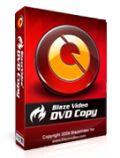
Wollt ihr DVDs auf eurem iPad unterwegs sehen? Dann ist BlazeVideo DVD Copy die richtige Wahl! Es unterstützt euch beim Übertragen von DVDs ins MPEG4-Format zum Abspielen auf praktisch allen Multimedia-Geräten. Ob als DVD, ISO-, MP4- oder 3GP-Datei - ab sofort könnt ihr eure Lieblingsfilme auf PC, iPad, iPhone, iPod, PSP, BlackBerry, Nokia under anderen tragbaren Geräten genießen.

BlazeVideo iPhone Flick Platinum konvertiert eure Ferienfilme in etliche Formate wie z.B. DVD, HD, RM, RMVB, AVI, WMV, ASF, MPG, MPEG, MPE, M1V, MPV2, MP4, DAT, MOV, VOB, FLV, MKV, 3GP, MPEG-4, H.264, hilft euch beim Editieren (Beschneiden, Drehen, Verschmelzen, Hinzufügen von Wasserzeichen/Untertitel usw.) sowie beim Erstellen von iPhone-Klingeltönen, Fotoslideshows und beim Herunterladen von YouTube/Yahoo-Videos.
GIVEAWAY download basket
Kommentare zum BlazePhoto
Please add a comment explaining the reason behind your vote.
Have played with this program for about an hour now, and its more frustrating to use than actually being productive.
Viewing in specific folders on your hard drive for images is useful if you meticulously file away your images properly, compared with Picasa which insists on scanning your hard drive first. Assigning categories to photos is also quick and easy to do, with a nice interface - either drag a series of photos into a category, or a category onto photos. You can also nest categories, so have 'Holidays' then 'Trip to Egypt - 2012' etc.
But then, the limitations of the program come through, like cracks in an old house. The red-eye removal is very weak, giving poor results. You can save a JPG, but not specify the quality. Rotating a JPG isn't lossless, and in fact, if you start with an original photo and rotate it 4 times, the final image (now the correct orientation again) is notably blurry than the original. While you have an 'apply' and 'reset' button, there is no 'Undo' button, so if you do apply it, then notice (for example) the red-eye looks pants, you can't undo it. Nice.
The resize feature is good though, letting you drag the image either bigger or smaller, so you have a good idea of how big an image is, but again, you have no control over the resize methods, and the result isn't as good as other editors, eg, Paint.NET.
There are too many other free alternatives to warrant recommending this program. Maybe five years ago, this could have been a good addition to your software collection, but Picasa can do much better justice to your precious photographs.
This marvellous service provided by GAOTD is mainly intented for testing new software usually coming from little companies.
So why not test it before randomly giving it a THUMBS DOWN, according to your personal needs (= I don't need it...so THUMBS DOWN!!) or quoting different freeware programs without comparing them with the GAOTD offered here?
If you don't want to mess up the registry of your PC, just use this magic free tool as I do on a daily basis ki$$ing malware, new registry entries and/or unwanted changes goodbye forever (==> wake up dudes...LOL!!):
http://www.toolwiz.com/products/toolwiz-time-freeze/
As for today's giveaway, I found it a pretty nifty app which does what it claims pretty well!! It can import your digital images from ANY removable device and then organize, EDIT and share them online with ease. The editor module allows you to remove Red Eye, adjust color, blur/sharp, as well as add special effect filters on your photos. It can also sort your images according to people, place and tags, enabling you to create your own favorite tags as well.
So overall, for what it does, I give it a THUMBS UP!
Does this mean I would pay 30 BUCKS for an app like this??
Of course NOT...LOL...why?? Because the Photo Management arena is another darn SATURATED field nowadays...
Developers can make money with products like this GAOTD, only if:
a) they provide cool and unique features missing in any other FREE tools out there
b) people have not a clue about better FREEWARE ALTERNATIVES
c) GIOVANNI is not online or gets banned by moderators of forums like this one ==> LOL!!
Do you agree with me, folks?
BEST (and BETTER) FREEWARE ALTERNATIVES
* Windows Live Photo Gallery 2012 (==> My Personal First Choice)
Darn powerful PHOTO/VIDEO MANAGER & EDITOR TOOL by Microsoft, which can flawlessly organize your photos and videos, as well as edit them and/or apply special effects over them in a very professional way.
So why is this terrific tool FREEWARE, unlike this GAOTD? Hmmm...don't have the foggiest idea about it folks....LOL...but maybe the developer of this GAOTD could have one....who knows!!
http://www.softpedia.com/get/Multimedia/Graphic/Digital-Photo-Tools/Windows-Live-Photo-Gallery.shtml
* Helicon Photo Safe 3.60
Terrific fully featured FREE Photo Manager app, which can organize your digital photos and protect them as only professional photographers usually do. It sports an extremely powerful search and sort functionality, providing full integration with social networking services. It can find duplicate photos in your collection with ease and above all it supports a great Location Geotagging function with a spectacular panoramic layer, designed to show you the exact location of your pics in Google Maps. Cool, isn't it?
http://www.heliconsoft.com/safe.html
* (Portable) JPhotoTagger
Great FREE German Photo Manager APP which helps you find photos in a blink of an eye through keywords, descriptions (subject's location, photographer/State, rating, camera model etc...), synonyms and tags.
http://jphototagger.org/index.html
* PixName (==> Cool Pictures & Movies management tool)
http://www.pixname.com/Page1En.html
And for a better and more advanced PHOTO EDITOR, why not use a PORTABLE & FREE TOOL like the following two ones, ki$$ing once again your wallet & Registry Entries goodbye?
http://hornil.com/en/products/stylepix/Features.html
http://www.rw-designer.com/image-editor
Enjoy!!
I'm sorry, I am one of those people who are grateful for all GOTD stuff wether it is any use to me not but what does this offer for 29.99 that free picasa does not offer ???
What's up with that nag screen every time you pull Blaze Photo up? Every time you wish to use it you have to enter your name, E-mail, and computer type?
Is'nt this a bit much to enter a program?
This is too limited even for a basic program and can not be compared to Picasa, IrfanView, FastStone and similar lightweigt (and free) programs. It might be usable for very little children, playing with very basic file formats. Until they try to rotate the picture for 5 degrees or something like that. Well, removing red eyes a kind of works.



Eine Serien-Nr. wird vorgegeben. Abgefragt werden neben Serien-Nr., Name, E-Mail und "Machine-Type" (!!??!!). Was soll der "Machine-Type" darstellen?
Aber egal. Alle Felder müssen beantwortet werden. Aber auch danach funktioniert nichts. Es kommt immer wieder das Eingangsfenster - "Kaufen - Registrieren - Später - ...". Bei "Später steigt er aus, und alles andere führt wieder und wieder zu diesem Fenster.
Save | Cancel
@Ceno
Ich glaube kaum, dass in diesem Forum ein user mit aussagefähigen Kommentaren etwas anfangen kann. Das Getrolle dient doch nur der Erhaltung der Seite, weil der intelligente und klar denkende User mit den hier angebotenen Warenproben überhaupt nichts anfangen kann. Dieses "tool" heute ist so schlecht umgesetzt, dass die knapp $30 für diese "Firma" ein ewiger Wunschtraum bleiben. Zielgruppe ist jedoch der amerikanische Markt und dort geht alles.
Save | Cancel
Danke für die aussagekräftigen Kommentare 3,4 und 5.
Damit kann jeder user etwas anfangen, ob dieser das jeweilige Programmangebot benötigt oder nicht.
Save | Cancel
Wieder so eine low budget Vedrsion, von wem auch immer, die ihr Geld nicht wert ist. Themida bereicherter aufgeblasener download von 31,3 MB zwar in allen möglichen Sprachen, aber ohne sinnvolle Funktionen und Optionen. Nicht mal als Freeware zu verwenden. Macht nur weiter so, vielen Dank an GAOTD!
Save | Cancel
Ich spiele mich immer mal wieder gerne mit neuen Bildprogrammen herum.
Blaze überzeugt mich leider nicht. Die Benutzeroberfläche wirkt unrund, die einzelnen Funktionen sind wirklich sehr einfach gestrickt.
Das ganze kommt mir vor wie ein weiterer schwach umgesetzter ACDSee-Klon.
Nachdem es innerhalb kurzer Zeit zum 2. mal abgestürzt ist, habe ich es deinstalliert.
================================================
BlazePhoto: BlazePhoto.exe - Fehler in Anwendung
---------------------------
Die Ausnahme "unknown software exception" (0xc0000090) ist in der Anwendung an der Stelle 0x10005709 aufgetreten.
================================================
Alternativen gibt es viele, z.B. das kostenlose XnView.
Save | Cancel
Hier der Kommentar von PC-Welt dazu: http://www.pcwelt.de/produkte/Blaze-Photo-251705.html - ist nicht so toll bewertet worden. Ich selbst finde Picasa auch gut. Es scheint hier keinen Grund zum Wechseln zu geben...
Save | Cancel
Beschreibung hat sich toll angehört. So doll ist das Ergebnis für mich dann doch nicht. Drehen leider nicht stufenlös möglich. Dehnen entzerren, na ja. Kippen fehlt total. Deshalb für mich nicht interessant. Wieder von der Platte geputzt.
Beschneiden, Größe und Farben anpassen ist ok. Rest auch.
Funktioniert auch mit Setup von der Herstellerseite.
PS: Bei mir stürzt die Gaotd Version bei der Bildbearbeitung ab, von der Herstellerseite nicht.
Save | Cancel
Es gab hier schon zum Glück gute Photo-SW aber die heutige ist purer Schrott!
Save | Cancel
Und los geht es in die nächste Runde mit blöden Kommentaren.
Save | Cancel