Täglich bieten wir KOSTENLOSE lizenzierte Software an, die ihr sonst bezahlen müsstet!

Giveaway of the day — Black Bird Image Optimizer 1.0.3
Black Bird Image Optimizer 1.0.3 war am 4. August 2018! als Giveaway verfügbar!
Mit Black Bird Image Optimizer könnt ihr problemlos die Größe eurer Bilder verändern - ohne Qualitätsverlust!
Wir benutzen prinzipiell neue Quantisierungsalgorithmen und garantieren, dass eure Metadaten erhalten bleiben. Und viele weitere Funktionen!
Farbquantisierung reduziert die Anzahl der Farben innerhalb eines Bildes während seine visuelle Zusammensetzung erhalten bleibt. So wird die Größe dramatisch reduziert - und die Qualität bleibt erhalten! Das Tool testet bis es die beste Qualtitätsstufe für eine PNG-Datei gefunden hat.
Am Anfang des Prozesses soll der RGB-Bereich transformiert und der optimale Farbtyp mit mehr Präzision bestimmt werden.
Lizenzinfo: -1-Computer/1 Jahreslizenz
-Keine kostenlosen Updates
-Kostenloser technischer Support (kein Premium-Support)
-Neuinstallation nach der Promophase möglich.
System-anforderungen:
Windows XP/ Vista/ 7/ 8/ 10; .NET Framework 4.0
Herausgeber:
Black Bird Cleaner SoftwareHomepage:
http://blackbirdcleaning.com/Dateigröße:
1 503 KB
Preis:
$34.95
Weitere interessante Titel

Black Bird Cleaner scannt euren PC und entfernt unnötige temporäre Dateien, befreit wertvollen Speicherplatz und beschleunigt euer Betriebssystem. Es sucht Dateien aus, die man 100% sicher entfernen kann. Seine komplett neuen Algorithmen und eine prinzipiell andere Herangehensweise erlauben es euch, besonders viele Mülldateien zu entfernen. Weg mit Cache in über 50 Browsern! Im Unterschied zu anderen Optimizer-Tools sorgt Black Bird Cleaner dafür, dass Cache, Cookies, Verlauf und temporäre Dateien aus über 50 Browsertypen verschwinden!

Was ist a Registry Cleaner? Dieses kleine Tool stellt sicher, dass euer PC seine Spitzenleistung erreicht - mit Black Bird Registry Cleaner! Ihr merkt einen deutlichen Leistungssprung nachdem alle Einträge non-existenter Anwendungen entfernt und fehlerhafte Einträge behoben wurden.

Euer PC weiss fast alles über euch! Und was wisst IHR über euren PC? Black Bird System Info liefert euch ein Maximum an Information: Batterie, CD ROM, Tastatur, Drucker, Maus, USB, Hardware und Prozesse sowie Videokarte, Netzwerk-Adapter und Protokolle, Motherboard, Arbeitsspeicher, BIOS usw.
-Information über Akku, CD ROM, Tastatur, Drucker, Maus, USB usw.
-Hardware und Prozessor.
-Alles über die Videokarte.
-Alles über Audioeinstellungen und Treiber.
-Umfangreiche Informationen zu eurem Netzwerk (Internetverbindung, Adapter, Protokolle usw.)
-Alles über euere Motherboard, Arbeitsspeicher und BIOS.
-Und viele weitere Funktionen!

Perfecto Encryptor verschlüsselt eure Daten - schnell und sicher! Wollt ihr euch absolut sicher fühlen und eure persönlichen Informationen schützen? Dieses Tool kümmert sich um eure Dateien und Ordner!
GIVEAWAY download basket
Kommentare zum Black Bird Image Optimizer 1.0.3
Please add a comment explaining the reason behind your vote.
.
The goal is [ minimizing ] with minimal visual quality loss, usually for making web uploads fast, the goal is not [ optimizing ].
I find the blur, contrast, brightness, and color features in this offering of BlackBird Image Optimizer blundering and useless, but the individual file auto size reduction -- [ minimizing ] with minimal quality loss ] -- is excellent, and it offers to save as a new name in a new location, I compared [ Quality 33 ] to other programs -- you must resize an image using another program first.
I prefer FREE Beamr JPEGmini as a stand-alone for JPEG file auto and batch minimizing, free for 20 images a day, just change your computer's date for 20 more, and so on, or pay $29US for unlimited -- but you must make copies first because it overwrites any file given to it, you must resize an image using another program first.
I prefer FREE IrfanView for JPEG file manual and batch minimizing because I can also tweak sharpening, contrast, gamma, saturation, dimensions, 1x1 pixel chroma sub-sampling, progressive JPEG, rename, and select new location for output files, leaving the originals unscathed.
FREE Google Picasa also has batch auto contrast, color, sharpening, and output quality to a new destination, leaving the originals unscathed.
Note that the FREE alternatives -- JPEGmini, IrfanView, Picasa ( and many others ) -- are more powerful, and FREE IrfanView and Picasa ( and many others ) offer way more features.
.
Be careful. I tried to optimize about a batch of 100 photos. It gave me an error on each picture. So I had to click ok (the only option) on each error. Then it only gave me the option to clear batch. I did and it erased my pictures!
.
[ Perryntx ],
Great reminder lesson -- always test on COPIES -- thanks.
.
Perryntx, Yes my 111 pictures are gone. WTF! Not in my recycle bin. I guess they disappeared somewhere in the internet. I'm uninstalling. It optimized mine to zero.
Perryntx: The fact that the recycle bin isn't displaying them doesn't mean those 111 images are gone. The fact that you can't find them doesn't mean they're 'somewhere on the internet', either: you'd have to be running a very strange set-up indeed if the consequence of an unsuccessful batch re-sizing tossed everything straight into cyberspace.
You need to use a freeware recovery app like Recuva Portable as soon as possible. Download it to a USB memory stick and run it from there. (NEVER install recovery software on a hard drive from which images have just been 'lost' otherwise the recovery installation itself might well over-write the very files you're trying to retrieve.) More information here:
https://www.ccleaner.com/recuva/features/portable-version
If you already have 'Search Everything' on your PC -- and really, there's no reason why every computer user, everywhere, doesn't have this little freeware gem -- then of course, use it before any kind of recovery attempt to seek out all the image files on your computer and order them by date.
For future reference, if you don't already have it, go here:
https://www.voidtools.com/

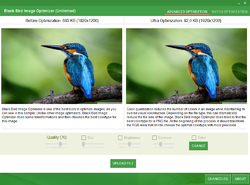
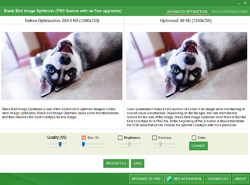
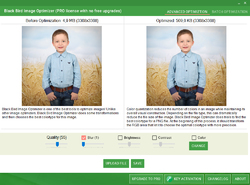
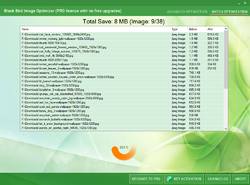

Getestet mit einem 18MB Handyfoto (Superpixel: 13 Megapixel interpoliert auf 52 Megapixel, ein Wahnsinn, der außer Riesendateien nix bringt). Mit der voreingestellten Qualität von 70% komme ich nun auf 4,6MB. Bei den Details ist die Handyqualität im Wesentlichen erhalten geblieben. Die Farbwiedergabe hat sich leicht verändert. Die Farbdifferenzierung hat ebenfalls etwas abgenommen. Insgesamt ist das Ergebnis akzeptabel. Bei einer Qualitätseinstellung auf 5% (Minimum) habe ich bei einer Dateigröße von 511KB interessante isohelie-artige Effekte erhalten. Das fällt dann in die Sparte Bildverfremdung.
Fazit:
Versprochene Wunder finden nicht statt. Hier wird auch nur mit Wasser gekocht.
Die Meta-Daten sind weg! Garantiert!
Der Qualitätsverlust ist real! Normal!
Der durch nichts zu rechtfertigende Preis von 35$ wäre meines Erachtens raus geschmissenes Geld.
Save | Cancel