Täglich bieten wir KOSTENLOSE lizenzierte Software an, die ihr sonst bezahlen müsstet!

Giveaway of the day — Bigasoft Total Video Converter 5.0
Bigasoft Total Video Converter 5.0 war am 26. Januar 2016! als Giveaway verfügbar!
Bigasoft Total Video Converter hilft dir dabei, unter verschiedenen Video-Dateien zu konvertieren und deine Lieblingsfilme- oder Musik-Videos auf tragbaren Geräten, Mobiltelefon, MP4 Player, PC, Fernseher, YouTube und anderen Geräten zu genießen. Das leistungsstarke Tool für Videokonvertierung unterstützt Konvertierung von einer großen Reihe von Video-Formtaten inklusive AVI, Xvid, DivX, H.264, MP4, 3GP, MKV, WMV, RM, FLV, MOV, MOD, TOD, MTS, WebM, VP8 u.s.w. Der super Video Converter ist nicht nur ein benutzerfreundliches Tool für Videokonvertierung, sondern auch ein leistungsstarker Audio Converter, der unter Audio-Dateien wie MP3, APE, AAC, AC3, WAV, WMA u.s.w. konvertieren kann. Außerdem kann er Audio vom Video und Musik-Video extrahieren..
System-anforderungen:
Windows 2000/ XP/ Vista/ 7/ 8/ 10; 1GHz Intel/AMD processor or above; 512MB RAM or more; 30MB free hard disk space for installation; Super VGA (800 x 600) resolution, 16-bit graphics card or higher
Herausgeber:
Bigasoft CorporationHomepage:
http://www.bigasoft.com/total-video-converter.htmlDateigröße:
23.4 MB
Preis:
$47
Weitere interessante Titel

Any Video Downloader.
Bigasoft Video Downloader Pro ist ein universeller Online Video Downloader und Konverter, der euch das Herunterladen und Aufnehmen von Videos von Facebook, Vine, Vimeo, VEVO, MTV, Lynda, Udemy usw. ermöglicht. Es unterstützt über 100 Videoseiten.
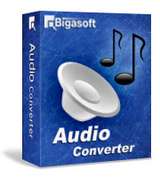
Genießt fantastische Musik - überall!
Bigasoft Audio Konverter ist ein benutzerfreundliches Tool für Konvertierung, das eine Möglichkeit bietet, deine Lieblingslieder unter fast allen Formaten inklusive MP3, WMA, M4A, AAC, AC3, WAV, OGG u.s.w. zu konvertieren. Der digital in Audio Konverter kann als MP3 Konverter, WMA Konverter, M4A Konverter und andere benutzt werden.

Genießt eure Medien auf iPad, iPhone und iPod.
Dieses Tool ermöglicht es euch, eure DVDs, Blu-rays, Online-Videos und weitere Medien auf beliebigen iOS-Geräten zu genießen.

Konvertiert beliebige Videos von/zu WTV-Format.
Mit dem Bigasoft WTV Converter können Sie WTV-Dateien (Windows Media Center aufgezeichnete TV-Sendungen) in z.B. AVI-Dateien zur Wiedergabe auf dem iPad, iPhone, Apple TV, PS3, Xbox, und Samsung Smart TV umwandeln. Als Ausgabeformate unterstützt der WTV Converter aber auch die gängigen Videoformate WMV, MPEG, MP4, H.264/AVC, DivX, XviD, WebM, VP8 und MOV. Für die Extraktion des reinen Audiosignals werden MP3, WAV, WMA, AAC, AIFF, sowie M4A unterstützt.
GIVEAWAY download basket
Kommentare zum Bigasoft Total Video Converter 5.0
Please add a comment explaining the reason behind your vote.
Installed and registered without any difficulty, opens up to a clean and usable interface very quickly.
Initially the most noticeable aspect of the program is how responsive it is when changing through the various functions.
A 300 MB FLV file was converted to MP4 in 8 min producing a good quality output.
If you move into the video output settings there is a choice of basic or advanced; the advanced has many choices quite a number of which I am unfamiliar. The help file was opened in the hope that there would be some explanation, alas nothing, a big disappointment.
Often I stop conversion early and examine the partial file to get an idea of the quality of the conversion but unfortunately none of my players could play them, again a disappointment.
Cropping and trimming seem simple and a large number of effects are available.
An expensive program but maybe that is because of some of the advanced options in the video output settings. Don't know if I'll ever find out because of the lack of help.
A few disappointments and if these were fixed it would be a most impressive program, having said that it's still a keeper.
Whenever I use a video converter I can never get a full screen output. Even if the file I am converting is full screen. I adjust the different values in the options but nothing helps. What am I doing wrong?
brenda
Try selecting an option to keep the aspect ration the same. That might work for you.
Question... Why does asking a question merit a thumbs down vote? Would it bother you so much to take a minute to help someone?
gpc111
Well said!
Marking someone down for asking a question is not in the spirit of the site.
I've had lots of help here from people who were willing and kind enough to answer my questions.
Let's keep it that way.
Tested.
Result - Very Good.
Converted test video easily. Can trim, crop, rotate and flip the video.
Can choose your specific folder to send converted output. It will remember your choice.
Can choose your specific folder to send photo capture output. It will remember your choice.
Can handle Unicode file names.
Supports drag + drop of files.
I have downloaded a few video's from Youtube:
https://dl.dropboxusercontent.com/u/10366431/_GOTD/BigasoftTotalVideoConverter50_20160126/YoutubeLink.txt
With "Add Video a URL" the link can be added:
https://dl.dropboxusercontent.com/u/10366431/_GOTD/BigasoftTotalVideoConverter50_20160126/YoutubeDownloader.png
There is no choice about quality.
After downloading all video were trimmed:
https://dl.dropboxusercontent.com/u/10366431/_GOTD/BigasoftTotalVideoConverter50_20160126/Trim.png
And Merged:
https://dl.dropboxusercontent.com/u/10366431/_GOTD/BigasoftTotalVideoConverter50_20160126/Merge.png
Result(1,5Mb):
https://dl.dropboxusercontent.com/u/10366431/_GOTD/BigasoftTotalVideoConverter50_20160126/Merge%201.mp4
Another video with effect(1,5Mb):
https://dl.dropboxusercontent.com/u/10366431/_GOTD/BigasoftTotalVideoConverter50_20160126/Uitvoer-Bigasoft%20Total%20Video%20Converter/Bird%201920-1080.mp4
And a WEBM video(2,8Mb) from
https://www.youtube.com/watch?v=qRv7G7WpOoU
Result:
https://dl.dropboxusercontent.com/u/10366431/_GOTD/BigasoftTotalVideoConverter50_20160126/Uitvoer-Bigasoft%20Total%20Video%20Converter/SNOWBOARDING%20WITH%20THE%20NYPD.webm


Ich habe über GOTD viele Video-Konverter, die alle +- vom selben Programmierer zu stammen scheinen, mit Abwandlungen.
Dieser hier liefert anscheinend bessere Auflösung bei halber Dateigröße.
Save | Cancel
Hallo,
ich finde die Software ganz OK, da kann man nicht meckern und auch Norton hat diesesmal nichts auszusetzen gehabt.
Ernstl
Save | Cancel
[...] Der super Video Converter ist nicht nur ein benutzerfreundliches Tool [...]
Stimmt, der SUPER Video Converter, der übrigens nicht von Bigasoft, sondern von erightsoft entwickelt ist, ist wirklich toll. Aber was hat diese Freeware mit diesem sonst kostenpflichtigen Giveaway zu tun? Wie würden die Jugendlichen heutzutage sagen? Textpassage "guttenbergen"?
Save | Cancel
DOWNLOAD OHNE SOCIAL MEDIA:
http://files2.giveawayoftheday.com/BigasoftTotalVideoConverter50-2sd3pi.zip
Save | Cancel
TruebeTasse
an alle gestrigen: "SOCIAL MEDIA" ist niemals für den Download notwendig
Save | Cancel
facebook und co
Naja, dann muss man seine Mail-Adresse angeben, oder? Kann verstehen, dass nicht jeder Lust hat, die jedem Hans und Franz zu geben...
Mal davon abgesehen ist der automatisch gesetzte Haken für den Newsletter wettbewerbsrechtlich zumindest grenzwertig.
Save | Cancel
TruebeTasse
Vielen Dank für den Link!
Save | Cancel
facebook und co
an alle zukünftigen: Ihr geht sehr fahrlässig mit persönlichen Daten um, auch wenn sie falsch sind.
Save | Cancel
fatfreddy
versteh ich überhaupt nicht!
Wieso: "an alle zukünftigen" und welche Daten hab ich preisgegeben?
.....sicher nicht mehr als Du, der auf dieser Seite mit einem Fake-Namen und hoffentlich auch mit einer Wegwerf-Emailadresse gepostet hat.
Save | Cancel
Lorem Ipsum
ok, mach i
Save | Cancel