Täglich bieten wir KOSTENLOSE lizenzierte Software an, die ihr sonst bezahlen müsstet!

Giveaway of the day — Batch WORD to JPG Converter Pro 1.2
Batch WORD to JPG Converter Pro 1.2 war am 5. Mai 2020! als Giveaway verfügbar!
Batch WORD to JPG Converter ist ein Windows-Softwaretool, das Word Doc-, Docx-, RTF-, HTML- und ODT-Dateien in Bildformate wie JPG, PNG, BMP, TIF, GIF, PCX und TGA im bequemen Stapelmodus konvertiert. Ihr könnt die Größe des Ausgabebilds sowie den DPI-Wert (z. B. 100, 200, 400) beliebig anpassen.
Funktionen und Vorteile von Batch WORD to JPG Converter
* Konvertieren von Word Doc / Docx-Dateien ins JPG-Format - im Stapelmodus
* Unterstützt DOC, DOCX, RTF, HTML / HTM und ODT (Open Document Format) für Bilder
* Ausgabedateien in mehreren Bildformaten: JPG, PNG, BMP, TIF, GIF, PCX und TGA
* Konvertieren von Dokumenten ins PDF-Format
* MS Office und Word sind nicht erforderlich
* Möglichkeit, Bildgröße und DPI anzupassen
* Speichern von Word Seiten im JPG-Format
* Mehrsprachiges Tool
System-anforderungen:
Windows XP/ Vista/ 7/ 8/ 10 (32/64 bit) & Windows Server; Languages: English, Italian, German, French, Dutch, Portuguese, Arabic, Simplified/Traditinal Chinese, Greek, Czech, Korean, Danish, Spanish.
Herausgeber:
PDFZilla.comHomepage:
https://www.pdfzilla.com/batch_word_to_jpg_converter.htmlDateigröße:
7.8 MB
Licence details:
Lebenslange Lizenz, keine Updates
Preis:
$29.95
Weitere interessante Titel
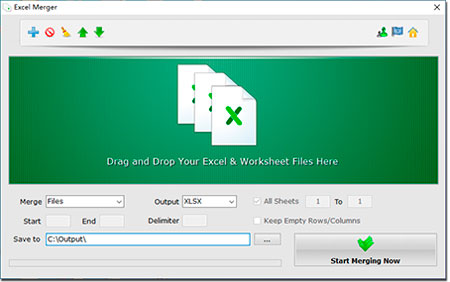
Excel Merger ist ein kostenloses Softwaretool, mit dem Excel-Dateien und Arbeitsmappen in einer einzigen Excel-Datei oder Arbeitsmappe zusammengeführt werden, ohne dass MS Office oder Excel installiert werden müssen. Das Tool kann auch Zeilen und Spalten in Excel-Dateien im bequemen Stapelmodus zusammenführen. Es unterstützt XLS, XLSX, CSV, XML und ODS.
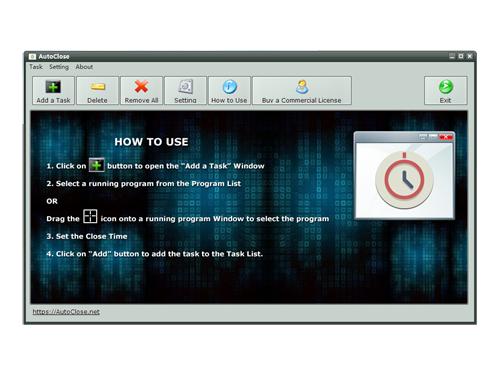
AutoClose ist eine praktische Windows-Freeware, mit der ihr die auf eurem System ausgeführten Programme zu einem festgelegten Zeitpunkt schließen könnt. Nach dem Schließen von Programmen kann man den PC herunterfahren, in Ruhezustand versetzen, neu starten oder sich abmelden.
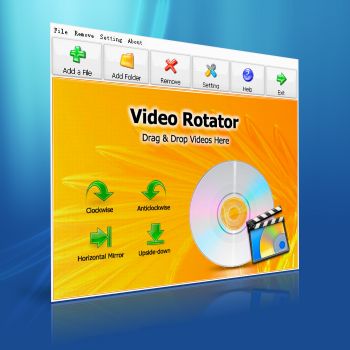
Video Rotator ist eine Freeware-Windows-Anwendung zum Drehen von Videoclips um 90 Grad im Uhrzeigersinn, gegen den Uhrzeigersinn, im horizontalen Spiegel oder auf den Kopf gestellt. Das Programm unterstützt mehr als 15 gängige Videoeingabeformate, darunter AVI, MPG, FLV, MP4, WMV, MOV usw.

Video Combiner ist ein Windows-Tool, das Videos in mehreren Formaten und unterschiedlichen Auflösungen zu einem einzigen Video in großen Mengen kombiniert, ohne die Videoqualität und das Seitenverhältnis zu beeinflussen.
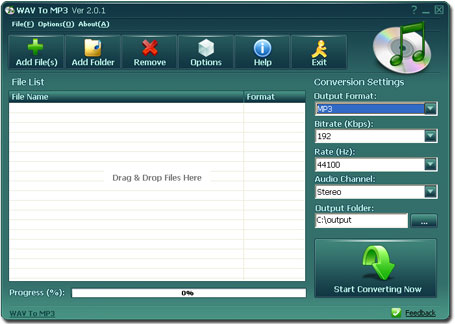
WAV To MP3 ist eine Windows Desktop Software zum schnellen und einfachen Konvertieren von WAV Audiodateien ins MP3-Format - mit wenigen Klicks! Außerdem steht euch der zeitsparende Stapelmodus zur Verfügung.
GIVEAWAY download basket
Kommentare zum Batch WORD to JPG Converter Pro 1.2
Please add a comment explaining the reason behind your vote.
Converts all the pages in the doc file.
No option to convert doc pages within a specific range.
This software does not work for Win10! I have tried two computers and got the same result.
Seriously, why would someone want to do this? What is this software for exactly?



Einfache Installation ohne großes HickHack und Registrierung um 27 Ecken rum. Und auch später noch möglich.
Programm hat bei mir zuerst auch nicht funktioniert, Abhilfe in MEINEM Fall: Installation mit Administrator-Rechten
Nun funktioniert's problemlos. Arbeitet generell auch recht zügig.
OS: WIN-7 64Bit-Ultimate, HW: I7-4Core-HT, 16GB , SSD
Geschwindigkeit aber abhängig vom Ausgangsmaterial und Auflösung der Ziel-Bild-Dateien.
Original-Datei schon mit Grafiken: Kein Problem.
Verschiedene, auch exotische Zeichensätze: Ebenfalls nicht
Unterschied im Test bei 3 dreiseitigen DOCX-Files mit Zielauflösung 300 dpi: knapp 20 sek., mit 500 dpi: ca. 40 sek.
Fazit: Tut, was es soll, ich werd's mit Sicherheit hin und wieder nutzen.
Die spätere Installierbarkeit (bei mir: z.B. Notebook, daß seit Wochen im Büro liegt), 2. PC, den ich gerade upgrade....
ist ein riesen Vorteil gegenüber den seiterhigen allermeisten GiveAwayOfTheDay-Programmen....
Wirklich nicht schlecht, ich kann nicht meckern.
GOTD : Thanks !!
Save | Cancel
Die Installation auf Windows 10 (64bit) war erfolgreich...
Das Programm selbst funktioniert (vielleicht etwas langsam, aber GUT...)
Eine Kleinigkeit noch:
"Das Programm erstellt IMMER einen neuen Ordner" unabhängig wie man die Option "Einen neuen Ordner erstellen" wählt!
Save | Cancel
Bei mir funktioniert das Programm nicht? Windows 7 mit 32 bit
Save | Cancel