Täglich bieten wir KOSTENLOSE lizenzierte Software an, die ihr sonst bezahlen müsstet!
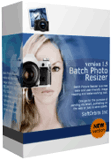
Giveaway of the day — Batch Picture Resizer 9.1
Batch Picture Resizer 9.1 war am 19. März 2020! als Giveaway verfügbar!
Batch Picture Resizer ist ein benutzerfreundliches Bildbearbeitungstool. Es automatisiert Aufgaben wie das Ändern der Bildgröße sowie das Konvertieren und Hinzufügen von Wasserzeichen. Batch Picture Resizer hilft, eure Bilder email- und web-fit zu machen oder einfach den wertvollen Speicherplatz zu sparen. Batch Picture Resizer ist kompatibel mit den gängigsten Bildformaten (inklusive JPG, BMP, RAW, TIFF, GIF, PNG, PCX, TGA etc). Kein Qualitätsverlust beim Ändern der Bildgröße oder Drehen der Bilder. Darüber hinaus bietet das Programm eine One-Klick Funktion zum Optimieren der Farblevels oder Umwandeln von Bildern in Graustufen. Text- und Bildwasserzeichen helfen, eure Bilder zu schützen.
Uneingeschränkte persönliche Lizenz (inklusive Support und Updates) mit 70% Rabatt!
System-anforderungen:
Windows 7/ 8/ 10
Herausgeber:
SoftOrbitsHomepage:
http://www.softorbits.com/batch_picture_resize/Dateigröße:
22.4 MB
Licence details:
6 Monate inklusive vollen Support
Preis:
$39.99
Weitere interessante Titel

Sketch Drawer verwandelt eure Fotos in einzigartige Bleistiftzeichnungen, sowohl schwarz-weiss als auch bunt. Mehrere Einstellungen und individuelle Anpassungsmöglichkeiten stehen euch zur Verfügung. Fortgeschrittene Benutzer werden sich über den manuellen Modus freuen, Anfängern bietet dieses tolle Tool eine Mehrzahl fertiger Einstellungen.

Photo Stamp Remover ist ein kleines Fotokorrektur-Tool, das euch beim Entfernen von Kratzern, Staub, Flecken, Falten, Datenstempeln und anderen unerwünschten Objekten auf Bildern hilft. Der Korrekturprozess ist völlig automatisiert. Basierend auf einer intelligenten Wiederherstellungstechnologie, füllt das Programm die gewählte Stelle des Bildes mit Textur, welche aus Umgebungspixeln generiert wurde. Der Defekt wird somit fast unsichtbar. Persönliche Lizenz mit 70% Rabatt.

SoftOrbits Digital Photo Suite bietet Lösungen für das Konvertieren, Schützen, Vergrößern/Verkleinern und Veröffentlichen eurer Digitalbilder. Persönliche Lizenz mit 70% Rabatt.

Kommentare zum Batch Picture Resizer 9.1
Please add a comment explaining the reason behind your vote.
I'm curious why some people are turning thumbs down, without leaving a comment why? Do they have a problem with the software? If so, I'd like to know what it is. If they are just not interested, why would they think that a thumbs down would tell me anything, including that they aren't interested in the product?
Save | Cancel
Rick_S, That is 1 of the best comments seen in a while, Rick.
Just to add to it if I may, why some people will comment about other similar software, free or otherwise, and admit they have not tried this software offered, and hence putting it down. It would be a different story if they used the software offered, offered a valuable opinion as to its ups and downs, and then suggested others, they have used, liked better, and why.
Save | Cancel
Rick_S,
If you try once to vote down- you would see kind of popup with the next options:
-I am not interested in this kind of software
-I don't like the design
-I don't understand how this program works
-The software is too buggy or unstable
-The activation process is too complicated
-Other
It looks like it is designed to help the developers, not to “tell you anything”.If I choose- for example- the first option: “I am not interested in this kind of software”- why I jave to live a comment “I am not interested in this kind of software”, since it is already perfectly clear?
If you really want to get this statistic- maybe you have to ask GOTD to provide it to you, since it is not exposed to public.
Good luck!
Save | Cancel
There are excellent powerful freeware image processing tools such as IrfanView which can handle batch resizing quickly and easily, as well as many other tasks. If you want a dedicated resizing tool there's XnResize from the superb XnView range of freeware. I am interested to know what special features Batch Picture Resizer offers. Does it handle a wider range of formats, for example?
Save | Cancel