Täglich bieten wir KOSTENLOSE lizenzierte Software an, die ihr sonst bezahlen müsstet!
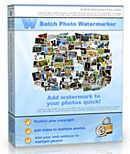
Giveaway of the day — Batch Photo Watermarker 3.5
Batch Photo Watermarker 3.5 war am 30. Januar 2012! als Giveaway verfügbar!
Batch Photo Watermarker ermöglicht das Hinzufügen von raffinierten Wasserzeichen, Kommentaren, Daten und Logos multiplen Bildern. Einfach die zu bearbeitenden Bilder auswählen, Wasserzeichen-Optionen festlegen - den Rest übernimmt Batch Photo Watermarker.
Das Programm bietet euch einige nützliche Features wie z.B. Wasserzeichen-Vorlagen sowie Bildkomprimierungs- und Konvertierungsmögichkeiten. Die Struktur der Ordner und Verzeichnisse wird in keiner Weise beeinflusst oder verändert. Auf der Webseite des Herstellers findet ihr nützliche Tipps und Tricks zum Verwenden von Wasserzeichen.
System-anforderungen:
Windows XP/ Vista/ 7
Herausgeber:
EasysectorHomepage:
http://www.easysector.com/Dateigröße:
4.99 MB
Preis:
$29.50
Weitere interessante Titel
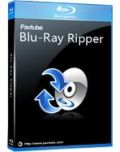
Diese Top-Software ermöglicht das Rippen von DVDs und Blu-ray Discs in SD/HD-Formate. Kopierschutz von AACS und BD+ bis zu MKB V20 kann problemlos entfernt werden. Das Tool wurde verbessert und bietet ab sofort GPU-Beschleunigung für NVIDIA CUDA-Grafikkarten.
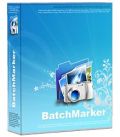
Dieses Tool hilft euch beim schnellen Hinzufügen von Wasserzeichen. Das Programm bietet vielfältige Einstellungen: So können Größe, Typ und Transparenz des Wasserzeichens festgelegt werden, die Wasserzeichen in gesättigten Fotos hervorgehoben werden und die einmal festgelegte Platzierung/Größe eines Wasserzeichens kann für weitere zu bearbeitende Bilder automatisch übernommen und angepasst werden.
GIVEAWAY download basket
Kommentare zum Batch Photo Watermarker 3.5
Please add a comment explaining the reason behind your vote.
The developer of Batch Photo Watermarker is pitching a commercial product against two long established and well-respected freeware giants: Fast Stone and Irfanview.
Although the developer seems to be playing up the app's batching facility, there's nothing new in this: if you have Irfanview on your computer (and who hasn't?)right click on any image in a group of images, hit T, then B, then Advanced Settings, and 'add text overlay' and decide on size and placement. I've batched watermarked dozens of images in less than 2 minutes.
Batch watermarking is also a feature of Fast Stone Image Viewer and allows more sophisticated image blending and over-printing. Fast Stone also offers Fast Stone Photo Resizer comprising a sub-set of the main app, including batch watermarking. Photo Resizer is also free of charge. The Fast Stone apps are as fast and as easy to use as Irfanview.
Generally, if I want a simple copyright over-print on a set of images, then I use Irfanview. If I want a 'floating' image over-print at a transparency strength of my choice, then I use Fast Stone.
Today's Batch Photo Watermarker really has to be a killer app if it's to justify its $29.95 price tag. But it isn't. And it doesn't. There's little if anything here that Fast Stone, in particular, doesn't already do -- and do more quickly and with a less fuss: I found Batch Photo Resizer both slow and counter-intuitive.
Were Batch Photo Watermarker being offered for free today so as to compare and contrast with other $29.95 products, then downloading and installing it might make sense. But as it's up against Irfanview and Fast Stone which are free today, and tomorrow, and ever after, then not only is it hard to see why Batch Photo Watermarker is worth the bother, but why the developer is even thinking it has any kind of commercial future at all.
Thanks then, GAOTD and Easysector, but really. . . No thanks.
Overall a good looking program. It does not allow drag and drop but it does what it says. I did a sample folder and it said "14 of 13 images complete". I exported to a new folder and saved as jpegs, be carefull as the save image quality slider does not stay at 100% with each new session. I dont understand why they couldnt have it stay at a setting I choose. Its one more step I have to think of every time I use this. I tried to open the newly created folder using Canons Digital Photo Professional to see if it saved the metadata with the photos. DPP crashed every time. All the other folders open but this one. Strange...I successfully opened in Picasa and the metadata is there. So a few small bugs but I still give it a thumbs up.
Today's giveaway is a pretty decent software that does its job pretty well but, as MikeR already said above, I can't see any outstanding feature that can justify its price, compared to other great FREE tools like FAST STONE or IRFANVIEW.
So why pay money for a Software like this one, if you can do the same things or even more with FREE PROGRAMS, with the additional possibility to update them all the time, unlike any GAOTD offered here on a daily basis??
Anyway, another nice FREE batch digital watermarking software worth a try is also the following one:
http://www.watermark-image.com/
SCREENSHOTS:
http://www.softpedia.com/progScreenshots/Watermark-image-Software-Screenshot-144297.html
Alternatively you can use this tiny FREE APP too (requires JAVA):
http://www.softpedia.com/get/Multimedia/Graphic/Graphic-Others/JACo-Watermark.shtml
And to remove unnecessary METADATA from your pictures, without altering in any way the image quality output, use this cool Open Source software:
http://codewelt.com/stripper
Enjoy!!
The selection process is long and tedious and definitely requires a logo style selection, rather than having to paste over an entire object. The interface is simple and it is quick to learn how to use the program.
#11 (Giovanni) => I'd like to add some more ;)
1. Visual Watermark ( http://www.visualwatermark.com/free-watermark-software )
2. Batch Photo Watermarker ( http://www.easysector.com/ )
3. Alamoon Watermark ( http://www.alamoon.com/watermark-editor.html )
4. TSR Watermark Image software ( http://www.watermark-image.com/ ) -this requires .NET framework 2.0 or higher.
5. WatermarkLib ( http://download.cnet.com/WatermarkLib/3000-2192_4-10963794.html)
6. uMark Lite ( http://www.uconomix.com/Products/uMark/Default.aspx )
7. Kigo Image Converter ( http://www.kigosoft.com/kigo-image-converter/ )
8. And lastly, for those who hate to burden their PCs with installations, free online applications,
a) "PicMarkr" ( http://picmarkr.com/ )
b) http://www.digital-camera.com/free-watermark
So why pay when you have an option not to? :p
Cheers and have a great day :)



@Kira
Deppen sind immer die, die andere dafür halten.
Meistens merken die es leider nur nicht.
Bei Problemen mit den Programmen sollte man sich wenigstens mal wundern, wenn andere die nicht haben und die Ursache dann bei sich und seiner Technik suchen!
Save | Cancel
@neuaufsetzen: mit regelmäßigen Backups der Systempartition (die ganzen Dateien würd ich auf eine Extra-Partition legen)braucht man das System nicht neu aufsetzen, sondern nur die letzte "gute" Sicherung wieder zurückspielen.
Z.B. mit den hier immer wieder auftauchenden Paragon-Tools.
Bei einem OS-Wechsel gehts natürlich nicht.
lg
Save | Cancel
So wie es aussieht ,scheint es G o t D , egal zu sein ob oder wie sehr die Leute hier so Ihre Problems haben , bis hin zu geht nichts mehr.Immerhim sollte man doch als Anfänger davon ausgehen ,das dieses geregelt ist,na ja e.v.t. ist das ja auch alles nur für die jenigen gemacht die gerne Kommentare hinterlassen.Wie irrsinnig das so ist muß man eben jedem selbst überlassen. Schönen Tag noch.
Save | Cancel
Was soll an diesem Tool 29,50 Euro wert sein? Die Macher scheinen kleine Ahnung von dem Marktwert ihrer (meiner Ansicht nach sinnlosen) ihres Tools zu haben. Oder hat es tatsächlich Deppen gegeben, die diese mindestens 19,50 Euro zu teuer ausgefallene Software regulär gekauft haben?
Save | Cancel
Oh ja, manche können alles hier brauchen, kostet doch nichts und die, die ihre Fotos ins Internet setzen, können sicher sein, dass es gute Software gibt, die ihre Wasserzeichen schneller entfernt haben, als du sie mit diesem tool "verschönert" hast. So what? Mal sehen, vielleicht kommt hier noch was? Schönen Tag noch!
Save | Cancel
Auch hier gibt es wieder eine Freeware-Altenative:
http://www.chip.de/downloads/TSR-Watermark-Image-Software_43363092.html#sp=watermark;N=0;pos=1
$29.50 gespart und jederzeit (auch nach dem "neu aufsetzen") verfügbar.
Save | Cancel
@LemyDanger: manche können so etwas schon brauchen - Vor allem Leute, die Angst haben, das "Ihre" Photos, die sie irgendwie ins Internet setzen "geklaut" werden. Mit einem Wasserzeichen werden diese Bilder jedoch für solche "Interessenten" uninteressant - es sei denn, das Programm "Inpaint" das es hier auch öfter gibt wird noch besser und zaubert diese WZs rückstandslos weg.....
;-)
Save | Cancel
Neu aufsetzen und weg - ist trotzdem ärgerlich. Was soll ich mit all' den Helferlein machen, bis sie wieder kommen ...
Auch bei Wechsel auf neues BS habe ich nichts mehr - also bedingt nützlich, bzw. unnütz.
Save | Cancel
Das war das erste Programm, das ich in einer früheren Version von hier gezogen hab. Ich brauch es also nicht nochmal.
Das aber führt mich dazu, dass ich das Problem, was ich denn mache, wenn ich meinen Rechner jetzt neu aufsetze (geht nicht anders) mit all den Programmen von hier. Die würden dann ja alle im Nirvana verschwinden.
Falsch gedacht. Einfach etwas warten, denn es kommen alle Programme wieder.
Save | Cancel
@Freak (#1): ein Zitat von dieser Seite: "Packen Sie die Datei, die sie heruntergeladen haben, aus und installieren Sie die Software. Lesen Sie die Anleitung, die Sie in der readme.txt Datei finden (liegt allen Downloads bei)."
Dann klappt's auch.
Save | Cancel
@Freak Für Dich das Gleiche wie für den "Anwenderprofi" von gestern...lest die liesmich.txt genau durch, dann funzt die Sache!
Save | Cancel
Super, ein Wasserzeichenprogramm mit Batch-Funktion. Ich möchte mir aber meine Fotos nicht verschandeln und brauche so etwas nicht. Von daher gar nicht erst herunter geladen und weiter gehts. Vielen Dank!
Save | Cancel
Registrierung
bei mir leider auch so wie in Post 1.
Liebes GAOTD Team, bitte mal überprüfen. Danke!
Save | Cancel
Nice, indeed. Just one thing missing: Additional to just use text with opacity, I would like to have some kind of meting the watermark into the image, i.e. by doing transformations with the text as mask (i.e. darker, lighter, color changes, blur, pixelize, noise, and more ...).
That would make it much more flexible ...
Save | Cancel
Programm installiert, auf Registration geklickt:
User name or code is wrong!
Save | Cancel