Täglich bieten wir KOSTENLOSE lizenzierte Software an, die ihr sonst bezahlen müsstet!

Giveaway of the day — Batch Image Combiner PRO 1.2.3
Batch Image Combiner PRO 1.2.3 war am 4. Juni 2023! als Giveaway verfügbar!
Der Batch Image Combiner ist ein praktisches und benutzerfreundliches Windows-Programm, mit dem Benutzer schnell und einfach mehrere Bilder zu einem einzigen Bild zusammenfügen können. Es bietet eine Vielzahl von Funktionen, die den Prozess zum Kinderspiel machen. Ihr müsst kein Experte sein, um mehrere Fotos und Bilder zu einem Bild zusammenzufügen. Der Batch Image Combiner erledigt die ganze Arbeit für euch.
Der Batch Image Combiner bietet verschiedene Optionen zur Anpassung des Zusammenfügens. Ihr könnt die Anordnung, die Anzahl der Bilder pro Zeile, das Ausgabeformat und sogar die Hintergrundfarbe anpassen. Mit seiner intuitiven Benutzeroberfläche könnt ihr ganz einfach Bilder hinzufügen, neu anordnen und sie dann zu einem großen Bild zusammenfügen. Ihr könnt sogar wählen, ob ihr eure Bilder vertikal oder horizontal zusammenfügen möchtet, um die perfekte Komposition zu erstellen.
Sobald die Bilder angeordnet und angepasst sind, fügt der Batch Image Combiner sie automatisch zu einem Bild zusammen. Das endgültige Ergebnis kann dann in gängige Bildformate wie JPG oder PNG exportiert werden. Das beste Feature des Batch Image Combiner ist das Stapel-Zusammenfügen von Bildern. Das Programm ermöglicht es euch, Dutzende von Bildern zu einer einzigen Bilddatei im JPG- oder PNG-Format zusammenzufügen. Diese Funktion ist besonders nützlich für Benutzer, die eine große Anzahl von Bildern zusammenführen müssen.
Mit dem Batch Image Combiner ist das Zusammenfügen von Bildern schneller und einfacher als je zuvor. Probiert es noch heute aus und seht, wie schnell es funktioniert!
System-anforderungen:
Windows XP/ 7/ 8/ 10/ 11 (x32/x64)
Herausgeber:
BgGenerator.comHomepage:
https://bggenerator.com/batch_image_combiner.htmlDateigröße:
1.17 MB
Licence details:
Lebenslange Lizenz
Preis:
$29.95
Weitere interessante Titel

Der AI PNG Enlarger ist eine Windows-Bildsoftware, die den KI (künstliche Intelligenz) Deep Learning Bildvergrößerungsalgorithmus verwendet, um PNG- und JPG-Bilder ohne Qualitätsverlust offline zu vergrößern.

PDF Eraser ist eine Windows-Anwendung zum Löschen von PDF-Dokumenten, mit der Text, Bilder, Logos und alle unnötigen Objekte aus PDF-Dateien gelöscht werden können. Sie unterstützt auch das Entfernen unerwünschter Seiten aus PDFs.
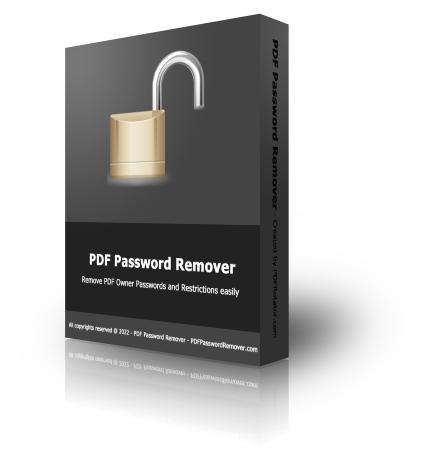
PDF Password Remover ist ein Shareware-Tool, das die Entfernung von PDF-Beschränkungen von geschützten PDF-Dateien unter Mac OS X ermöglicht.
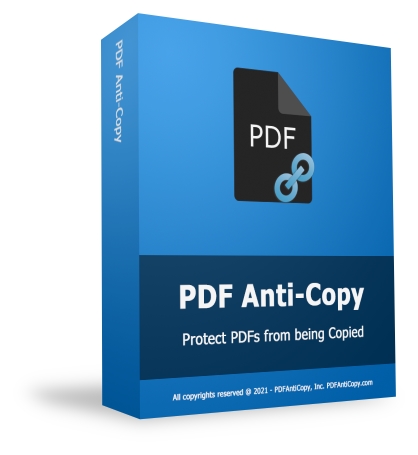
PDF Anti-Copy ist ein praktisches PDF-Sicherheitsprogramm, das verhindert, dass der Inhalt von PDF-Dateien kopiert und in bearbeitbare Formate umgewandelt wird.




Kommentare zum Batch Image Combiner PRO 1.2.3
Please add a comment explaining the reason behind your vote.
As the name indicates, Batch Image Combiner works well if you want to quickly combine multiple images into one. The program creates no-frill collages. But it works best if all the source iamges have the same dimension, same orientation, or same aspect ratio.
I tried it with a few test images and I was quite happy with the results. It combines the images in a few seconds.
Suggestions for the developer:
a) It is misreading the orientation for some images. For example, I have an image which appears as vertical in Explorer and my other graphics softwares, but it is appearing horizontally (i.e., rotated 90deg to the left) in the collages. This needs to be set right, that is, you need to find out why these certain images are getting rotated and tell the program to ignore the rotation information in those images.
OR
An easier solution: Along with move up and move down, provide a Rotate 90deg option too, so that we can rotate the image from within the software if we find it is misreading the rotation information.
b) When we select a custom width and a custom height, the images are getting resized to the exact width and height that we specify. This causes some images to get "squashed".
c) Currently, when I select Custom Width, the software asks me to also specify the Custom Height, and vice-versa. There is no option to specify only the width, or only the height.
Instead, I feel the software should work as follows:
i) If only custom height is specified, it should resize the image to the specified height and proportionately change the width.
ii) Similarly, if only custom width is specified, it should resize the image to the specified width and proportionately change the height.
iii) And if both width and height are specified, it should resize the image to fit whichever dimension is larger and proportionately change the other dimension.
Hope you like these suggestions.
Save | Cancel
Very basic but works fine. It offers two formats to save end product,
No spacing between photos. Not essential but would be nice.
Offers drag&drop for quickness.
Prob will be useful at times.
Save | Cancel
This app COMBINES images—it does NOT merge them. From their website, here’s what it does do:
- Join Multiple Images into One Image
- Combine Images Horizontally or Vertically
- Customize How Many Images per Row
- Customize Background Color
- Support PNG and JPG Formats Output
- Option to Automatically Fit to Image Width and Height
- Auto-copy to Clipboard Option
- Extremely Fast
- Portable ZIP Version is Available
- Multilingual
- 100% Offline
Here's what it does not do:
• Offer any output options other than jpg & png
• Allow you to rotate the pictures to display them properly. I have 2 photos of a long 20-seat table that I tried to attach. Whether horizontally or vertically, for some reason, both photos are rotated 90 deg. and attached lying on their sides. I have no idea what is unique about these 2 photos and why this happens, nor can I find any way to correct/change it.
In a test with a mixed group of portrait and landscape photos, all of the portrait photos that contained long/deep subjects (i.e. the long table, with or without people) were rotated 90deg. whether attached vertically or horizontally. In this last group of tests all the pictures maintained the same aspect ratio, whether they were taken in portrait or landscape format.
Positive: easy to use; I was able to quickly add/subtract and arrange photos for my tests. But I'm put off by the strange actions of the software...and the Phishing findings on their website.
Save | Cancel