Täglich bieten wir KOSTENLOSE lizenzierte Software an, die ihr sonst bezahlen müsstet!

Giveaway of the day — Batch Image Enhancer Professional 5.6
Batch Image Enhancer Professional 5.6 war am 21. August 2020! als Giveaway verfügbar!
Verbessert eure Fotos mit tollen Effekten!
Korrigiert Belichtung, passt Kontrast und Schärfe an, entfernt Bildrauschen, fügt dynamische Text- und Bildwasserzeichen hinzu. Arbeitet mit Gesichtserkennungsalgorithmen und wendet verschiedene Aktionen, Filter und Effekte auf eure Bilder an.
Funktionen:
Bitte beachtet: Die Lizenz gilt 3 Jahre.
System-anforderungen:
Windows XP/ Vista/ 7/ 8/ 8.1/ 10
Herausgeber:
BinaryMarkHomepage:
http://www.binarymark.com/Products/BatchImageEnhancer/default.aspxDateigröße:
12.9 MB
Licence details:
Lizenz 3 Jahre gültig
Preis:
$29.99
Weitere interessante Titel
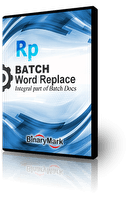
Ersetzt Text und Formatierung in Tausenden von Word-Dokumenten, PDF- und Textdateien! Sonderangebot: $ 27.99 Complete Edition Lebenslange Lizenz

Batch-Notepad, der Text in mehreren Dateien ersetzen, einfügen, löschen und kopieren kann! Sonderangebot: $ 27.99 Complete Edition Lebenslange Lizenz

Größe ändern, zuschneiden, verkleinern, drehen, exif-drehen, konvertieren, verbessern, mehrere Bilder und Fotos mit professioneller Software verarbeiten! Über 120 Aktionen, über 30 Bildformate. Sonderangebot: $ 27.99 Complete Edition Lebenslange Lizenz

Konvertiert mehrere Bilder und Fotos in über 30 Formaten: JPG, PNG, GIF, TIFF, BMP, JP2, J2K, TGA, PSD, RAW, DDS, PNM, WMF, ICO, SGI, HDR, LBM. Sonderangebot: $ 27.99 Complete Edition Lebenslange Lizenz

Mit dieser Grafiksoftware könnt ihr eure Bilder und Fotos in über 30 Formaten mit über 120 Filtern suchen, in der Größe ändern, zuschneiden, mit Wasserzeichen versehen, verbessern, konvertieren, umbenennen und verarbeiten. Sonderangebot: $ 27.99 Complete Edition Lebenslange Lizenz

Kommentare zum Batch Image Enhancer Professional 5.6
Please add a comment explaining the reason behind your vote.
Wow, a lot of work went into providing much flexibility and many options in this software. I wonder what the flowchart for it looks like? ;-)
However, an unusual installation experience:
After launching the Setup.EXE file (using "Run as administrator") the program "Batch Image Enhancer" (BIE) itself immediately appeared without the usual installer questions and steps.
I played with it a bit;
* unchecked the option "Check for updates every..." to avoid losing the GOTD license (until learning otherwise);
* saw the 1000-day license period in the "About" dialog window (thank you -- very generous and useful!);
* noticed that the initial info displayed in the upper-right panel ("Action Sequence Is Empty") never quite fit into the boundaries of that panel, even if the overall window is maximized to full screen, unless I expanded (dragged the border of) the entire window vertically slightly beyond my display's size before all the text would appear (no horizontal or vertical scroll bars appeared within the panel no matter how small I made the window borders);
* then exited.
It was at that point that the usual GOTD installer window was revealed, asking whether or not to proceed with the installation of the package. Huh? I proceeded step-by-step and then BIE launched and appeared once again. After exiting it and then the installer, a post-install GOTD page opened in my browser as frequently happens.
After years of participating in the giveaways on this website this is the first time I have had this experience with one of their offered titles. BIE still seems to work OK afterwards.
Back to the license question (which rarely seems to be clearly defined each day of the GOTD offers) -- could you better explain the following?:
During the 1000-day license period, are updates permitted?
What happens after 1000 days following the expiration; i.e., does it continue to fully function while the updates simply end, or does it revert to a limited functionality, or perhaps only a "buy to continue" appears?
Thank you.
Save | Cancel
p.s. (forgot to mention)
Lacking scroll bars, it might be useful to make the horizontal divider between the upper and lower panels on the right side of the window moveable/draggable (similar to the main vertical divider separating the left-and-right sides).
Save | Cancel
Dear BinaryMark,
Thanks for offering this on GOTD. Can you just answer a single question: does your app allow me to apply an automated optimization process on a bunch of pics, see easily their 'before' and 'after' side by side without (much) clicking to get to the next pic and customize/remove those I don't like from the list? (I have checked your website and the video but did not find the answer.)
Thanks,
Martin
Save | Cancel
I understand it is a 3 year licence, but curious if it includes updates?
Sometimes a program does not include updates, but it automatically checks for updates and then installs the trial version in place of the Give Way. Thanks
Save | Cancel
This is a feature-rich program that comes with an introductory video that's very informative.
A lot of work was put into the interface - there are many ways to do the same task and the developers have tried to cater to everybody's work style. Watch the video - it helps get you started and explains many obscure features.
However, I found that several of the features (e.g. auto-crop, noise reduction) are disabled in this version unless you upgrade to the full one. That was disappointing.
The installation process was two-step and out of the ordinary, but not too hard to navigate.
Overall, I think this is a good product.
Save | Cancel