Täglich bieten wir KOSTENLOSE lizenzierte Software an, die ihr sonst bezahlen müsstet!

Giveaway of the day — Barcode Reader 11.3
Barcode Reader 11.3 war am 6. März 2021! als Giveaway verfügbar!
ByteScout BarCode Reader liest verschiedene Arten von 1D- und 2D-Barcodes (Code128, Code39, PDF417, Datamatrix, QR-Code). Das Programm liest auch Barcodes von Live-Webkamerageräten, Bitmaps, JPG, PNG, TIFF oder PDF und arbeitet schnell und unabhängig.
Verwendet den Aktivierungsschlüssel, um Ihre Registrierung zuzulassen und das Programm für geschäftliche Zwecke auszuführen.
System-anforderungen:
Windows Vista/ 7/ 8/ 10; 50 mb of free space, Windows Media Player and .NET Framework installed
Herausgeber:
ByteScout SoftwareHomepage:
https://bytescout.com/products/enduser/misc/barcodereader.htmlDateigröße:
11.2 MB
Licence details:
Lebenslange Lizenz
Preis:
$19.99
Weitere interessante Titel

Document Parser SDK ist ein neues ByteScout-Tool zum Arbeiten mit Dokumenten. Es bietet einen integrierten Vorlageneditor für eine schnelle und reibungslose Dokumentverarbeitung. Das Tool unterstützt darüber hinaus mehrere Dokumente und Tabellen, Bildverarbeitung, PDF-Scans und vieles mehr.

Dies ist ein REST-API-Server (vor Ort) - und ab sofort könnt ihr:
- PDF-Dateien teilen und zusammenführen;
- DOC-Dateien in PDF sowie CSV, JSON und HTML-Formate konvertieren;
- PDF-Dateien lesen.

ByteScout RPA Tools ist eine innovative Suite für die Automatisierung der Arbeit mit Rechnungen. Das spart so richtig Zeit bei Routineaufgaben! RPA-Roboter sind einstellbar und vollautomatisch. Das Tool funktioniert offline und enthält integrierte Vorlagen.

PDF.co Web API ist eine REST-Web-API für:
- automatisierte Datenextraktion;
- Generieren und Konvertieren von PDF in Text, CSV, JPG, TIFF, JSON usw;
- Teilen und Zusammenführen von PDF-Dateien;
- Rechnungsanalyse;
- Generieren und Lesen von 1D- und 2D-Barcodes.

PDF Extractor SDK ist ein fantastisches Tool, das Text, eingebettete Bilder und Metadaten aus PDF-Dateien extrahiert, Textsuche mit regulären Ausdrücken ermöglicht, beschädigte Bilder repariert, PDF in CSV, Excel und XML konvertiert, OCR-Funktionen bereitstellt, PDF-Dateien zusammenführt und teilt usw.
GIVEAWAY download basket
Kommentare zum Barcode Reader 11.3
Please add a comment explaining the reason behind your vote.
whats the difference between this and the free version you offer? The only difference I've found is the banner saying not for commercial use is gone. both work exactly the same from everything ive tried. Both take the same amount of space, both are just as fast. As far as I can tell, this giveaway simply makes it available for commercial use. Scanning apps on most phones are much easier and quicker to use (out of apps to create barcodes, this read 4 of 25). Tried several items around the house (cans of veggies, chips, seasonings) and it didn't register any of those having a bar code (possibly user error. I won't rule that out). For me, using the phone is quicker and more convenient that going to the computer, and the phone read a lot more than this (all 25 worked, and every household item I scanned came up with things for online shopping or stores near me that carries the scanned item).
Installed and registered no problem. Opened tools->options menu, clicked ok. Unhandled exception error. Closed program and repeated sequence, continued program and repeated sequence, unhandled exception every time. QA seems to be an issue. Uninstalled.
Started the 'decode from camera'
Showed several barcodes to the laptop webcam.
Spent AGES trying to focus on them.
Failed to recognise any of them.
Realised that the 'decode from camera' dialogue extended off the bottom of the laptop screen!!!!
Moved the dialogue box up (off the top of the screen) bringing the bottom into view - maximise is even better!
This brought into view, the ALL-IMPORTANT "Start" "Stop" and "Exit" buttons.
Pressed "Start" and decoding succeeded.
Please rearrange the decode-from-camera dialogue box so that the start button is visible on display resolution 1366x768 as most laptops are still this!
Why does this software require a register key, yet it states "Freeware"??
Maureen, On the top of the page it says: "to run the program for business purposes". The freeware version is for private use only. As af as I can see that's the only diverence.
Wont install ! Win 10 , downloads to a zip file , open zip and software informer box comes up , but nothing else. Takes you to web page saying installed but it isnt?

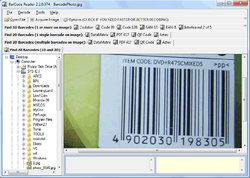



Die Installation des Programms war einfach und erfolgreich.
Genaue VersionsNummer:
Barcode Reader v.11.3.0.2004
Auch die Aktivierung/Registrierung war med dem Schlüssel
5209-6CB7-....-6F1
erfolgreich. Siehe README.txt
Save | Cancel