Täglich bieten wir KOSTENLOSE lizenzierte Software an, die ihr sonst bezahlen müsstet!
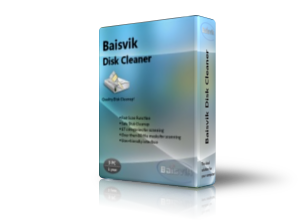
Giveaway of the day — Baisvik Disk Cleaner 3.3.7
Baisvik Disk Cleaner 3.3.7 war am 3. April 2018! als Giveaway verfügbar!
Baisvik Disk Cleaner ist ein Dienstprogramm für Festplattenbereinigung von unnötigen Dateien, welche die Leistung eures Computers verlangsamen und unnötig Speicherplatz belegen. Ihr müsst euch keine Sorgen um eure Daten machen, da das Programm absolut sicher ist und wirklich nur Mülldateien entfernt.
Mit Baisvik Disk Cleaner könnt ihr eure Privatsphäre im Internet schützen, euren Computer optimieren und viel Speicherplatz auf der Festplatte freigeben. Dank der benutzerfreundlichen Oberfläche kann das Programm sowohl von Profis als auch von unerfahrenen Benutzern verwendet werden.
System-anforderungen:
Windows XP/ Vista/ 7/ 8/ 8.1/ 10 (x32/x64), 40 MB available hard disk space, 256 MB RAM
Herausgeber:
Baisvik, LLCHomepage:
http://baisvik.com/en/products/baisvik-disk-cleanerDateigröße:
2.6 MB
Preis:
$39.95
Weitere interessante Titel

60% Rabatt Gutscheincode: 60discount
Beheben alle PC- und Hardware-Probleme mit nur einem Klick!
Wenn ihr Probleme mit eurem PC oder externen Geräten habt, müsst ihr Treiber reparieren und aktualisieren. Wenn ihr ein Programm installiert oder deinstalliert, eine Vielzahl von Geräten mit dem Computer verbindet und die Verbindung trennt, im Internet surft, können die Treiber auf eurem Computer durch unsachgemäßen Betrieb von Programmen und Aktionen von Viren beschädigt werden. Als Ergebnis stört euch dann eine langsame und instabile Arbeitsleistung des Computers (Videos, Internetverbindung, Drucker usw.)
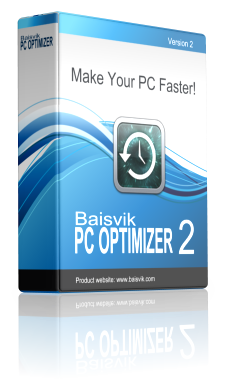
60% Rabatt Gutscheincode: 60discount
Hat euer PC angefangen, langsam und instabil zu laufen? Seid ihr es leid, einige Minuten auf den üblichen Start einer Anwendung zu warten? Wenn euch diese Situation bekannt vorkommt, keine Sorge! Es gibt zahlreiche Gründe für langsame PCs, außerdem wird jeder Computer mit der Zeit weniger effektiv. Dies bedeutet, dass euer Computer professionelle Hilfe benötigt!
Im Laufe der Zeit wird die Registry eures Computers unter Einfluss verschiedener Programme, die auf eurem PC laufen, verstopft und beschädigt. Außerdem laufen beim Start von Windows verschiedene Programme. Diese Probleme können die Leistung eures Computers beeinträchtigen. PC Optimizer hilft, diese Probleme zu beheben und den Computer in den Normalzustand zurückzuversetzen.
GIVEAWAY download basket
Kommentare zum Baisvik Disk Cleaner 3.3.7
Please add a comment explaining the reason behind your vote.
Will it be able to delete files from the following folders with help of this program ?:
a) C:\Windows\winsxs (takes up almost 5 Gigabytes)
b) C:\Windows\Installer (takes 3.1 Gigabytes)
c) C:\Users\User\AppData
d) C:\ProgramData
// most of all interest winsxs folder
Dimma, I might suggest if, as I suspect, you dont know what you are doing, that you might best be advised NOT to delete anything.
Not saying much about the rating, let me add a 1 in front of the version and it makes some sense.
Now on with the program. Like most of these programs, this one comes with certain pre-given search locations or "cleaning locations" but you aren't forced into using them, you may aswell specify your own locations. There are 3 different scan types, Fast, Standard and Full, all come with their very own search locations and the searching time increases depending on the method.
Results can't be sorted in any way, which is a bummer and a minus for me or rather the program but you can view a proper details page that not only lists every single file found but it also gives some standard operations in the context menu. It also supports CTRL+Left click and SHIFT+Left click selection/deselection, giving you full control over what files you want to be deleted. I mention that because it's not a common thing.
In the settings you can select/deselect pre-entered categories and file masks, changing it more to your liking and needs. Again, no sorting possible, which would be pretty helpful when it comes to Safe/Unsafe item selection. Then there is a Exception list containing all the files you marked as exception, so they won't be scanned again but you can delete entries, you mistakenly added to the list at any point. Finally, there is a option for custom folders, just a warning, it deletes THE WHOLE FOLDER being in that list, so be careful.
In my test i let it search in all 3 scan methods with unchanged standard selection, first two scans were pretty fast, while Full Scan took the longest, searching the whole drive, apparently.
When it comes to the results, i did pretty much expect nothing else, no exaggerated or bogus results i could spot,
On a serious note though, double check that what you wanna delete really is what you select it for or even better, have a real file backup in the backhand in case something goes wrong but that shouldn't even been mentioned.
To conclude, it has very basic cleaning locations and operations, not too much and not less than you could achieve with Windows own utilities, so you can have it as a decent cleaning app, there are far worse programs than this.
CCleaner as free alternative has a big plus, it allows for bunch of application cleaning due to integrated cleaning profiles list and the possibility to import WinApp2.
A little closing pun, if you delete something by accident, have no worries, yesterday we had a "magnificent" UNeraser here on GOTD, you might wanna use it then. ;)
It appears that to use, it MUST be included in your Startup Programs.
But sorry, uninstalled.
Seems that are a lot of morons just saying their meaningless opinions without having any knowledge on the subject whatsoever.
This program is with a permanent license, installs very easy and fast, has a very good ratio of finding obsolete and junk files and most importantly cleans fast.
The CC cleaner was from several years ago hacked and its capability of actual cleaning is close to zero. So to the morons keep using CC cleaner, and to the knowledgeable people use this program as it has a good balanced ratio on cleaning and quickness, without impacting on the system's overall performance.
Cheers,
Steven, CC Cleaner is kept up to date with regular revisions. Furthermore the few versions that were affected by malware were quickly patched and are no longer any kind of issue.
So to use it does not require anybody to be a moron and there are many millions of users that benefit from it every day.
It would have helped in your own conclusion if you had made some specific comparisons so that your claims about balanced ratio on cleaning and quickness, without impacting on the system's overall performance could be ratified.
As it stands, your comments seem more akin to somebody with specific interest in promoting this particular product.
Baisvik wrote: "...cleanup from unnecessary files that slow down performance of your computer..."
Question: How can an unnecessary file slow down a computer if never is in use and furthermore, if those are temporary files, they get recreated every time you start a new computer session and in reality, can never be removed from the system?


Ein russisches tool, vertrieben über dieBritish Virgin Islands mit Jahreslizenz und ohne deutsche Oberfläche. Wenn ihr meint....
Save | Cancel
Was mich wundert - Es beschweren sich nie Holländer dass die Software nicht auf holländisch ist.
Es sind immer die Deutschen die sich beschweren, dass die Software nicht in deren Muttersprache verfasst ist.
Und dann mal was ganz anderes.
giveawayoftheday.com ist international, der Ursprung hingegen ist NICHT IN DEUTSCHLAND ...
Sicherheitsfanatikern wie Gravotvas gebe ich den Tipp diese Domain zu meiden, denn die Quelle liegt in
PANAMA
Wird aber auch Zeit, dass die in Panama mal deutsch lernen.
Die User bzw. Meckerer bzw. Trolls sollten sich darauf konzentrieren das Produkt als solches zu bewerten und nicht die Herkunft oder aber Sprache
Grüße
Peter
Save | Cancel
Peter, geht ja mal gaaaar nicht...umsonst und dann nicht in deutsch????
Danke für einen Kommentar nach meinem Geschmack (Daumen hoch)
Save | Cancel