Täglich bieten wir KOSTENLOSE lizenzierte Software an, die ihr sonst bezahlen müsstet!

Giveaway of the day — BackupSF Light 2.7.4
BackupSF Light 2.7.4 war am 6. Mai 2012! als Giveaway verfügbar!
BackupSF ist ein nützliches Tool, das euch beim Webseiten-Backup unterstützt. So werden Dateien regelmäßig über ftp und MySql Datenbank gesichert (Hochladen der Scripts wird benötigt).
Features:
- Sichern der Dateien mit Hilfe von FTP und MySql-Datenbank;
- Einfaches Wiederherstellen der Daten;
- Sehr einfaches Interface;
- Detaillierte Anleitung, sofortiger Support;
- Sichert den Inhalt eurer Festplatte in einer Cloud!
System-anforderungen:
Windows XP/ Vista/ 7 on the local computer; PHP support on the remote server for MySql backups
Herausgeber:
EasysectorHomepage:
http://www.backupsf.com/Dateigröße:
6.07 MB
Preis:
$25.5
Weitere interessante Titel
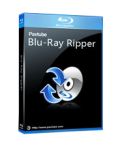
Diese Top-Software ermöglicht das Rippen von DVDs und Blu-ray Discs in SD/HD-Formate. Kopierschutz von AACS und BD+ bis zu MKB V20 kann problemlos entfernt werden. Das Tool wurde verbessert und bietet ab sofort GPU-Beschleunigung für NVIDIA CUDA-Grafikkarten.

Batch Photo Watermarker – ermöglicht das Hinzufügen von Wasserzeichen, Kommentaren, Daten und Logos multiplen Bildern. Ein Grafikwasserzeichen lässt eure Bilder professioneller wirken: mit semitransparente Elementen, Schatten und anderen Effekten.
Kommentare zum BackupSF Light 2.7.4
Please add a comment explaining the reason behind your vote.
Unlimited number of websites in the PRO version.
This is BackupSF Light 2.7.4, does that mean you only get the limit of 5 websites to backup and 5 MySql databases like the trial version.
If you have websites with mysql databases this is right up your ally, i backup my databases with this and set the output destination folder to my skydrive folder for easy syncing to my skydrive backup.
I gave today giveaway thumbs down.
Not that it was a bad software.
I have sites so I like it, but, I MUST expand the entire treeview for it to mark all folders, when I press mark the threeline.
This is a major DOWN.
LOL!! I got the PRO version of this GEM a few days ago on another website.... and honestly it's a shame to see that this site is used by developers to give away only the basic or light version of their program, as a trick to induce us to buy their full commercial program!
So, unless you own just 5 websites, today's giveaway is totally useless (==> not much different than a simple TRIAL)!!!
As best FREE alternative I recommend using an excellent tool called "XCLONER"!!
This is a superb WEBSITE BACKUP & RESTORATION UTILITY (SOFTPEDIA PICK) designed for PHP/MySQL websites.
It comes as a stand-alone app, as a Joomla component and as a WordPress plugin.
All your generated BACKUPS can be moved, copied and restored.
Key features:
· Backup and restore any PHP/MySQL website
· Create custom backups (full or partial backups)
· Generate automatic backups based on cronjobs
· Restore your backups anywhere
· Share custom backups with clients
· Store you backups on the Amazon S3 cloud
· Backend available languages: Spanish, Dutch, German, English
· Incremental MySQL backup supporting large databases
· Incremental file system scanning and backup supporting large websites
· Backup Split option for environments with limited filesize
· JQuery Start UI
· Incremental files restore supporting large backups
· Create full or partial backups based on your input
· Create simple or compressed backups based on your configuration input
· Possibility to exclude directory and files from the backup, manually or through cron settings(AJAX powered)
· Create backups based on a cron task, created backups can be stored on the local server, remotely through ftp or emailed
· Delete backups older than a certain number of days
· Ability to manage existing backups, rename/delete/move, publish to user frontend for sharing
· Possibility to clone any backup to another location, it can be done automatically by using the server functions or manually
· Configuration area lets you choose on how to generate backups based on your server possibilities
· Can choose to create backups by using only PHP, or by also using some server utilities to speed things up
· Store the generated backup locally, through email or a remote ftp location
· Send the generated backup to the Amazon S3 cloud service
· The generated clone of XCloner can be restored on a totally different server, with new server and mysql details
· Full Restore of a clone made by XCloner through simple and compressed archives
· Ability to restore the original files and directories permissions, as well as multiple clones to different locations, by using either a ftp simulated sessions, or direct restore through php
· Possibility to exclude database from importing
Download this FREE amazing GEM here:
http://www.xcloner.com/
Screenshots.
http://webscripts.softpedia.com/scriptScreenshots/XCloner-Screenshots-66957.html
They want you to pay for their support only.....but hey...it's not necessary....LOL!
Full tutorial:
http://www.xcloner.com/wiki/index.php/Main_Page
http://www.xcloner.com/download/5 (PDF manual)
And if you own one or more WP websites/blogs, to back them up you can also use one of these excellent FREE WP plugins:
http://wordpress.org/extend/plugins/wp-dbmanager/
http://wordpress.org/extend/plugins/myeasybackup/
Enjoy!!
#5- This isn't for Windows uses, but for those people who have their own website, eg, blog uses, etc, who use Wordpress. For these users, it is very common for their site to become hacked. Backing up a website is quite easy, although very manual. Backing up the MySQL database is a bit trickier, although can be done.
So, its only useful for webmasters and people that have their own website, and nothing really for Windows users or general users.


Da werden sich die Geheimdienste aber freuen, dass wir ihnen unsere Daten so offenherzig zur Verfügung stellen.
Übrigens: Bilder sind dort sehr beliebt!
Save | Cancel
Der Hoster meiner nicht ganz kleinen Website bietet leider nur eine Sicherung vom Vortag, deshalb sichere ich wöchentlich selbst. Wozu man da eine SQL-Datenbank oder "hochgeladene Scripts" benötigt, erschließt sich mir nicht ansatzweise. Bei mir erledigt das der Total Commander ganz ohne solchen Schmonzes. Das Zeug wird komplett in einen jeweils eigenen Backup-Ordner gesichert und bei Bedarf mit dem Total Commander komplett oder partiell zurück auf den Server geladen.
Aber wozu einfach, wenn es auch kompliziert geht, oder wie?
Save | Cancel
Ich habe mir aus Neugier mal zwei Clouds angelegt.
Das Hochladen einer schnöden mp3-Datei dauert schon ein wenig, beim Inhalt einer Festplatte, ... viel Spaß ;-))
Nach Backup-Programmen habe ich lange rumgesucht, Personal Backup hat die besten Kritiken, gleich danach kommt Cobian Backup.
Beide sind free, sorry, kosten nix ...
Aber € 10,-- für einen 16GB-Stick habe ich angelegt, ein Backup auf der Platte macht ja wohl weniger Sinn ...
Gruß
oompoop
Save | Cancel
Eine Krüppelversion für max. 5 Webseiten. Tolles "Geschenk" von Ost-Sektor.
Das ist wie ein Video-Konverter, der maximal 10 Sekunden konvertiert. Für längere Videos muss man die Pro-Version für 599.- $ kaufen...
Save | Cancel
Danke, endlich mal ein deutsches Programm, dass wirklich jeder brauchen kann. Auch mit DSL 1000 und keiner Website ein absolutes must have. In keinster Weise als Nischentool zu bezeichnen. Bedienung und Interface in ultimate Enterprise-Version, Daumen hoch, vielen Dank.
Save | Cancel
Nicht nur, dass man sich mit dem Script eine dicke Sicherheitlücke in sein System reinschlägt, es werden nichtmals aktuelle Optionen für den Datenverkehr angeboten, kein Secure-FTP, nichtmals FTPS/SCP wird als Datentransfer angeboten.
Ich rate dringend davon ab dieses Produkt einzusetzen.
Die "export.php"-Datei hat keinerlei Absicherung nach außen! Es gibt nichtmals einen integrierten Mechanismus, der die Quelle authorisiert; es kann JEDER mit der Kenntnis des Pfads auf die Datenbank zugreifen bzw. diese versuchen mit dem Script zu brechen.
Die ".htaccess"-Datei in dem Bundle ist sogar noch schlimmer: "RewriteEngine off", wer hier die export.php ins ROOT-Verzeichnis packt, sagt tschüss zu wordpress und SEO-optimierungen
Save | Cancel
GAOD kann es sein das ihr nur Converter und Back Up Software anbietet o.O
Save | Cancel
Hallo zusammen,
Die Funktion des Programmes ist ansich sehr praktisch, nur würde/ könnte ich euch auch noch Personal Backup von Chip.de empfehlen. Wirklich sehr gelungen, nutze ich auch regelmäßig
Save | Cancel
Da bleibe ich doch lieber bei Backbuch
Save | Cancel