Täglich bieten wir KOSTENLOSE lizenzierte Software an, die ihr sonst bezahlen müsstet!
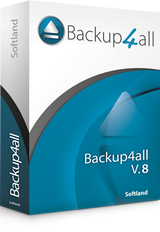
Giveaway of the day — Backup4all Lite 8.3
Backup4all Lite 8.3 war am 1. November 2019! als Giveaway verfügbar!
Backup4all Lite ist eine preisgekrönte Backup-Software für Windows mit einem intuitiven, bequemen Interface und einer Vielzahl toller, leicht verwendbarer Features. Eure Daten werden in jedem beliebigen lokalen Netzwerk oder auf einem externen Datenträger (USB/Firewire) gesichert. Intuitives Interface macht dieses Programm zur perfekten Wahl sowohl für Anfänger als auch für fortgeschrittene Benutzer!
Mit Backup4all Lite könnt ihr eure Daten an mehreren Orten problemlos speichern:
Lokal: Backup auf DVD, CD, Blu-Ray, HD-DVD und weitere Medien (wie z.B. USB-Laufwerke).
Netzwerk: Backup in diversen Netzwerk-Orten (inklusive gemappte Netzlaufwerke)
System-anforderungen:
Windows XP/ Vista/ 7/ 8/ 8.1/ 10 (x32/x64); 100MB of Free Space
Herausgeber:
SoftlandHomepage:
https://www.backup4all.com/Dateigröße:
126 MB
Preis:
$19.99
Weitere interessante Titel

Die professionelle Version bietet mehrere zusätzliche Features, z.B. das Sichern auf Amazon S3/Azure/FTP/SFTP, smarte/inkrementelle Backups, AES-Verschlüsselung usw. Mehr könnt ihr auf http://www.backup4all.com/ erfahren! (GOTD-Benutzer bekommen einen speziellen Rabatt - 20% auf einen Upgrade!)

Falls ihr nach einer guten Freeware zum Erstellen von PDF-Dateien sucht ist doPDF eindeutig die Antwort! Es ist 100% kostenlos - sowohl für persönlichen als auch für kommerziellen Gebrauch. So könnt ihr jedes druckbare Dokument mit Hilfe der Druckfunktion in eine PDF-Datei umwandeln. Darüber hinaus könnt ihr problemlos Microsoft Excel, Word oder PowerPoint-Dokumente sowie Emails und ganze Webseiten ins PDF-Format konvertieren. Einfach von http://www.dopdf.com/ herunterladen!

Kommentare zum Backup4all Lite 8.3
Please add a comment explaining the reason behind your vote.
looked all over website to see how to restore if your computer wont boot os all i found is how to restore from the program itself not very helpful
Save | Cancel
walter,
I'd suggest and have for years used Macrium Reflect (paid and free) and it has an option for restore on boot without any media required or you can make a bootable USB or CD for recovery if needed. Fast and never failed me yet.
As for the issue you mentioned, I doubt you will find anything no matter how long you search as there appears to be nothing and no option for such a thing.
This is copied from the forum from "Support" so I would assume it is their "official" stand on this subject.
Re: Bootable or Emergency Disk? Anyone?
Post by Support » Tue Mar 19, 2013 11:24 am
Hi,
Backup4all was not designed for system backup, but for data files backups only.
You cannot create bootable disks using Backup4all.
Save | Cancel
Free is good, but when program actually runs is even better. Installed OK but wouldn't run, it did set up something on my pc but when I tried to use it I got nothing
Save | Cancel
So many free solutions for efficient backup out there I kind of feel it would be unlikely that anyone would pay so can't understand why developers keep making more. And once you find one that suits your taste and learn its (sometimes hidden) functionality the effort of switching to another is not enticing. Hence apart from this comment I won't be spending time trying this one.
My solution for what its worth: For when my computer won't boot I have a couple of bootable CD's and USB chips created by using Easeus ("Data Recovery Wizard Free" I think) and backups on external hard drive of my C:/ partition ; my Boot partition and my recovery partition also by using Easeus. I redo the c:/ partition periodically. Then I use freefilesync and realtimesync carefully configured to back up my files. I have tried a few others before settling on these but each had a feature that did not suit me. (in particular I gave up on ones tha did lots of progressive backups producing hundreds of dated copies of the same file each time they were modified thus eventually taking up too much space) . I have no doubt that most posters will have their own favorites and I say to those who don't: backing up is essential get it sorted.
Save | Cancel
Do you really need this kind of programs? I guess no. This kind of tool is already part of Windows. Actually Windows 10 have two tools: File History and Windows Backup and Restore.
Save | Cancel