Deutsch
Täglich bieten wir KOSTENLOSE lizenzierte Software an, die ihr sonst bezahlen müsstet!

$39.90
ABGELAUFEN
Giveaway of the day — BackUp Maker 8.305
Einfache und intuitive Backup-Software für Windows!
$39.90
ABGELAUFEN
Benutzer Rating:
22
Kommentar hinterlassen
BackUp Maker 8.305 war am 1. Mai 2024! als Giveaway verfügbar!
Giveaway of the Day heute
Easily convert any DRM-protected audiobooks from Audible!
Bitte beachtet: Das Programmarchiv enthält nur eine Readme-Datei mit den Download-Anweisungen!
Malware, Benutzerfehler oder Hardwarefehler bedeuten oft das Ende wichtiger Dateien. Daher ist es wichtig, regelmäßige Backups zu erstellen, um im Notfall eine Sicherheitskopie zu haben. Findet heraus wie BackUp Maker den Prozess der Datensicherung vereinfacht.
Automatische und benutzerfreundliche Lösung für die Datensicherung.
Schützt eure Daten.
Flexibles Backup-Management.
System-anforderungen:
Windows 7/ 8/ 10/ 11
Herausgeber:
ASCOMP Software GmbHHomepage:
https://www.ascompsoftware.com/en/products/backupmaker/Dateigröße:
9.76 MB
Licence details:
Lebenslange Lizenz mit kostenlosen Updates und technischem Support für sechs Monate.
Preis:
$39.90
GIVEAWAY download basket
Developed by 360 Security Center
Developed by Fortinet, Inc.
Developed by Hewlett-Packard
Developed by Microsoft
iPhone Angebote »
$2.99 ➞ kostenlos
$0.99 ➞ kostenlos
$0.99 ➞ kostenlos
$0.99 ➞ kostenlos
Immerse yourself in the world of extreme 3d driving, where the sky's the limit!
$0.99 ➞ kostenlos
Android Angebote »
The awesome Zombie Age series returns with a lot more of savage zombies, deadly weapons and unique heroes.
$0.99 ➞ kostenlos
$2.99 ➞ kostenlos
Want to get experience and emotion from driving a real city train in the metro simulator?
$0.99 ➞ kostenlos
$0.99 ➞ kostenlos
$2.99 ➞ kostenlos


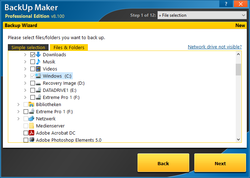
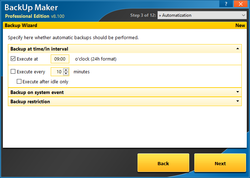
Kommentare zum BackUp Maker 8.305
Please add a comment explaining the reason behind your vote.
It doesn't do System Image backups which isn't as useful as a backup should be. If you aren't doing backups this can save your data, but without a system image, you will still lose some data and it will be necessary to reinstall your OS and all your programs manually.
Save | Cancel
FWIW, disk/partition image backups have, along with Windows, & PC/laptop hardware, come a long way. Today a disk / partition image backup takes less time than backing up individual files & folders, because you're copying the raw data stored on the hard disk/SSD, rather than performing data compression on each file, then copying it, and the speed is dependent on the drive speed rather than CPU horsepower. A file backup *used* to have an advantage when you wanted just one or a few files stored in that backup, but most every image backup app today stores their archives on a VHD [Virtual Hard Disk] that can be mounted and accessed just like any other drive using File Explorer.
"For anyone who uses their computer for anything but email and game-playing, data backups are essential. The wise run them daily."
It's more efficient & less hassle to simply sync the folders with whatever data with an external drive &/or the cloud. Windows can do this using OneDrive, there are all sorts of syncing apps for services like Google's cloud drive & DropBox, and/or Windows can sync your choice of folders to a drive connected via USB, all pretty much instantaneously.
Save | Cancel
The always free Aomei Backupper Standard does all one needs, including system images.
Save | Cancel
Problem: it saves backups only as zipped files. So, when you have 25 full backups and are looking for a special version of a file, you would have to manually search in those zip containers before you can restore the file.
Save | Cancel