Täglich bieten wir KOSTENLOSE lizenzierte Software an, die ihr sonst bezahlen müsstet!

Giveaway of the day — AyRecovery Lite
AyRecovery Lite war am 29. Dezember 2010! als Giveaway verfügbar!
AyRecovery Lite ist ein Muss für jeden PC-Benutzer. Es ermöglicht euch eine sekundenschnelle Wiederherstellung des Systems und dient als Prophylaxe gegen Abstürze, Virenangriffe, misslungene Softwareinstallationen und weitere PC-Probleme. Falls euer Windows auf einmal nicht starten möchte - ein Neustart genügt, schon ist alles beim Alten. AyRecovery Lite wird zu einem Schutzengel eures Betriebssystems!
Features:
- Optimaler Schutz der Festplatte
- Schnelles Lösen von Probleme wie z.B. misslungene Softwareinstallationen
- Schutz vor Viren, Systemabstürzen
- Bietet die Ermöglichen/Verbieten-Funktion zum Installieren neuer Programme
- Schnelles Wiederherstellen eueres Systems
- Benutzerfreundliches Interface
- AyRecovery Lite bietet euch Zugang zu der Kontrollfunktion: So könnt ihr ein Passwort hinzufügen, ändern oder löschen und das Programm vor unautosierter Nutzung schützen.
System-anforderungen:
Windows 2000/ XP/ Vista/ 7
Herausgeber:
ayrecovery.comHomepage:
http://www.ayrecovery.com/ayrecovery-lite/index.htmlDateigröße:
6.88 MB
Preis:
$29.95
Weitere interessante Titel

AyRecovery Professional ist eine schnelle Wiederherstellungs-Software. 20 Sekunden genügen, um Dein System auf den Stand von Gestern, letzter Woche oder den letzten Monat zurückzusetzen. Du kannst aus bis zu 1000 Wiederherstellungspunkten wählen. Eine Sorgenfreie Arbeit am Computer ist damit gewiss. Achtung: AyRecovery Professional Download mit kostenloser 15-Tage-Testperiode ist ab sofort verfügbar!

AySpyware Defender hilft euch beim Etndecken, Blockieren und Entfernen von Spyware, Adware, Malware, Trojanern und anderen bösartigen Erscheinungen, die man nicht so gerne auf seinem PC hat. Ihr habt die Wahl zwischen sofortiger Entfernung und Platzieren in der Quarantäne. Leistungsstarke Smart-Shield Funktion bietet Echtzeitschutz durch pausenlose Beobachtung.
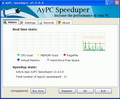
PC Speeduper erhöht die Computerleistung, indem mehr Prozessorressourcen für aktive Anwendungen und Spiele bereitgestellt werden. Es ist ein revolutionäres Produkt, das rechenintensive Programme noch schneller ablaufen lässt.

AyRegistry Optimizer ist ein leistungsstarkes Tool zum Scannen, Reparieren und Wiederherstellen eurer Registry. Nach einem umfangreichen Scan werden Fehler sowie fehlerhafte Einträge entfernt, was zum optimalen Funktioneren des Systems beiträgt. Das benutzerfreundliches Interface rundet das Erlebnis AyRegistry Optimzier ab!
GIVEAWAY download basket
Kommentare zum AyRecovery Lite
Please add a comment explaining the reason behind your vote.
The Good
* Straightforward and easy to use.
* Protects the main Windows partition (C:/) and all logical (non-main Windows) partitions on the hard drive that AyRecovery Lite is installed on.
* Users are allowed to enable/disable protection at will.
* Program can be password protected.
The Bad
* Excludes My Documents from protection - there is no option to have My Documents also be protected.
* Needs to provide better visual notifications that the system is protected and all changes will be lost upon reboot; something like having the option to have some sort of warning displayed right before a reboot occurs, reminding the user all changes will be lost, is needed.
Free Alternatives
[Freebie/Freeware] Returnil System Safe 2011
For final verdict, recommendations, and full review please click here.
This program caused a blue screen of death, then wouldn't boot but just kept restarting, even when going into safe mode, which wouldn't start as well. Tried F11 to boot into Restore System. Didn't work. Tried again and was given an option to uninstall the software, which I did. Still wouldn't start so had to launch starup repair and finally,after a terrible scare,my computer booted normally. I'll let GAOTD users decide what I think of this software. And please don't block this comment again, it's important and shows GAOTD is fair minded.
There are multiple ways to protect your computer from unwanted changes, each has its advantages and disadvantages. AyRecovery Lite is one of a number of utilities which virtualizes disk access and returns your computer to a particular point in time. I like those types of rollback utilities the least, and AyRecovery appears to be particularly weak even compared to utilities of that type.
Some people wonder why I get angry with some of the regular "reviewers" here. People are free to voice whatever opinion they want about the GOTD offerings. What ticks me off is when people pretend to have technical knowledge which they don't have, and repeatedly spout all sorts of ridiculously inaccurate comments about how programs and Windows works, when they have zero understanding and what they say is completely wrong.
There are all sorts of technical reasons why programs and data are supposed to be installed in particular locations in particular ways, and reasons why every developer should be using the Microsoft Installer (or an installer which provides additional features but ultimately uses the Microsoft Installer).
If the Microsoft Installer is used correctly, Windows will obviously recognize that an installation is taking place, which triggers installation tracing actions, and will set a System Restore Point prior to installing. The correct way to uninstall such a program is to run its uninstaller, and then do a System Restore (System Restore is a type of rollback operation, so it should be done soon after the Restore Point is set, or not at all). Third-party uninstallers cannot restore changed and deleted files, for example. I'm also addressing Vista and higher, XP is seriously obsolete and may not restore as well.
If your typical crappy third-party installer was used, you should set a System Restore Point yourself prior to installing. Also, the installer should be copied or renamed to "setup.exe", so that Windows will recognize it as an installer and will perform installation tracing. If the Microsoft Installer was used by a small developer, there's probably about a 70 or 80 percent chance that they did the installation correctly, as most developers who are willing to use it show some competence (not necessarily true for big-name products, who use it to obtain Windows Logo certification). If they used a third-party installer, there's probably at least a 90 percent chance that they did something wrong. This is particularly true for updates, many of which can only be done correctly with the Microsoft Installer.
System Restore is generally relatively quick, and will preserve your user data and settings. These disk-access virtualization types of utilities may be quick to restore (rollback), but they generally don't preserve your user data and settings, except via following special procedures, such as AyRecovery Lite only preserving "My Documents".
My preference is a serious disk backup utility, and the only one I recommend is ShadowProtect Desktop. I have mine set to backup my computer every 15 minutes. ShadowProtect Desktop is very fast, the realtime incremental backups typically take less than a second (VSS can take several seconds because Microsoft spins up drives which aren't involved). The bottleneck on most PCs are the disk drives, which is why I upgraded to a solid-state drive and RAID hard disk volumes. ShadowProtect can do a full backup on my PC at 9GB per minute with 40% compression, and can skip free space.
The quickest way to mount a ShadowProtect image is to right-click and select Quick Mount. With my RAID volumes, the image mounts in seconds, ShadowProtect automatically mounts the full and all of the incremental images involved, assigns it a drive letter, and opens Explorer, just as if it were a real disk, with normal access to all of the files. Right-click any of the files/folders and select Quick Dismount to get rid of the virtual drive. ShadowProtect can write to incremental images, automatically creating new chains (using the full Mount). You can mount an image as writeable, and save it truncated to the last used sector (i.e., use a disk defragmenter which consolidates free space at the end prior to backing-up), which permits you to restore to drives smaller than the original. ShadowProtect can run an incremental image in a virtual machine in the same way. Of course, it has Hardware Independent Restore abilities. The ISO contains all standard drivers, has network access and remote access tools, can fix boot records, registry, drivers, etc., has an Explorer-like utility, etc. ShadowProtect understands partition offsets, and you can override anything.
There's an ImageManager for consolidating backups, auto-deleting to conserve space, replicating, etc. Personally, I use Microsoft SyncToy 2.1 scheduled to run at 15-minute intervals so that even my incrementals are immediately backed-up from a RAID volume to an external drive.
The advantage of a real backup utility is that I have near-continuous protection, multi-volume protection, selectable restore points, full image or file recovery, virtual machines, ability to restore to other hardware, etc. As for the price, AyRecovery Lite costs $30, whereas ShadowProtect Desktop with the ImageManager and ISO environment (CD/DVD/BD/USB flash drive, etc.) costs $90. Restoring from a RAID volume to other RAID volumes and/or SSD takes mere minutes. While my SSD is TRIM-enabled under Windows 7 anyway, a secure-erase (the built-in drive command, not some crappy utility algorithm) will restore the SSD to a pristine state.
Last I checked, the Intel website was returning Intel Rapid Storage Technology (RAID utility and drivers) 9.6 as the latest. You have to Google "Intel Rapid Storage Technology 10.1" to actually get the (current as of this post) latest.
I am using Windows XP SP3 with multiple boot partitions. I chose the install option that said I am using multiple partitions (the second one down). The install then asked if I wanted to stop System restore to apparently free up some disk space. Obviously I said no (they must be kidding if they thing I trust them !!). When it got to the end of the installation it said that it needed to restart the machine so I sat there and waited and waited and waited. Nothing !! So I gave up and restarted the machine myself. When it came back I expected to see some hint that it was doing something. Again nothing. The only way to tell if it had installshield was to check the menu which showed there was a system tray component - It was not visible.
Ok, so I go to uninstall it. It asks am I sure and I click Yes. It then sits there without providing any progress about the uninstallation and finally it finishes.
So, I reboot and install it again. Yet again it does not automatically restart the machine - BAD Programming !! I again do this manually and this time when it restarts I can see the icon in the system tray. And so what do I do now ? How do I get to the screen that requires the product id etc as described in the readme.txt file.
I simply could not. Clicking on the tray icon caused it to exit and disappear. Choosing it from the menu re-ran it. BUT I could not get the other exe to run, the hourglass would briefly appear and thats it. No message nothing.
Using msconfig I could see that there were two services running but there was noting it task manager.
I have now permanently uninstalled the program. I do not trust it one bit - it is really USER unfriendly !!!!
Question: What happens if you have more than one OS? I tried similar protection software by Comodo and it really didn't like the fact I have BOTH WinXP and Win 7, nor that Windows 7 WILL change your drive letters, so that if you install it on D: when you boot into 7 it will show the drive it is on as C:
So how does it handle dual boots? I'd really hate to risk trying this only to mess up my install, and it takes about 4 HOURS for a backup with my 1TB USB drive, so I really don't want to take a chance or waste hours on something that likely won't work.


@31+32: Mails im Outlook werden auch "automatisch gelöscht". Aber HALLO - Das Neue Jahr fängt ja gut an. Toll, wirklich im Sinne des Wortes: EINFACH TOLL...!!!
Save | Cancel
Absoluter Bockmist: Da kann man sich ja auch gleich einen Abspeicher-verhinderungs-Virus einbauen; kommt nämlich auf dasselbe heraus. Wehe dem, der woanders als unter "Meine Dateien" noch etwas speichern will. Die Arbeit ist zur Sau! Die "Help"-Datei lässt grüssen..., wie viele User erst nachher gelesen. Konfigurieren lässt sich das "Speicher-Verhinderungsprogramm" auch nicht. - Habe es inzwischen wieder deinstalliert, weil für meine Zwecke absolut unbrauchbar!!!
Save | Cancel
Da kann man sich auch gleich irgend einen Virus installieren. Data-Files speichern ausserhalb "Meine Dateien" zwecklos, alle Arbeit zum Teufel. Absoluter Bockmist!!!
Save | Cancel
@TheWall
hoffe, du hast vorher ein Backup gemacht. dann spiele es einfach wieder ein und quäle dich nicht lange mit Reparaturversuchen rum.
Ansonsten erstmal von Rep-CD booten und deine Daten von C sichern.
Dann den MBR neu schreiben (Reparaturkonsole oder Freeware), Kerze anzünden und starten.
Save | Cancel
Die Installation auf XP mit aktuellsten Updates funktioniert aber das Programm startet nicht. Auch nicht nach einem Reboot. Immerhin lässt es sich wieder deinstallieren, wenn auch kommentarlos. Eine Zeitlang tut sich gar nichts, dann ist der Programmeintrag einfach weg. Schade um meine Zeit.
Save | Cancel
Programm installiert und nach dem Durchlesen der Hilfeseite sofort wieder deinstalliert mit der programmeigenen Uninstall-Routine.
Diese hat sich aufgehängt und der Computer läuft nicht mehr.
Status: schwarzer Bildschirm und links oben ein blinkender, unbeweglicher Cursor.
Abbruch (Strg+Alt+Del) und Neustart funktionieren nicht.
Wer weiß Rat?
Save | Cancel
@7: Morgen kommt sicherlich ein MP3-2-PDF Konverter ^^
Save | Cancel
Ops, mein Fehler, habe die Produkt ID
in der Registration eingegeben.
Also korrigiert, Produkt ID 917116-210051-000236
eingeben und dann mit leeren Registrationsfeld
online registrieren, hat geklappt!
Save | Cancel
Bei der Registrierung kommt:
Du hast die Demoversion registriert
Ne hab ich nicht, deshalb gleich wieder deinstalliert!!!!!!
Save | Cancel
Comodo TimeMachine mag besser sein, aber sie kann hier nicht angeboten werden, weil sie nichts kostet. Die Sachen, die hier vorgestellt werden, müssen nicht gut sein, sie müssen nur etwas kosten.
Für experimentierfreudige ist ein Rollbackprogramm nützlich. Meinetwegen Daumen hoch. Bin ja schon froh, das es kein Konverter ist oder ein Screensaver. (-:
Von ComodoTM ist mir noch im Hinterkopf, dass der Platzbedarf der Snapshots nicht vom Explorer erfasst wird und dass man beliebige dateien und Ordner aus allen snapshots herauskopieren kann.
Save | Cancel
Ist das nicht die Software, die es vor gut einem Jahr schon mal gab, und die nach einer Zeit von 6 Monaten plötzlich sich selbst und alles, was seit ihrer Installation passiert war, vom Rechner löschte ??
Save | Cancel
Bei allen Rücksetzungsprogrammen gilt: "Verwende möglichst keine Daten-Shredder-Software auf Deiner Festplatte. Das bringt sämtliche am Markt befindlichen Rücksetzungsprogramme aus dem Tritt!"
Save | Cancel
Hatte die Software bei meinem zweiten Notebook monatelang im Einsatz. Hat sich unter den schwierigsten Umständen verlässlich bewährt.
Wurde dadurch sogar einmal vor einer Vireninfektion gerettet durch zurücksetzen des Systems. Heute Daumen hoch!
Save | Cancel
@wolft du bist ja so ein witzbold des jahres den link zu widerherstellungstools völlig sinnlos die kosten doch eine ganze menge moos die kannste von miraus ruhig kaufen so ein schrott brauch ich nicht und wegen der frage zwecks defragmentierung nach einem snapshot überleg mal genau was ein snapshot beinhaltet (wird genau alles wida zurückgeschrieben du loli)
Save | Cancel
Sorry, aber wer hier etwas Negatives schreibt, hat wirklich keine Ahnung. Man sollte das Programm wenigstens schon mal getestet haben, um einen sinnvollen Kommentar zu hinterlassen. Ich habe wirklich fast alle Versionen dieser Software durchgetestet - von AyRecovery über RollbackRX bis TotalRecovery und Comodo TimeMachine. Einige sind unbrauchbar, manche, wie im Falle von TimeMachine, zerschiessen das System. Aber dieses Tool hier ist ein echter Livesaver - ein Software-Juwel, das mir schon X-mal das System gerettet hat. Ich fahre alle meine (4) PC's nur noch mit diesem Tool (allerdings in der Profi-Version). RollbackRX ist das gleiche - ich habe es mir für meinen HTPC erst VORGESTERN (!) gekauft - konnte ja nicht ahnen, dass hier bei GAOTD heute eine echte Perle zu finden ist. Also, Leute, wer eine Rückversicherung für seinen PC sucht - zugreifen! Wer schreibt, die Software sei schlecht gemacht (Verzeihung: "schlecht geschriben"), weiß wirklich nicht, wovon er redet. Selber schuld!
Save | Cancel
> Wer hier auf “Daumen runter” geklickt hat, ist ist selber schuld.
Dem kann ich mich nur anschließen. Aber OK, was der Bauer nicht kennt ...
Ist mir auch ziemlich egal, ob es andere gut finden oder nicht. Aber auch ich bin absolut begeistert von diesem Tool, das ich bereits vor einigen Monaten von hier heruntergeladen und seitdem täglich im Hintergrund laufen habe. Bisher hat es mir schon etliche Male "das Leben" gerettet. Auch ich weiß nicht genau, wieso die Sicherung so extrem schnell geht. Ein vergleichbares Programm von Paragon, das auf meinem Notebook läuft, braucht für eine solche Operation immer mnehr als eine Stunde.
Aus meiner Sicht: Beide Daumen hoch!
Save | Cancel
Das heutige GOTD ist zwar leider nur eine Lite-Version, jedoch immerhin a) kein Konverter und b) wurde dieses Programm auch schon von CHIP, PC-Welt und Co. angeboten. So schlecht kann es also gar nicht sein. Ich werde es jedoch nicht testen und deshalb heute eine neutrale Enthaltung was eine Bewertung anbelangt.
Save | Cancel
Was wollt ihr denn:eine englische Lite-Version.Zum Glück brauche ich das nicht,da ich mit guter deutscher Software arbeite.Gut für die, die sich nichts anderes leisten können.Und dafür Prima,Super, alle Daumen hoch!
Save | Cancel
wohl sowas wie eine Sandbox ......siehe Hompage>
....Friendly Reminder:
AyRecovery protects all your HDD partitions after the installation and the protection is enabled by default.(You can choose disable protection function for new programs installation) Your system will be restored at each reboot and all the newly-added data will be thrown away at the next reboot, excluding your My Document folder. Therefore, in case you have some valuable data you want to keep, please save these files in My Document folder. We recommend you just save the valuable data in the folder, since it will take time to copy the folder after you reboot your PC.
Save | Cancel
Ich hatte mir mein System nicht nur zerschossen, sondern auch mein MBR mit AyRecovery Professional vom 17. April 2010. Und zwar hatte ich damals "nur mehr" 20 GB frei auf C, sodass das Snapshot nicht vollständig mehr gespeichert wurde; allerdings kam nie eine derartige Meldung, dass mehr als 20 GB auf C frei sein müssen.
Danach hatte ich ziemliche Mühe, meine Partitionstabellen wieder herzustellen, um auf meine Daten wieder zugreifen zu können.
Ich sag da erst mal "danke, nein!"; ich möchte nicht noch einmal diese Troubles haben!
Save | Cancel
Man soll ja nicht nach dem Äußeren gehen, aber wenn ich mir die Screenshots auf der HP ansehe, dann muss ich leider zugeben, dass mir japanisch/chinesisch-Kenntnisse fehlen, um dieses Progamm zu bedienen.
Save | Cancel
@#s : asd732.
Wie sie es schafft?
Sie legt, wie ich bereits herausgefunden habe die Snapshots in dem nicht beschriebenen Speicher der Festplatte ab.
Windows erkennt diesen Speicher als Frei, obwohl er belegt ist.
Denn wenn meine Partition voll ist beklagt sich Ay Recovery:
"Kein Festplattenspeicher mehr frei. Es können keine weiteren Snapshots gemacht werden".
Obwohl Windows mir noch 80% freie Festplatte anzeigt von 100GB.
So kann ihc mir es nur erklären.
Doch wo es abgespeichert wird, kann ich auhc nicht genau sagen.
Vlt mal mit Testdisk den "Freien Festplatten platz" durchwühlen.
Vlt findet sihc da was.
Save | Cancel
@bori7777
Dann ist das Programm doch wie gemacht für dich. Schreibmaschine ist doch super für dich. Dann machst du vielleicht weniger Tippfehler.
Ich versteh wirklich nicht warum du hier meckerst.
Schöne grüsse vom Humpilumpinum.
Save | Cancel
Ich weis nicht wo ihr das Problem drin seht.
Ich nutze die letznalig angebotene Version "Profesional 6.0.6.0"
Ich finde sie super.
Allerdings ist sie mit Vorsicht gerade bei Windows neu installationen zu genießen.
Das einzig evtl negative:
Es wird sehr viel Festplatten speicher für die Snapshots gebraucht (für etwa 100 sind bei vielen Änderungen am System schnell 100GB nötig).
Dennoch Daumen hoch, auch wenn mir der Unterschied zu meiner Version nicht ins Auge fällt.
So kann man wirklcih schnell sein System auf den Installationszeitpunkt 8wenn man dort den Basic Snapshot hat) in wenigen Secs zurück setzen.
Hat mir viele Windows Neuauflagen gespart, und half bei der fehlersuche, wenn das System nicht läuft (ob Hardware oder Software).
Daumen noch einmal HOCH
Save | Cancel
Habe Vorgänger Rollback RX seit Jahren. Hervorragendes Programm !! Funzt auch unter Windows 7 64bit ohne Probleme. Einfach Snapshot erstellen (geht auch automatisch). Wenn Windows Probleme macht oder die Zeit seit dem letzten Snapshot ungeschehen gemacht werden soll > Einfach zurückspringen > Windows neustart + alles ist so wie beim letzten (oder wahlweise davorliegenden) snapshot. Erspart unglaublich Nerven, Zeit + Neuinstallationen. Auch gut zum rumexperimentieren > Snaphot, installieren was man will, wenns nicht taugt, einfach zurückspringen!
Snapshot erstellen : 15 sec
System wiederherstellen : einen Neustart.
Auch wenn Windows gar nicht mehr geht, hat man vor Systemstart Möglichkeit zurückzuspringen !!!
Zur DEFRAGMENTIERUNG :
Wird automatisch gesperrt, keine Bange.
Programm hat eingebaute Defragmentierung, die sich beliebig konfigurieren lässt.
ZUGREIFEN !!!!!
Save | Cancel
Da bleibe ich doch lieber bei meinem Acronis® True Image™ Home 2011 für 49,95. 1. Es funktioniert. 2. Bedienerführung ist in deutsch. 3. Ich kann es vorher ohne Kosten ausführlich testen. und vor allem:
ES RETTET MIR DAS SYSTEM; DAS ||AyRecovery Lite|| ZERSCHOSSEN HAT.
Save | Cancel
Die Hoffnung stirbt zuletzt.
Mal bis Morgen warten, vielleicht wirds besser - oder?
Save | Cancel
Schlecht geschribene Software. Verbraucht zu viel Resourcen. Ein gamer Computer wird zu Schreibmaschine. Runterfahren und Starten dauert eine Evigkeit. Nicht zu empfehlen.
Save | Cancel
Was fällt mir da ein:ay,ay,ay,ay,ay!Ein Super englisches Recovery Tool!Fragt sich nur für wen?Da möchte ich lieber auf den Konverter morgen warten.Heute null Punkte.Super!
Save | Cancel
Hier gibt es einen Überblick über Systemwiederherstellungs-Tools:
http://www.scribd.com/doc/38228993/SchnelleSystemwiederherstellung
da erfährt man z.B. auch, dass es die Freeware 'Commodo Time Machine' gibt, die sogar ein wenig mehr kann.
Vielleicht gibt es einen Experten, der mir folgende Frage beantworten kann:
beim Überblick über Snapshot-Programme wird erwähnt, dass beim Erstellen eines Snapshots ein 'Inhaltsverzeichnis der benutzten Sektoren der Festplatte angelegt wird'.
Was passiert, wenn ich nach einer Snapshot-Erstellung eine HDD-Defragmentierung durchführe? Dabei verändern sich doch die Inhalte vieler Sektoren und eine spätere Snapshot-Wiederherstellung müsste dann eigentlich fehlschlagen, oder?
Save | Cancel
Ja und dann haben wir bis morgen abgewartet und dann ein "must-have toolkit for every PC owner".Selten so gelacht.Ein englisches tool,bei dem ich mir bereits die knapp 7 MB sparen werde.Mein PC hat darauf bestimmt nicht gewartet.Vielen Dank auch an GAOTD!
Save | Cancel
Wer hier auf "Daumen runter" geklickt hat, ist ist selber schuld.
Ich nutze seit Jahren den Vorgänger von AyRecovery (RollbackRX) und er hat mir unzählige Windows-Neuinstallationen erspart.
Das Programm läuft unauffällig im Hintergrund mit und macht (je nach Einstellung) z.B. 1x täglich einen Snapshot der Systempartition, so daß bei Bedarf das komplette Windows resettet werden kann. Ich habe keine Ahnung, wie die Software genau funktioniert und wie sie es schafft, mit so wenig Platzverbrauch die gesamte Systempartition zu sichern (und das auch noch rasend schnell) - aber sie funktioniert.
Wer Programme zur Datensicherung sucht, sollte das woanders tun. Aber wer Windows sichern möchte: Zugreifen.
Save | Cancel
neeeee das darf doch nicht wahr sein so einen mist an angeboten die letzten paar tage vom jahr 2010
wenigstens bleibt es heut hier sehr ruhig
heute daumen und zehen ganz weit nach unten
trotzdem danke gotd
Save | Cancel