Täglich bieten wir KOSTENLOSE lizenzierte Software an, die ihr sonst bezahlen müsstet!
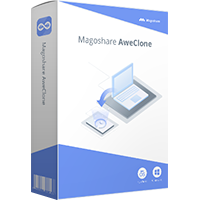
Giveaway of the day — AweClone 2.8 (Win&Mac)
AweClone 2.8 (Win&Mac) war am 25. Juli 2022! als Giveaway verfügbar!
NB: Lebenslange Lizenz, keine Updates, kostenloser technischer Support.
AweClone bietet Sektor für Sektor Technologie, um einfach und sicher Festplatten, Systemfestplatten oder externe Geräte zu klonen. Ihr könnt eure Daten und Inhalte vollständig verlustfrei von einer Festplatte auf eine andere migrieren.
Leistungsfähiger Disk Cloner
Leistungsstarke Disk-Klon-Software zum einfachen und vollständigen Klonen von Festplatten oder Speichergeräten auf ein anderes Festplattenlaufwerk oder -gerät.
HDD / SSD-Klonierungssoftware
Klont HDD auf SSD und umgekehrt - mit Leichtigkeit. Ihr könnt auch SDD oder HDD auf externe Festplatte, Speichermediengerät klonen.
Klon-Systemfestplatte
Erstellt eine identische Kopie eurer Systemfestplatte im Falle eines Systemabsturzes oder eines Systemfehlers. Duplizieren eure Festplatte auf einem anderen Computer / Festplatte.
System-anforderungen:
Windows 11/ 10/ 8/ 7/ Vista; Mac OS 10.7 - macOS 12; English language
Herausgeber:
MagoshareHomepage:
https://www.magoshare.com/disk-clone/disk-clone.htmlDateigröße:
73.1 MB
Licence details:
Lebenslange Lizenz, keine Updates
Preis:
$24.95
Weitere interessante Titel

Leistungsstarke Datenwiederherstellungssoftware zur einfachen und schnellen Wiederherstellung von gelöschten oder formatierten Daten.

Kostenloses Deinstallationsprogramm, um unerwünschte Programme zu deinstallieren und alle Reste zu bereinigen.

Leistungsstarker Datenlöscher zum dauerhaften Löschen von Daten von Festplatte, SSD und Speichermediengerät.

Wiederherstellen von gelöschten oder verlorenen Fotos, Videos, Notizen, Nachrichten und mehr von iPhone, iPad usw,
GIVEAWAY download basket
Kommentare zum AweClone 2.8 (Win&Mac)
Please add a comment explaining the reason behind your vote.
Is that a portable option to bypass o.s.?
Ghost? Crikey - I was using that twenty years ago. That hasn't been developed for years .. long since abandoned.
The market is littered with disk backup software (the above software a prime example) both free and commercial. This software is primarily for cloning not backup. I don't believe it supports cloning a disk to a 'file'.
The best free software is Macrium Reflect (still highly developed) with Aomei Backupper a fair second (and given away here often).
Chris: "Ghost? Crikey - I was using that twenty years ago."
As if I didn't feel old this AM already -- I used to have/use Ghost on floppies, the big ones if I remember correctly. ¯\_(ツ)_/¯
"The best free software is Macrium Reflect..."
FWIW, I switched to Macrium ~2014 because UEFI BIOS -- they had [still may have] the most compatible bootable USB sticks of any software anywhere.
Eddie, note that image backup apps like Macrium Reflect will perform a clone or backup operation -- it's just copying the raw data to different places, a VHD or physical drive.
RE: portable cloning &/or image backup apps... you won't find any because they generally need/use an installed driver to copy files that are in use. You *might* be able to make one using something like AutoIt to install drivers when run, uninstall when closed. The alternative is to run the app using another OS, so none of the files you're copying are currently in use. That other OS could be Linux, Windows, or a minimal version of Windows called WinPE, and it could be run from an internal or external drive or USB stick. The 2 biggest potential hassles IMHO are 1) booting the device to an external drive or USB stick, because UEFI BIOS, Win10 altering that BIOS drive list, + Secure Boot, & 2) the too often sub-par USB interface / electronics & lack of active cooling when using an external drive as the target for a backup archive or clone.
No problem installing and registering, but it fails when I try to create a bootable WinPE disk. Error: "Failed to download component(s), please check your internet connection."
My connection is fine. I'm using the option to download the WinPE components from Microsoft.

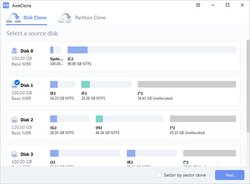
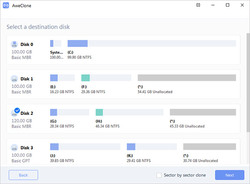
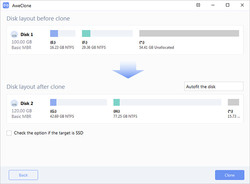
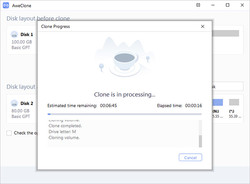

Die Installation und die Registration war erfolgreich...
Das Programm startet einwandfrei...
Ich verwende noch Windows 10 Home Version 21H2 (Build 19044.1826) und
BitDefender Total Security Version 26.0.21.78.
Save | Cancel
Vor der Installation sollte man unbedingt ein Backup machen. Nach der Installation der letzten Version kam bei mir nur noch Bluescreen und das Betriebssystem musste neu installiert werden.
Save | Cancel