Täglich bieten wir KOSTENLOSE lizenzierte Software an, die ihr sonst bezahlen müsstet!
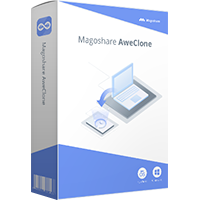
Giveaway of the day — AweClone 2.6 (Win&Mac)
AweClone 2.6 (Win&Mac) war am 2. Februar 2020! als Giveaway verfügbar!
NB: Lebenslange Lizenz, keine Updates, kostenloser technischer Support.
AweClone bietet Sektor für Sektor Technologie, um einfach und sicher Festplatten, Systemfestplatten oder externe Geräte zu klonen. Ihr könnt eure Daten und Inhalte vollständig verlustfrei von einer Festplatte auf eine andere migrieren.
Leistungsfähiger Disk Cloner
Leistungsstarke Disk-Klon-Software zum einfachen und vollständigen Klonen von Festplatten oder Speichergeräten auf ein anderes Festplattenlaufwerk oder -gerät.
HDD / SSD-Klonierungssoftware
Klont HDD auf SSD und umgekehrt - mit Leichtigkeit. Ihr könnt auch SDD oder HDD auf externe Festplatte, Speichermediengerät klonen.
Klon-Systemfestplatte
Erstellt eine identische Kopie eurer Systemfestplatte im Falle eines Systemabsturzes oder eines Systemfehlers. Duplizieren eure Festplatte auf einem anderen Computer / Festplatte.
System-anforderungen:
Windows 10/ 8/ 8.1/ 7/ Vista/ XP/ 2000; Mac OS 10.7 or later; English language
Herausgeber:
MagoshareHomepage:
https://www.magoshare.com/disk-clone/disk-clone.htmlDateigröße:
24.6 MB
Licence details:
Lebenslang
Preis:
$24.95
Weitere interessante Titel

Leistungsstarke Datenwiederherstellungssoftware zur einfachen und schnellen Wiederherstellung von gelöschten oder formatierten Daten.

Kostenloses Deinstallationsprogramm, um unerwünschte Programme zu deinstallieren und alle Reste zu bereinigen.

Leistungsstarker Datenlöscher zum dauerhaften Löschen von Daten von Festplatte, SSD und Speichermediengerät.

Wiederherstellen von gelöschten oder verlorenen Fotos, Videos, Notizen, Nachrichten und mehr von iPhone, iPad usw,

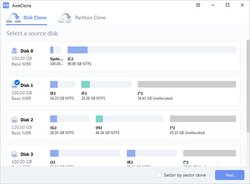
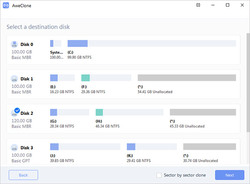
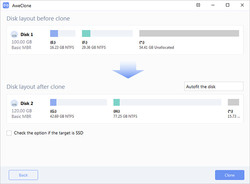
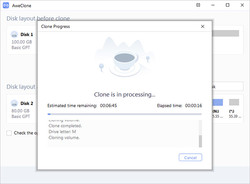
Kommentare zum AweClone 2.6 (Win&Mac)
Please add a comment explaining the reason behind your vote.
I worked in IT for years and won't claim to be an "expert" but I'm far from a novice and I am scared off just from visiting the website. The lack of information and useful details alone are enough to know not to rely on this for recovery. There is no detailed information (or even brief info) that I could find about recovery so this looks more like a clone to migrate from one drive to another rather than a disaster/recovery plan. Macrium Reflect is free (I used the paid version) and works, has for many years and is reliable and VERY well documented (though some is a little dated occasionally it mostly is still well done) and there is a bootable USB option within itself many options so my advice for what it's worth, avoid this if you care about your data at all.
Save | Cancel
Why not just use the free version of Macrium Reflect? I've used it to clone dozens of HDDs to SSDs with no problems at all. If Macrium doesn't do the job in your particular case, you can find a half-dozen free alternatives with Google search.
Save | Cancel
my computer crasches twice on installation. Warning!!!!!!
Save | Cancel
The rest of my comment was cut off. I couldn't get the software to work after I installed it so I rebooted my laptop. Now it's stuck in "preparing for automatic repair" mode where it's been for over 20 minutes. Grrrr!!! Don't call this an unrelated coincidence!!!!
Save | Cancel
WARNING!!!! Completly carshed my HP-laptop with fully patched Win10-64 Home
'
DO NOT INSTALL!!!!
I now have a week of hard work to re-install all my programs (of which many where well working from Giveawayofthe day that now will NOT reactivate... I´ll contact their support about that?) from backups and finding all instllation media that I have not used since I bought this laptop.
Save | Cancel