Täglich bieten wir KOSTENLOSE lizenzierte Software an, die ihr sonst bezahlen müsstet!

Giveaway of the day — AVS Video ReMaker 6.3.2
AVS Video ReMaker 6.3.2 war am 13. Dezember 2019! als Giveaway verfügbar!
AVS Video ReMaker ist ein einfach zu benutzendes Programm, das schnelle Bearbeitungen ermöglicht, ohne das ursprüngliche Videodateiformat zu ändern. Schneiden, Löschen von unerwünschten Teilen, Ändern der Szenenfolge in allen gängigen Videoformaten, Bearbeiten von AVCHD-, MOD-, MTS/M2TS-, TOD- und anderen Videodateien, die mit Camcordern und Videokameras aufgenommen wurden, klappen mit diesem Tool problemlos. Außerdem könnt ihr Videos von Camcordern und Videokameras auf die Festplatte übertragen, Dateien bearbeiten und Heimvideo-DVDs oder Blu-Ray-Discs mit AVS Video ReMaker erstellen.
NB: Jahreslizenz.
System-anforderungen:
Windows 7/ 8/ 8.1/ 10
Herausgeber:
Online Media TechnologiesHomepage:
http://www.avs4you.com/avs-video-remaker.aspxDateigröße:
59.0 MB
Preis:
$39.00
Weitere interessante Titel
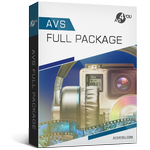
Ein vollständiges Set von Programmen zum Bearbeiten von Videodateien, Diashows und Soundtracks. Verwaltet eure Video-/Audiosammlungen, verbessert deren Qualität und erstellt beeindruckende Videoprojekte! Jetzt mit $20 Rabatt kaufen! Jetzt herunterladen!

Lasst eure Heimvideos mit einer Vielzahl von Bearbeitungswerkzeugen professionell aussehen! Nehmt Videos auf, erfasst den Bildschirm, stabilisiert verwackelte Aufnahmen, passt Farbe und Wiedergabegeschwindigkeit an, wendet über 300 Effekte und Übergänge an und vieles mehr. Jetzt mit $20 Rabatt kaufen! Jetzt herunterladen!
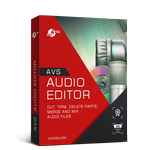
Enhance your audio with special effects and filters: remove noise, normalize, change tempo, pitch shift, delay, reverse, equalizer, use text-to-speech feature and others. Record audio from various inputs. Jetzt mit $20 Rabatt kaufen! Jetzt herunterladen!

Ein universeler Videokonverter, das euch Konvertieren, Komprimieren, grundlegende Bearbeitungen wie Videodateien Schneiden, Trimmen oder Zusammenfügen, Seitenverhältnis Anpassen, Audio aus Video in MP3/WAV Exportieren usw. ermöglicht. Jetzt mit $20 Rabatt kaufen! Jetzt herunterladen!

Konvertieren von Audiodateien zwischen allen gängigen Formaten MP3, WAV, WMA, FLAC, OGG, AMR, AAC, M4A usw. Erstellt eue eigenen Hörbücher und persönlichen Klingeltöne für das iPhone. Jetzt mit $20 Rabatt kaufen! Jetzt herunterladen!

Kommentare zum AVS Video ReMaker 6.3.2
Please add a comment explaining the reason behind your vote.
AVS Video ReMaker does what it’s supposed to, letting you cut & join video files without re-encoding. It worked fine with 1080 p H.264 Blu-ray video in a quick test, but it’s maybe a bit weak when it comes to audio, which didn’t show up on a separate audio track for editing, e.g. adding fades, and gave just one choice for the format, LPCM, which is basically .wav. Like similar apps it splits video files at keyframes to allow it to copy the video content without re-encoding. Keyframes are full frames that contain a complete image, while those frames in between only store the data that’s changed. Splitting video between keyframes, or altering the video, e.g. by adding transitions, means at the least those frames must be encoded, though just encoding those frames rather than the complete video can be iffy. At lower resolution [frame sizes] &/or lower quality, re-encoding means noticeable quality loss, while at larger frame sizes, e.g. 1080p, (re) encoding can require a considerable amount of time, especially using lower powered CPUs. AVS Video ReMaker does offer Intel Quick sync & Nvidia CUDA GPU assist.
Installing AVS Video ReMaker means installing 3 Microsoft C/C++ runtime packages, with quite a few associated registry entries, several setup files stored in ProgramData & Windows\ Installer folders, and several mfc140.dll etc. files added to Windows\ System32. Just short of 100 mostly ActiveX files are added to the Common Files folder and mean quite a few added registry entries as well. If you open the included Help file it instructs you to either use the online help, or download and install the full help file, which include help on all of the developers apps – not just Video ReMaker.
Save | Cancel
@AVS4You/Online Media Technologies:
I see in your online "How to" guides that the ones for AVS Video Remaker are not as easy to locate, but I think I found one for AVS Video Remaker. For splitting/cutting, it seems that the user can cut at a keyframe, but not at a specific frame level. Is that correct?
Also, since AVS Video Remaker has not been offered here on GOTD, how is it different from your AVS Video Editor?
And finally, where is the Changelog for AVS Video Remaker. There must be one since the program version is at the 6.x series.
Thanking you in advance.
Save | Cancel
Everything is fine, but the program has a big problem with adjusting the fonts in the menu to the screen resolution. My screen has 1600x900 and 125% magnification and the menu letters in this program are miniature. Without the magnifier it is impossible to use it :D
Save | Cancel
Loaded a file and used the auto chapters feature for 5 minute intervals.
Remade the file, which was a very quick process.
Sadly the exported file has no chapters.
Tried with half a dozen files of different types but the same result each time.
Save | Cancel
PhilS,
The video itself does not, cannot store chapters -- they can be stored in some types of containers, e.g. MKV, though not every player can recognize & work with those chapters, or as with DVD & Blu-ray, stored in separate files.
Save | Cancel