Täglich bieten wir KOSTENLOSE lizenzierte Software an, die ihr sonst bezahlen müsstet!
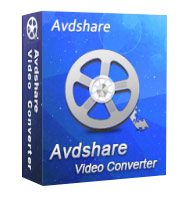
Giveaway of the day — Avdshare Video Converter 7.2.0
Avdshare Video Converter 7.2.0 war am 9. September 2020! als Giveaway verfügbar!
Konvertiert zwischen diversen Videoformaten ohne Qualitätsverlust. Darüber hinaus könnt ihr Videos in Audioformate konvertieren, Audios aus Videos extrahieren, Mediendateien direkt abspielen, Video- und Audiodateien trimmen, zuschneiden, drehen, zusammenführen, komprimieren sowie Lautstärke, Bitrate usw. anpassen.
Konvertieren zwischen Audioformaten ohne Qualitätsverlust; Audio aus Video extrahieren; Direktes Abspielen von Mediendateien, Bearbeiten von Audiodateien wie Zusammenführen, Anpassen der Audiolautstärke, des Kanals, der Bitraten usw.
Unterstützte Audioformate: AAC, AC3, Apple Verlustfreie ALAC, APE, AU, AUD, AIFF, AIF, AIFC, AMR, AWB, CAF, DTS, DSS, FLAC, GSM, MP3, M4A, M4B, M4R, MKA, MPC, MP1, MP2, MITTE, MIDI, OGG, OGA, OPUS, PCM, QCP, RA, RAM, ROH, SHN, VOC, VOX, Vorbis, WAV, WMA, XWM, 3GA usw.
System-anforderungen:
Windows XP/ Vista/ 7/ 8/ 8.1/ 10; Languages: English, German, Arabic,Chinese , French
Herausgeber:
Avdshare CorporationHomepage:
https://www.avdshare.com/video-converter-mac-windowsDateigröße:
18.5 MB
Licence details:
Lebenslange Lizenz, keine Updates
Preis:
$39.99
Weitere interessante Titel
GIVEAWAY download basket
Kommentare zum Avdshare Video Converter 7.2.0
Please add a comment explaining the reason behind your vote.
Would be nice if supported AMD acceleration.
Can it convert a DVD or Blueray with subtitles so it can be played on my TV from a USB-stick with the subtitles ?
Playing video displaying subs from a USB stick/drive...
DVD & Blu-ray subs are are graphics rather than text, though DVDs may have CC embedded in the mpg2 video as well. It is possible to include Blu-ray subtitle streams in a MKV container, but playback options are limited -- I assume there's a way to include DVD sub streams too, but I've never seen or tried it. If you don't alter the original mpg2 video on a DVD with CC, a Few players can display embedded CC. The simplest way is to just copy the DVD or Blu-ray to the USB stick/drive, and use VLC [available for just about any device, including Kindle HD (!)] Otherwise, once you've copied the DVD or Blu-ray to your HDD [to remove DRM], the most common way to do it is to OCR the subs into a text-based .srt file. There are a few free apps to do just that, e.g. SubtitleEdit. If that .srt file's name matches the video file, e.g. MyVideo.mp4 & MyVideo.srt, & both are in the same folder, most players, including native players on Android devices, will let you turn sub display on/off. Because the graphics-based sub streams are contained in DVD VOB or Blu-ray .m2ts files, you can also create a new DVD or Blu-ray re-using the original subs streams/files, or just put the re-encoding [converted] video in a .m2ts file along with the original subs, but you have wider player compatibility using .srt files.
No. They have DVD rippers here quite often so, you can wait or you can find some by searching 'free DVD rippers' or use a program like Gordian Knot or Handbrake. (more complicated that ones found here but they work great.) Today's software is for converting a video from a format you can't use on some device to one you can. e.g. .avi to MP4 to watch on for ipads or a camcorder format like .MTS to .mkv to watch on one of the many devices that can't read .MTS. Good luck and remember to only get files from trusted websites.
Google Chrome or Windows 10 Pro warns me against downloading this giveaway software.
Any advice?



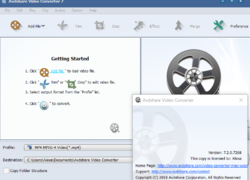
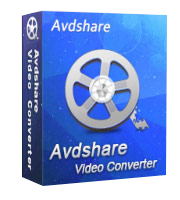
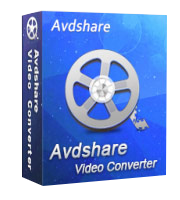

Mein Kaspersky Virenscanner hat das Downloaden verhindert
Save | Cancel
Holger,
Kaspersky macht immer mal wieder Probleme.
Zudem vergräbt er sich sehr tief ins System.
Für den download deaktivieren.
Btw.
Bei Windows 10 genügt der Defender vollkommen.
Save | Cancel
Auch bei mir war das Herunterladen. installieren und registrieren ganz einfach. Jetzt mu' es nur noch ausprobiert werden.
Save | Cancel
Die Installation war einfach und erfolgreich (ohne jegliche Hindernisse).
>> Musterbeispiel für GUTE SOFTWARE-Installation.
Die Aktivierung / Registrierung war genau so wie in der README.txt niedergeschrieben...
Nach der Installation (Setup.exe) bekommt man "automatisch" ein Fenster,
indem man die Registrierung vollständigen kann.
Gebe BENUTZERNAME und LIZENZSCHLÜSSEL
(Lizenzschlüssel = Registration key 2E5A-...-E35B) ein.
>> REGISTRIEREN
Die Antwort des Programms:
Erfolgreich registriert!
Danke für Ihren Kauf.
>> OK
AVDSHARE VIDEO CONVERTER
Version 7.2.0.7268
Save | Cancel