Täglich bieten wir KOSTENLOSE lizenzierte Software an, die ihr sonst bezahlen müsstet!
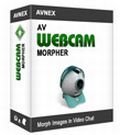
Giveaway of the day — AV Webcam Morpher Pro
AV Webcam Morpher Pro war am 23. September 2010! als Giveaway verfügbar!
AV Webcam Morpher ermöglicht euch kreativen Umgang mit eurer Webcam - in Echtzeit. Dafür braucht ihr nicht mal eine Webcam - das Programm kann hervorragend simulieren!
Vorteile:
- Verändert eure Stimme nach Belieben Ob höher, tiefer oder sexier - alles ist möglich.
- Frischer Look: Mit Hilfe von "Nickfaces" und "Nickvoices", passend zu eurer aktuellen Laune/li>
- Visualisierung für Business-Demonstrationen. Präsentiert eure Projekte, indem ihr ein Video aufnehmt und dieses beliebig optimiert.
- Erstellt eure eigene TV-Werbung mit tollen Audio- und Videoeffekten.
System-anforderungen:
Windows XP SP2 / Vista
Herausgeber:
AVSoft Corp.Homepage:
http://www.audio4fun.com/webcam-morpher.htmDateigröße:
15.7 MB
Preis:
$ 49.95
Weitere interessante Titel
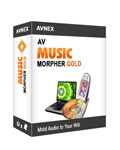
Music Morpher hilft euch z.B. ein wunderschönes Duett aus einem Sololied zu kreieren, eigene CDs und sogar Klingeltöne aus euren Lieblingsliedern zu erstellen. Dieser Multi-Channel Musik Mixer ermöglicht das Editieren von beliebiger Zahl an Channels für Umgebungs-Sounds. Darüber hinaus bietet es euch einen Multitrack-Editor und eine Vielzahl cooler Spezialeffekte. Euch stehen interaktive Sammlungen an witzigen Sounds, Klingeltönen, Audioclips usw. - kein Browser erforderlich. 50% RABATT für GOTD-Benutzer!
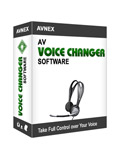
Voice Changer Software unterscheidet sich von anderen Online- oder PC-basierten Stimmenveränderungsprogrammen mit seinen uneingeschränkten Veränderungsmöglichkeiten und hoher Output-Qualität. Diese Software kann mit allen Online-Spielen und vielen VoIP und Instant Messaging Programmen benutzt werden (z.B. Second Life, World of Warcraft, EVE Online, Lord of the Rings Online, Everquest, Counter-Strike, Battlefield 2 usw.) 50% RABATT für GOTD-Benutzer!
GIVEAWAY download basket
Kommentare zum AV Webcam Morpher Pro
Please add a comment explaining the reason behind your vote.
After jumping through the hoops it installed fine and appears to be clean.
The app looks very early 90s until you apply a skin to it and then it looks great.
More free skins are available if you click on that option under 'Skins'
When you click 'Upgrade and choose pro it takes you to a page with downloads of other people's picture.....I guess so you can pretend to be someone else. :-(
I don't use a webcam and I don't feel like looking for it or hooking it up to test it but I will file this under 'Things I Might Need Someday'
If you do use a webcam, make sure to have a good firewall and turn off / cover your cam when not in use because hackers often look for a web cam or mic before anything else to watch and record you. Laptop cams can be covered easily with tape and a small patch of cloth to use as a flap cover.
AV Webcam Morpher may/may not work for you with any Windows version from XP on, &/or in a VM [virtual Machine] if/when it won't work in regular Windows. It uses older video tech that can conflict with newer, including the software & drivers you may use for your web-cam or other video hardware. The app itself can be used as your web-cam interface, changing your voice &/or substituting video clips of other people in place of whatever your web-cam actually sees. It doesn't do motion capture or somehow mimic the new Xbox controller that watches your movements -- you simply use the supplied or downloaded sets of video clips, which include things like clips showing a person agreeing or disagreeing etc. Because when you use these clips it doesn't show your actual web-cam video, a web-cam itself isn't needed -- you can just use these pre-recorded clips with your voice captured by a mic... to enable that it includes an **Optional** driver -- at the end of install you're asked if want to install the driver, & if you don't, it can be added later from the Driver folder inside the program's folder. That driver [from Microsoft BTW], like the rest of the app, might/might not be compatible with your system & the version of Windows etc... Additional features include video &/or audio recording of conversations, audio & video special effects, & with their pre-recorded clips, changing the background shown [i.e. some clips show someone filmed against a blue screen, so the app can plug in one of their supplied background images or yours]. Obviously not everyone approves of or wants to pretend to be someone else (of the same or opposite gender), &/or may not approve of the perhaps suggestive nature of some of the clips, backgrounds etc...
As far as the app & tech used, I didn't see anything really bad -- it's just older tech. That said, lots of older video stuff still works [or can be made to work] in 7 ult 64 -- I still use some stuff from the late 90's, 2001 etc. At the same time, this wouldn't work at all in my install of XP Pro SP3 32 -- it just locked with 25% CPU usage when started -- I assume because of Much more recent video recording/capture software & drivers installed [IMHO guaranteeing it wouldn't work with the win7 versions of those same apps/drivers]. Using Google I also saw complaints related to the driver [avwebcam.sys], including high CPU usage.
Installing AV Webcam Morpher adds the program's folder which takes up ~28MB in 254 files, 40 folders... one set of video clips is included [Helen] along with 5 backgrounds [more avail. at their site]. One folder's added to All Users \ Application Data in XP [I didn't try it in 7 since it's not officially supported, but particularly since it works in Vista, I don't see any reason it wouldn't, or couldn't be made to work there]. There's one service [WebCamHelper.sys] in the program's folder registered with Windows, so it needs a Windows reboot or restart. Besides adding that service, AV Webcam Morpher itself only adds a program & an uninstall key to the registry. If you install the driver, besides the app adding "avwebcam.sys" to the drivers folder, Windows will wind up adding several files & registry entries, & changing a few more -- it'll do that whenever you add a video capture/recording device... while that's normally not a problem in my experience, things can go wrong, so backup if you want to be safest. Registration involves getting a serial number from the developers site -- you input a name & email & it gives you a number -- that you paste into the app's window... it Does Not appear to be tied to hardware what-so-ever.
RE: Alternatives... Google came up with this right off the bat: [http://social.msdn.microsoft.com/Forums/en/posfordotnet/thread/812e7b2b-7288-4afa-9584-1fced708cf06].
@ #9 Sabine,
I know of hacker apps that sweep ports or whatnot and look for access to cams and video. Some video captured by this method has become viral. I am surprised you aren't aware of it......very embarrassing stuff. I have seen cam hack footage on many sites from hacked cams so don't undermine my advice.
A cam turned away when not in use or a cover put over it is NOT a bad idea. If you have a cam and an IP Address, someone can access it. Every software app you install for your cam can potentially be used against you. There are apps just for finding and capturing webcams.
Don't be lackadaisical about alternative ways to protect yourself.
Just because I don't use a webcam doesn't mean I am unaware of the different types of attacks used on them daily.
Even w/out a 'Remote Access Trojan' a person can control another webcam with hacking apps that only requires you entering an ip address. You should read up on it instead of laughing everything off.
re: #9
Sabine, if you think your webcam is totally secure just because you haven't opened the software that came with it, you are sadly misinformed. While not a card-carrying paranoid schizophrenic, I know it is possible to remotely hack into computers and run programs in stealth mode, including webcams, with their LEDs disabled. The advice in #2 for covering the webcam is actually a good idea, although there are other, even more insidious things hackers can do, such as planting key loggers and dialer apps that phone home to foreign phone numbers at $100/minute using your good old FAX modem.
I suppose this could be a fun program, but it seems a bit unpolished and do I really want to download 13-15MB of data for each character?
A couple of things that need to be fixed:
1. The images in the help file appear to be from an earlier version of the program. They don't match the interface of the current version and this makes using the help file a little confusing.
2. Why do the Nickvoices for Male Input Voices only point to female character voices (and vice-versa)? This looks like a mistake. Unless the authors think that users of this program only want to mimic the opposite sex.


das Program ist totaler Schrott!Verändert eigenmächtig Systemeinstellungen und schmeißt die eigenen Camtreiber raus.Schwachsinn!
Save | Cancel
mein xp pro wurde zerschossen, xp home - da läuft es zu teil.
Vorsicht, lässt sich aber retten mit hirens boot cd (bootet bei mir dann aber nur linux, festplatte wo windows ist mounten und danach
instalacionsfolder eifach löschen c:\Programme\AV web-cam-morpher.
Na ja 2x iss es Gut gelaufen. (klein da keine Zeit)
Save | Cancel
"wenn einer auf english sagt thank u , kann ich sagen '''pleace?"
dies ist ein zitat von den popelpipi-kids von pcfreunde.de, die bald das weltgrößte forum dank thomas zehentreter werden wollen!
ich sage heute: thanks, but no thanks!
das heutige tool ist leider CRAP!
Wie man °Fifi" wieder entsorgt, steht da:
http://blinkeye.wordpress.com/2009/05/01/kleines-tut-zu-ccleaner/
lotta wünscht euch allen eine schöne nacht!
;-X
Save | Cancel
So ein Käseteil! Die Backgrounds lassen sich nicht laden. Die anderen Macken habt ihr ja schon genannt. -Heftiges Nicken meinerseits. Ist das wieder so eine Ja-Aber-Vollversion? Nee danke, hatte da echt was anderes erwartet.
Save | Cancel
no HD resolutions, maximum is 640x480 !!! :(
Save | Cancel
.... mit einer gekauften Lizenz sind die Entwicklungskosten wieder drin! Danach geht's ab zu Pfennigfuchser in die Ramschkiste für nen 1€ ... alles drin,alles dran ... nix geht!
Save | Cancel
Programm läuft leider sehr instabil und greift in installierte Grafikprogramme (tauscht Treiber!) Nein, das ist nicht in Ordnung.
Save | Cancel
@ manni0815
die kommt nicht per Email, sondern steht nach Eingabe von Name und Emailaddy usw. auf der Seite selber ;-)
Save | Cancel
Auch von mir heute mal den Daumen runter. Das war wohl heute nichts. Stürzt manchmal ab. Aufnahme läuft auch nicht wie sie sollte bzw. Video kann nach Aufnahme nicht wiedergebenen werden. Einige Stimmenlagen können nicht ausgewählt werden.
Da bin ich besseres von der AVnex Ltd. gewohnt. (AV Music Morpher). Na dann bis morgen.
Save | Cancel
Thank you so much for Morphe! Love it! Greetings from Germany, Elfe
Save | Cancel
Ich erhalte nicht den Freischaltcode von der Herstellerseite !!!
Save | Cancel
Für so einen Quatsch 49,95 Dollar?? Die ticken doch nicht richtig!
Save | Cancel
Nix für ungut, sonst mecker ich hier ja nie... aber, was soll der Unfug?
Email-addy eingeben, ist gerade noch im grünen Bereich, aber.. naja..
Computer-Restart nach'm Installieren.. DAFÜR?? Was tut dieses winzige Dingelchen?
Das Programmfenster könnte kaum kleiner sein, lässt sich auch nicht maximieren auf Bildschirmgröße. Wenn das Progamm überhaupt jemand nutzt, legt doch bitte 'ne Gratis-Bildschirmlupe mit dazu..
Das permanente Blinken im.. was ist das, ein Vorschaufenster?.. ist nervtötend.
50 €.. DAFÜR??
Du liebes Lieschen.. aber ihr wart schon besser, sorry, daß ich das sagen muss!
Daumen-runter verteil ich sonst nie, aber heute.. naja, was muss, das muss, ne?
Bis morgen wieder, kann ja nur besser werden ;-)
Raygee
Save | Cancel
Funktioniert mit meiner Sony Webcam überhaupt nicht.
Meine uralte Phillips wurde sofort erkannt, die nutz ich aber nicht mehr. ^^
Heute also leider nix für mich. Schade, wäre ne schöne Spielerei gewesen.
Save | Cancel
für $ 49.95 ??? warum nicht für 4995?!So ein MÜLL!!!!!!!!!!!!!!!!!!!!!!!
Save | Cancel
Stürzt dauernd ab !
Save | Cancel