Täglich bieten wir KOSTENLOSE lizenzierte Software an, die ihr sonst bezahlen müsstet!

Giveaway of the day — AutoQ3D CAD 5.12
AutoQ3D CAD 5.12 war am 12. April 2017! als Giveaway verfügbar!
AutoQ3D CAD for Windows ist eine umfangreiche 2D und 3D CAD- Anwendung, die euch das Erstellen, Bearbeiten und Teilen eurer Zeichnungen und Designs ermöglicht. Dieses Tool ist perfekt für Architekten, Ingenieure, Designer, Studenten usw.
Einstellungen
· Möglichkeit, eure Zeichnungen aus verschiedenen Winkeln zu betrachten.
· Anzeigen eurer 3D Modelle mit Hilfe orthogonaler und isometrischer Voreinstellungen.
· Möglichkeit heran und heraus zu zoomen sowie die Zeichnung zu drehen.
· Voreinstellungen: oben, vorne, rechts, unten, hinten, isometrisch.
Zeichnentools
· Erstellen von Models mithilfe von dreidimensionalen Formen wie zum Beispiel Linien, Sphären, Boxen usw.
· Zeichnen von euren eigenen Oberflächen auf der Basis von 2D.
· Tools: Linie, Kreis, Rechteck, Bogen, Text, Dreiecke, Sphäre, Kamera, Region, Extrusion, Rotation.
Modifizierungstools
·Diese Tools helfen euch beim Bearbeiten von 3D Modellen mithilfe einfacher Operationen
·Tools: Löschen, Snapline, Abrunden, Trimmen, Versetzen, Explodieren, Kappen usw.
Fangtools
· Erhöhen der Präzision beim Erstellen und Bearbeiten von Objekten.
· Möglichkeit, bis zum Mittelpunkt oder von einem Endpunkt eines Objekts zu zeichnen.
· Tools: Endpunkt, Mittelpunkt, Kreuzung, Zentrum, Raster.
Gruppentools
·Organisieren von Objekten nach Gruppen ermöglicht es euch, größere 3D Modelle zu handhaben.
·Gruppieren von Funktionen ist hilfreich wenn man mehrere Objekte gleichzeitig als eine Entität bearbeiten möchte.
Bearbeitungstools:
· Bewegen, Skalieren, Dehnen, Drehen, Reihe, Spiegeln.
Und vieles mehr...
System-anforderungen:
Windows 7 and later
Herausgeber:
AutoQ3D TeamHomepage:
http://www.autoq3d.comDateigröße:
1.7 MB
Preis:
$30.00
Weitere interessante Titel

FullKeys Keyboard ist eine anpassbare Tastatur, die vier verschiedene Layout-Größen samt numerischer Tastatur unterstützt. iTunes Store Link
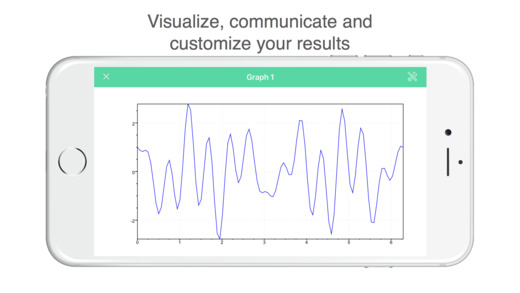
Math-c es ist eine einfach zu benutzende Anwendung und interaktive Umgebung zum Berechnen, Programmieren, Plotten und Bearbeiten von Bildern. Funktionen • Ermöglicht euch das Erstellen von vernetzten Strukturen und Skript-Programmen • Ermöglicht die Verwendung von Funktionen für lineare Algebra. • bietet integrierte Grafiken zum Analysieren von Daten und die Möglichkeit, diese anzupassen.
Kommentare zum AutoQ3D CAD 5.12
Please add a comment explaining the reason behind your vote.
Simple installation and registration, opens up to a two typical screen for this type of program.
A quick test in 2-D mode was found simple to use and again typical of this type of program.
If you need to do 3-D work in this type of program you need to view a number of tutorials. I have never had the patience or necessity to learn 3-D mode.
For those of a masochistic nature some pretty useful tutorials can be found at the following link:-
https://www.youtube.com/watch?v=yruPUj_61bw&list=PL3CEC0EC5BF058178&spfreload=10
If you're interested in 3-D mode for designing in your home freeware programs available are much simpler to use.
Search for IKEA planner; quite a number of years since I used this but when I did I found it very simple to use.
http://www.ikea.com/ms/en_AU/campaigns/kitchens/kitchen_planner.html
I believe other companies make equally easy to use software for this type of design.
Is there an export feature? If so, what formats are supported?
I find that the CAD native formats are not compatible with other 3D software; so for me, if .obj is not supported as an export option, I have no use for this. As in my limited experience native CAD formats cannot be converted except within these programs, if one does not have a CAD type software, using a model in those formats in other 3D software becomes impossible. The most common 3D format in the software I use is .obj, and from that I can convert to other formats as needed.
All that said, for measured models and specified tolerances, the CAD applications can be quite useful.
Install in a snap... S# in Read File.. Reg block comes forward and paste... it is that quick
Looked for reviews...not much there... lots of tutorials. Worth a try.


`The small size is really amazing. Alone the stupid GOTD decryption scrap most times exceeds this size.
I will definitly try out this program.
Save | Cancel
Which files can be imported & exported?
I searched the info on the website, but could not find an answer. :(
Save | Cancel