Täglich bieten wir KOSTENLOSE lizenzierte Software an, die ihr sonst bezahlen müsstet!

Giveaway of the day — Auto Screenshot Maker 3.0
Auto Screenshot Maker 3.0 war am 13. April 2018! als Giveaway verfügbar!
Auto Screenshot Maker ermöglicht das Erstellen von Screenshots für Benutzeranleitungen, Webseiten und Präsentationen. Sobald ihr einen Bildschirmschnappschuss benötigt, müsst ihr nicht mehr Print Screen/Druck-Button betätigen und das Ergebnis in Paint speichern – einfach diese Software ausführen und einen perfekten Screenshot des gesamten Desktops, des aktiven Fensters oder des gewählten Bereichs bekommen.
Der Bildschirmschnappschuss kann in BMP, JPEG, PNG oder Microsoft Word-Formaten gespeichert werden - Letzteres ist vor allem beim Verfassen von Anleitungen sehr hilfreich.
System-anforderungen:
Windows XP/ Vista/ 7/ 8/ 10
Herausgeber:
Auto Screenshot Maker Soft.Homepage:
http://autoscreenshotmaker.com/Dateigröße:
5.46 MB
Preis:
$14.95
GIVEAWAY download basket
Kommentare zum Auto Screenshot Maker 3.0
Please add a comment explaining the reason behind your vote.
I make everyday screenshots. Many in a row. And edit them direct is not possible.
A few weeks ago I read something, which is build in Win8.1 and Win10.(win7 I did not test).
PrtScrn: normal, the whole screen.
Alt PrtScr just the active windows.
New for me: Win-key+PrtScr: an image is written to the HD in Pictures/screenshots, all with an unique filename.
And after all the screenshot's can be edited.
full screen - PrtSc and then paste in whatever program you need
active window - Alt + PrtSc and then paste in whatever program you need
Been using these keys on the keyboard since1990
Hope this helps if don't want extras
I've been using PicPick for years. It dose everything today's give away does and more. There is a free version is for personal use.
http://ngwin.com/picpick/download
Selection feature is buggy. Crashes the program on my Windows 7 PC.
Also can't select a specific monitor and capture it, so basically all it can do is capture the whole desktop or a single window, which you can already do with keyboard shortcuts.
Uninstalled.
I seem to be having issues with activation, I installed the program and after installation, I clicked on "ACTIVATE" and the programs still says that its an Unregistered Version at the top, so what do I have to do to activate it, Ive done what the readme file says to do!

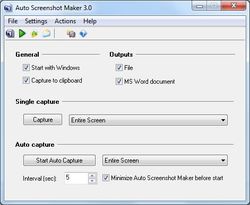
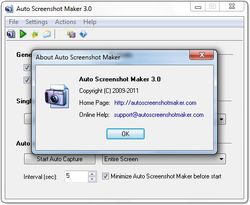


Das Teil ist 7 Jahre alt und sie möchten es immer noch verkaufen? Na dann viel Spass damit!
Save | Cancel
I have the same problem with registration... :-((
Dear GOTD customer service!
Can you help us?
THX!!!
Save | Cancel
Ich sehe nicht so ganz den Sinn in diesem Programm.
Screenshotprogramme gibt es genügend, bestimmt viele die auch mehr Optionen haben.
Einziges Merkmal ist dass man hier einstellen kann, dass alle X Sekunden ein Screenshot gemacht werden soll, aber wer braucht dies unbedingt ?
Ich selber nutze seit Jahren Ashampoo Snap, das bekommt man mit etwas Glück unter 10 Euro und das kann auch "rollende"Webseiten aufnehmen, Videos etc.
Grüße
Peter
Save | Cancel