Täglich bieten wir KOSTENLOSE lizenzierte Software an, die ihr sonst bezahlen müsstet!

Giveaway of the day — Audiozilla
Audiozilla war am 14. Oktober 2012! als Giveaway verfügbar!
Audiozilla ist ein sehr einfach zu benutzender Audiokonverter. Nach einem Rechtsklick auf eine beliebige Datei in Windows Explorer wird diese sofort in MP3, WAV, AC3, OGG, WMA, FLAC, AAC, M4A, APE, VOX, VOC, AIFF und weitere Formate konvertiert. Dabei kann Start- und Endpunkt der Datei sowie Optionen wie z.B. Bitrates, Kanäle, Tags, Samplegröße benutzerdefiniert festgelegt werden.
Audiozilla hilft euch darüber hinaus beim Extrahieren von Audiotracks aus Videodateien in MP4, WMV, ASF, M4V sowie beim direkten Konvertieren von Audio CDs (CDA) mit der Möglichkeit, Albuminformationen zu speichern.
System-anforderungen:
Windows XP, 2000, 2003, Vista, 7, 8
Herausgeber:
Softdiv Software Sdn BhdHomepage:
http://www.softdivshareware.com/audiozillaconverter.htmlDateigröße:
27.2 MB
Preis:
$29.95
Weitere interessante Titel

Dexster Audio Editor bietet euch ein cooles und einfach-zu-benutzendes Interface zum kinderleichten visuellen Editieren von Audiodateien.

Videozilla is ein tolles Konvertierungstool für Videodateien. Etliche Funktionen wie z.b. die Möglichkeit, den Anfangs- und Endpunkt des zu konvertierenden Videos zu bestimmen, Qualität, Größe und Kodecs-Wahl stehen euch zur Verfügung. Videozilla hilft euch darüber hinaus beim Extrahieren von Audiotracks aus Videodateien. Diese können anschließend als MP3 oder WAV gespeichert werden. Ein Rechtsklick auf die zu konvertierende Datei genügt. Konvertieren mit Hilfe des Befehlszeile wird ebenso unterstützt. Konvertiert AVI, WMV, MPEG, RM, MOV, ASF, SWF, FLV, F4V, MPEG-4 (iPhone/iPad/MP4/iPod/MHandy/PSP/Tablet), M4V, MKV, VOB, 3GP, 3G2, DAT, WEBM, OGM, OGV, Blu-ray sowie HD Video (AVCHD, MTS, M2T, M2TS, TS).

Recordzilla ist eine Software, die alle Bildschirmaktivitäten aufnimmt. Alles, was ihr auf eurem Bildschrim seht, kann als AVI, WMV, Flash SWF oder Flash FLV gespeichert werden. Recordzilla kann eingesetzt werden, um den kompletten Bildschirm, aktive Fenster, Mausbewegungen, Menüs, Spiele und sogar Video mit Sound. Darüber hinaus können alle Sounds, die aus dem Mikrofon sowie aus den Lautsprechern kommen, aufgenommen werden.
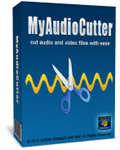
My Audio Cutter hilft euch beim Schneiden von Audiodateien. Das intuitive, benutzerfreundliche Interface ermöglicht euch wahlweise visuelles oder manuelles Bestimmen der Start- und Endpunkte sowie der Länge des gewünschten Fragments.
GIVEAWAY download basket
Kommentare zum Audiozilla
Please add a comment explaining the reason behind your vote.
OK, I've never left any comment here that wasn't a complaint about installation problems or a smart ass wisecrack about some other comment. But I am smitten with this program. I've got a bunch of mpc files that I guess were encoded somewhat funkily, so I could never find a program that would convert them to mp3 or flac files so I could upload them to various media. I just downloaded this program and it converted an album in a couple of minutes. Plus it was much easier to use than other programs--just left click the folder and choose what format to convert to. Thanks for this. I will be spending tomorrow converting a bunch of jazz albums I thought I'd never be able to transfer to my mp3 player or to Google Music.
Very nice looking software. Easy install and the interface is a simple as it gets. This is the most natural integration of audio converting software I have seen which for me is a major thumbs up. Converting is simple, fast and can be completely customized. I converted a batch of FLAC songs into various formats (OGG,MP3 and WAV) and I was pleased with the audio quality.
Conversion went smoothly and quickly. I would definitely recommend this software even if you won't use it frequently, as it is very useful. Great for bulk converting as well as single conversions.
There are a lot of freeware alternatives to this audio converter such as
Free Studio Manager, Free Audio Converter and SUPER.
but Audiozilla trumps those with its ease of use
Works like it should. Converts the files fast and pain free. Thank you to GAOTD and To the makers of this program.
Just a reminder to all those who may uninstall this program in the future.
All programs that modify the right-click context menu registry settings must have an excellent uninstall program if you are to successfully uninstall the program without causing an unstable windows system in the future.
Unfortunately, Softdiv AUDIOzilla does not have a clean uninstall. The built-in uninstall routine does not remove from the registry the class entries, nor the references to the various ocx, dll & exe files it installs throughout (system 32 & application folders). It will however, remove the referenced files. So, when you right-click a folder or music file after AUDIOzilla is uninstalled, Windows starts hunting for the "missing converter file" - this behaviour will slow down or crash explorer.
????????????????????????
31.Hello everybody I am Mike from Softdiv Software. We are getting many emails from people who not understand how to use this software and they say it’s bad software. Well it is not bad because we make fantastic software and if you don’t know how to use it try to find out by yourself because it is really easy ! :) If this free version not work you can purchase it for $29,95 that version is better and has no bugs, we guarantee that. Thank you.
Comment by Softdiv Software — October 14th, 2012 at 10:48 am
WHAT?? Are you joking dude? No offence meant for you but you are totally OUT OF TOUCH...be more humble please!!!!
* Portable XMedia Recode (==> My Personal First Choice)
http://www.softpedia.com/get/PORTABLE-SOFTWARE/Multimedia/Video/Portable-XMedia-Recode.shtml
* Format Factory
http://www.formatoz.com/
* Freemake Audio Converter
http://www.freemake.com/free_audio_converter/
* VSDC Free Audio Converter
http://www.videosoftdev.com/free-audio-converter
* (Portable) MediaMonkey 4.0.6.1501 (Cool Audio organizer + Audio Converter)
http://www.mediamonkey.com
* FFcoder
http://teejee2008.wordpress.com/ffcoder
* TAudioConverter
http://sourceforge.net/projects/taudioconverter/
* FVB Audio Converter
http://www.softpedia.com/get/Multimedia/Audio/Audio-Convertors/FVB-Audio-Converter.shtml
* Kastor Free Mp3 M4a Wma Converter
http://www.kastorsoft.com/mp3m4aconverter_en.php
* MuConv
http://muconv.sourceforge.net/
Just to mention some of them...LOL!!
==> ALL are (bug) FREE & some far BETTER than your software!!!


gib doch endlich mal Ruhe @charlie66 wegen Thermida
besser wäre es wenn du über das Tool was schreiben würdest
Save | Cancel
das spiel ist besser :-D
Save | Cancel
@herrmann7..
Will das ja nicht installieren..brauche ich ja nicht mal..
aber zur deiner Antwort..Welche Themida Schadsoftware sind das?
was genau und wie zusammengesetzt? nicht einfach schreiben Themida und fertig..
Save | Cancel
Hey das Teil ist Hammergoil und so schwer zu bedienen
einfach Klasse weiter so mit dem Angebot
morgen wärs aber toll wenn man Photoshop CS6 hier zum Down anbieten würde
den Thermida in den Downs finde ich garnicht so übel da loaden die Trollies wenigstens nix mehr und hier sind die Comments recht amüsant
Save | Cancel
Nun gut, gesehen, müde gegähnt und den Tag sinnvoll genutzt. Wie wäre es morgen mal wieder mit einem Konverter, Ripper, Cutter, Editor, Player, Streamer oder einem Hallo Wien Screensaver? Viele Möglichkeiten gibt es anscheinend hier nicht mehr.Super Seite. Vielen Dank!
Save | Cancel
Zumindest die Funktion, Dateien ins M4A-Format umzuwandeln, ist absolut nicht alltäglich. Ob Audiozilla das wirklich beherrscht, ist leider nicht herauszubekommen, ohne es zu installieren.
Save | Cancel
Lässt sich nicht in einer Sandbox (Sandboxie) installieren. .NET Framework und son Blödsinn!
Save | Cancel
"Nach einem Rechtsklick auf eine beliebige Datei in Windows Explorer wird diese sofort in MP3, WAV, AC3, OGG, WMA, FLAC, AAC, M4A, APE, VOX, VOC, AIFF und weitere Formate konvertiert."
Hab das jetzt mit DOCX, XLSX, PPTX, JPG und TXT versucht - NICHTS! Daumen runter!
Save | Cancel
@1.charlie66
normaler Download 20 MB..hier 27 MB..was ist in den zusätzlichen 7 MB vorhanden? wüsste gerne mal genauere Details darüber .
Antwort:
Die restliche 7MB werden von der versteckten, kostenlosen Themida Schadsoftware verwendet.
Viel Spaß bei bzw. nach der Installation.
Save | Cancel
27.2 MB = Haha, toll und ohne Themida ?
Das Programm ist verfügbar für $29.95 = 1.Klasse, für welche Leistung ?
Statt dessen:
Format Factory = Freeware und auf jeden Fall ohne Themida Beigabe und somit auch ohne Infizierung des Rechners und ohne ungewollte und undokumentierte Änderungen in der Registry installierbar !
http://www.formatoz.com/
Format Factory is a multifunctional media converter.
Provides functions below:
All to MP4/3GP/MPG/AVI/WMV/FLV/SWF.
All to MP3/WMA/AMR/OGG/AAC/WAV.
All to JPG/BMP/PNG/TIF/ICO/GIF/TGA.
Rip DVD to video file , Rip Music CD to audio file.
MP4 files support iPod/iPhone/PSP/BlackBerry format.
Supports RMVB,Watermark, AV Mux.
Format Factory's Feature:
1 support converting all popular video,audio,picture formats to others.
2 Repair damaged video and audio file.
3 Reducing Multimedia file size.
4 Support iphone,ipod multimedia file formats.
5 Picture converting supports Zoom,Rotate/Flip,tags.
6 DVD Ripper.
7 Supports 60 languages
OS requirements: All Windows OS
Save | Cancel
Konverter of the day. Audiozilla ist ein sehr einfach zu benutzender Audiokonverter und davon gibt es glücklicherweise genügend, Themidafrei, deutsch, toppmodern. Mir genügt durchaus ein Audiokonverter, da möchte ich den Zilla heute nicht. Freut euch daran und genießt den Tag. Vielen Dank!
Save | Cancel
normaler Download 20 MB..hier 27 MB..was ist in den zusätzlichen 7 MB vorhanden? wüsste gerne mal genauere Details darüber .
Save | Cancel