Täglich bieten wir KOSTENLOSE lizenzierte Software an, die ihr sonst bezahlen müsstet!

Giveaway of the day — AudioQuick Editor Pro WR
AudioQuick Editor Pro WR war am 1. Oktober 2010! als Giveaway verfügbar!
With AudioQuick Editor ermöglicht schnelles Editieren von Audiodateien innerhalb von Sekunden: Kopieren, einfügen, Audiofragmente löschen, Fade in/Fade out-Effekte anwenden, Lautstärke anpassen usw.
Das Programm hilft euch beim Konvertieren zwischen sieben beliebten Audioformaten: MP3,WMA,AAC, MP4, WAV, OGG, FLAC. Alle Sounds, die eure Soundkarte verlassen, können aufgenommen und gebrannt werden.
Features:
- 24 bits Audiosupport
- Konvertieren zwischen sieben Audioformaten
- Möglichkeit, Aufnahmeprozess zu unterbrechen
- Brennfunktion
System-anforderungen:
Windows 95/ 98/ ME/ 2000/ XP/ Vista/ 7
Herausgeber:
PianosoftHomepage:
http://www.pianosoft-europe.com/audio-editor.htmDateigröße:
5.40 MB
Preis:
$49.90
Weitere interessante Titel
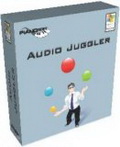
Audio Juggler besteht aus fünf Anwendungen. Ab sofort könnt ihr: Alle Sounds, die eure Soundkarte verlassen, aufnehmen, Aufnahme mit Hotkeys oder Signalerkennung steuern, Timerfunktion verwenden und zwischen sechs Formaten (MP3, AAC, MP4, WMA, OGG, WAV) im Batch-Modus konvertieren.
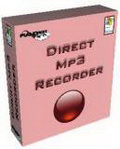
Mit Direct MP3 Recorder könnt ihr hochqualitative Audiodateien in sechs Formaten (MP3, WMA, OGG, AAC, MP4, Wave) von internen oder externen Quellen aufnehmen. Spiele, Filme oder Musik - all das kann in Audioform verewigt werden!
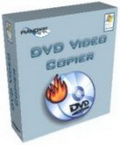
Mit DVD Video Copier könnt ihr DVDs schnell und einfach kopieren: Auf Rohlinge oder Festplatte. Schnell und einfach!
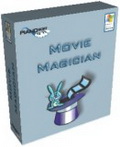
Mit Movie Magician könnt ihr Video- und Audiodateien gleichzeitig mit Wunschgeschwindigkit abspielen, Musiktonalität verändern, ohne Videogeschwindigkeit zu beeinflussen, gewünschte Videofragmente in Endlosschleife abspielen, neu berechnen und einen Film in Wunschlänge wiedergeben, ohne auf Audiotrack zu verzichten und genaue Schnappschüsse erstellen.
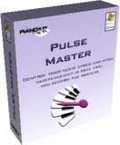
Mit Pulse Master könnt ihr Musik verlangsamen, um neue Lieder und Techniken zu lernen. Das Programm ist kompatibel mit CDs sowie MP3, WAV, WMA und Ogg Vorbis-Dateien. Es kann darüber hinaus als flexibles Diktiergerät verwendet werden. Tänzer, Sänger, Musiklehrer - alle profitieren von Vorteilen dieses genialen Programms!
Kommentare zum AudioQuick Editor Pro WR
Please add a comment explaining the reason behind your vote.
Downloaded very quickly; setup was very simple.
Window control buttons are a bit strange: The Maximize button does nothing, and the Close button opens a new, larger window advertising other products. Don't worry, though, the Minimize button closes the program completely without the goodbye ads.
Apparently you must use the program's Open function and navigate to your desired file -- drag-and-drop doesn't appear to work.
It's not clear what the spacebar does -- I think it repeats the last clicked function instead of doing Play/Stop as most audio editors do.
I can find no way to record from the soundcard on this Dell XPS running Vista Business. That's not this program's fault, of course, but other readers should be aware they might have the same problem. Possibly a patch cord to route the earphone output back into the line-in would work but I haven't tried it. That would mean part of the path would be analog -- a showstopper for purists.
It seems to be a clean little program that is ok for simple tasks, but is really too limited to lure me away from Audacity.
It's really a simple program to use, but too simple in its functionality to be considered a good program. In this program missing many basic functions (eg effects)
Free alternatives:
- Audacity
- Wavosaur Audio editor
- KRISTAL Audio Engine
It looks good, but 2 criticisms:
1: Can't enlarge the window, vital for fine editing.
2: A HUGE ad appears when closing the program. This does NOT encourage me to use the program, forced advertising is very offputting.
This is before I even got to trying it's features, it did load a MP4 file successfully.
3 words -- Come Back Tomorrow... Pianosoft should be embarrassed. AudioQuick Editor Pro WR doesn't have the minimal features you'll see in entry level audio editing apps bundled with hardware, or the bundled apps included with software like Nero or Roxio -- it doesn't begin to compare with free tools like Audacity or Wavosaur. That is, *if* you can get it to work -- it wouldn't run at all in the XPMode VM, & while it would open in XP Pro SP3 32, it would not open a simple .wav file [nor a 5.1 AC3 or .w64 (wave64)]. The app's readme.txt lists requirements as: "Windows 95, 98, NT, ME, 2000, XP installed ." so I didn't bother trying it in 7.
Installation includes eSellerate, along with far too many files in Windows' system folder, and nearly 4000 too many registry adds -- by comparison you can unzip Wavosaur & run, with no install & no registry or Windows changes (it's fully portable). One reason for all the registry keys & files is that AudioQuick Editor Pro WR is a VB [Visual Basic] app. There's nothing wrong with VB really, though it is less efficient, & all the VB apps on your system will use/share the same runtime files -- newer & older files can conflict, so the older files AudioQuick Editor Pro WR brings with it can potentially break everything else VB, & may be why it wouldn't work for me at all [since the app isn't capable of doing anything worthwhile IMHO, I didn't bother to troubleshoot]. The one thing AudioQuick Editor Pro WR doesn't include is an audio driver, so if your PC/laptop can't record playing audio [IOW use the speakers or something like Creative's "What you Hear" for input] you still won't be able to.
As I said at the beginning, I personally think Pianosoft should be embarrassed, & I really wonder at the wisdom of using a nag screen when the program closes -- it's like they want to make sure you know whom to blame.
Actually, I find Audacity to be pretty easy to use. mp3 export is relatively quick if you have the LAME MP3 plug-in.


funktioniert bei der aufnahme nicht daumen down
Save | Cancel
Die haben auch Freeware bei Pianosoft.
Save | Cancel
Funktioniert nicht auf win7 64bit
Save | Cancel
ich glaube ich werde doch mal den efi bootloader runterladen
man muss ja nicht alles auf dem rechner haben, hauptsache es läuft
Save | Cancel
Das ist KEIN "Kracher". Nicht veränderbare Fenstergröße und nur einfachste Editiermöglichkeiten. Das geht selbst in Freeware deutlich besser. Das Programm braucht man nicht!
Save | Cancel
"Möglichkeit, Aufnahmeprozess zu unterbrechen"
Wow! Endlich mal ein Programm, was einmal gestartet nicht bis zum Untergang der Menschheit weiter aufzeichnet - man kann den Vorgang endlich unterbrechen!
Save | Cancel
Nur *.wav- Import??? Prog ist von maximal Jahr 2000??? Welch ein primitives Teil. Nicht mal die Fenstergröße läßt sich verändern. Allein die unkomplizierte Aufnahme von der Soundkarte könnte man nutzen, lässt sich aber nicht mal normalisieren, und welche Versionen der Codecs beim Abspeichern verwendet werden, bleibt mysteriös, können also auch nicht aktualisiert werden. Dann lieber Audacity, heute ganz eindeutig Daumen runter. Ist wohl heute ein Verlegenheitsangebot von GAOT.
Save | Cancel
Konvertieren tu ich mit Super, Audio bearbeiten mit Audacity...kann das heutige GOTD etwas, was die beiden Freeware-Programme nicht können?
Wenns heute umsonst ist, gut. Aber kaufen? Nö.
Save | Cancel
Schade, ein reines Werbetool in englischer Sprache und nicht für große Bildschirme geeignet- Daumen runter,klick und weg!
Save | Cancel
Ähnlich http://audacity.sourceforge.net/?lang=de .
Nur das Audacity auf teutonisch ist, und keine Werbung macht.
Save | Cancel
Das sollte doch wohl ein Witz sein, oder?
1. Der Arbeitsbereich (Fenster mit 800x600 Pixeln Auflösung) lässt sich nicht ändern (bei einem Bildschirm mit 1920x1200 könnte ich dann etwas mehr sehen);
2. Eine aufgenommene geladene MP3-Datei (128 kBit/Sek) zeigt nur einen langen Strich (Stille??) und einige Peaks, dabei wurden 6 Songs hintereinander mit jeweils 2 Sekunden aufgenommen. Ich kann nicht mal erkennen, wo das eine aufhört und das nächste anfängt.
Weitere Testdateien ergaben das gleiche Ergebnis;
3. Wenn ich aus Frust das Programm beende, ploppt auch noch ein Werbefenster auf, mit Software, die ich kaufen soll. Also wenn die genauso unbrauchbar programmiert ist - Danke!
Von mir heute alle Daumen nach unten - weil nicht einsetzbar.
Save | Cancel
Also ok, Konverter dieser Art gibt es wie Sand am Meer. Aber - Er ist einfach zu bedienen, hat alles was man braucht, und kann außerdem noch Dateien direkt brennen.
Kaufen für den Preis würde ich Ihn nicht, aber für leu ( umsonst ) warum nicht. Deshalb heute - Daumen hoch. Danke GAOTD
Save | Cancel