Täglich bieten wir KOSTENLOSE lizenzierte Software an, die ihr sonst bezahlen müsstet!
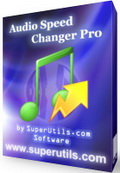
Giveaway of the day — Audio Speed Changer Pro 1.3
Audio Speed Changer Pro 1.3 war am 19. März 2011! als Giveaway verfügbar!
Audio Speed Changer Pro erlaubt es euch, Audio-Dateien schneller abspielen zu lassen, ohne dass die Tonhöhe sich ändert. Dies ist in erster Linie dafür gedacht, Hörbücher oder Podcasts zu beschleunigen, kann aber natürlich für jede beliebige Audio-Datei verwendet werden. Die Möglichkeit der Stapelverarbeitung und eine eingängige Benutzeroberfläche macht Audio Speed Changer Pro zu einem wertvollen Werkzeug für Hörbuchliebhaber und Autoren, die Zeit sparen wollen.
Mit Hilfe dieses Programms könnt ihr das Tempo und die Tonhöhe von einzelen Audio-Dateien ändern sowie Audiodateien konvertieren - es werden MP3, OGG und das AAC/MP4 Format unterstützt. Konvertierte Dateien können dann beschleunigt auf einem PC, Smartphone, iPod und jedem anderen tragbaren MP3-Player angehört werden.
Weitere Optionen beinhalten Tag-Editierung, Downmixing auf Mono und die Möglichkeit, die Lautstärke zu normalisieren. Audio Speed Changer Pro unterstützt drag-and-drop und kann in das Explorer-Kontextmenü untegriert werden, um einen schnellen Zugriff auf die Hauptfunktionen zu haben.
Infos zu den Updates für die aktuelle Version findet ihr hier.
herunterladen (Dateigröße: 2.16 MB)
Du kannst ebenfalls die Mobile Version von Audio Speed Changer Pro hier herunterladen (Dateigröße: 2.72 MB)
System-anforderungen:
Windows XP/ Vista/ 7
Herausgeber:
SuperUtils.comHomepage:
http://www.superutils.com/products/audio-speed-changer-pro/Dateigröße:
2.20 MB
Preis:
$19.95
Weitere interessante Titel
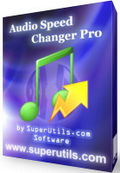
15% Rabatt auf die Audio Speed Changer Pro Lizenz - einfach den Coupon Code GOTD beim Bestellen eingeben. Dieser Rabatt gilt bis zum 22 März.
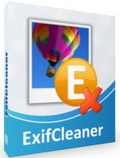
ExifCleaner ermöglicht euch wahlweise das Entfernen von Exif Tags oder das vollständige Löschen von Exif Informationen. Besonders geeignet zum Schutz eurer Privatsphäre: empfindliche Informationen über das Bild, den Fotografen, die Location können ab sofort versteckt werden. Wisst ihr übrigens, dass jedes von einer Digitalcamera erstelles Bild all diese Informationen enthält?
GIVEAWAY download basket
Kommentare zum Audio Speed Changer Pro 1.3
Please add a comment explaining the reason behind your vote.
I thought I'd try this to speed up the reading of Audio Books, but since I don't currently have any -- so just for the heck of it I sped up a few of my favorite song vocals by about 30%. I was utterly astonished at how delightful they sounded at the new speed. They were absolutely flawless, hadn't changed in pitch at all (altho I had an option to do so), and I actually LIKED the faster version better, perhaps because I'd heard the original version so often.
It comes with a .PDF manual to explain settings, etc. but I doubt you will even need it -- the whole thing is laid out so intuitively that I had sped up, played back, and saved my first song within 3 minutes. "Converting" to a slower or faster version takes about 8 seconds, and it can then be automatically saved as an mp3... at least, it did when I tried it (though now that I think of it, these songs may have *started* as mp3's.)
I am always suspicious when I read Rave Reviews on GOTD, but I do have to rave about this one. I am actually thinking of re-recording many of my favorite songs at entirely new speeds, they sound so delightful this way. (Altho some songs, like slow ballads, probably wouldn't work out too well "sped up.")
My thanks and deepest gratitude to the Dev's and to GOTD for this one.
Dear users, this is a quick start guide for Audio Speed Changer Pro 1.3:
1. Download and install the program, then run it. This giveaway edition is already activated, so you do not need to deal with serial numbers.
2. Add some audio files into the list.
3. Tune Speed Settings on the right pane, then call Run -> Convert.
4. Configure conversion options and hit the Convert button.
5. After encoding, your audio is ready to upload on a smart phone, iPod, or any
other portable MP3 player.
To learn more about the audio speed changer, check out the following reviews:
Video review by Sam Errington
Video review by Ehab El-agizy
Written review by Brian Cui (Audio Speed Changer Pro 1.2)
If you liked this software, order your own copy now – then you will get technical support for Audio Speed Changer Pro, and all future updates for free and for life!
#7: "It looks good, but fails to support the biggest audio book format of all, .AA files from Audible.com."
That's 'cause they have DRM -- Audible doesn't want you working with &/or converting to other formats that could then be shared. That said, their proprietary format does have benefits like the way chapters work. Google/Bing if you want to convert their audio books -- many people do prefer mp3 because it will play on more devices, so there's a lot of info out there. In this case remember though that mp3 is a lossy format [every time an mp3 is (re)encoded you lose quality as data's tossed out], so you'd probably want to convert to a lossless format like uncompressed .wav, then use Audio Speed Changer to change duration & convert to .mp3.
* * *
#10: "You can get same results with Audiacity "
Yes, & many other audio & even some video apps can do the same thing. What makes Audio Speed Changer different is that many find it easier to learn & use, so processing one or a batch of files happens faster. That doesn't mean more capable apps are bad, or unneeded -- today's GOTD is just another tool you can use... sometimes you can use a pair of pliers instead of running down to Sears & buying a complete mechanic's tool set, & this is the same sort of thing. ;-)
For example... I started using Sony Vegas years ago just because it makes changing audio duration so easy [press Cntrl & drag the end of the file on the timeline], but I can speed up an audio book [file] much faster using Audio Speed Changer, because Vegas takes a while to load, then I have to import the file, set project properties & so on before I can even start to work. OTOH Vegas' Cntrl + drag is still better/faster if I'm trying to sync audio & video [if for no other reason than I can preview right there], & for the times when quality matters most, like music or a movie sound track rather than an audio book or podcast, Sound Forge lets me normalize based on loudness [RMS] instead of just peak levels, &/or use other types of filters/FX. The same thing goes (more-or-less) for other audio editing apps like Audacity.
* * *
Quick note FWIW... If/when you convert or transcode AVC/H.264 video the audio portion(s) can often be a bit of a hassle -- the audio is too often out of sync, & many apps only pair AVC output with a single AAC audio track. The original file may not have the same level of timing info as formats like mpg2, the original may have a variable fps, &/or the AVC decoder may be slightly off [I've got 1/2 dozen apps that can read the same AVC video at sometimes different lengths or durations, & sometimes that depends on the video container used, i.e. .mkv, .mov, .avi etc.]. When the audio's out of sync, whether it's been processed by the same app that did the video, or more often because I processed the audio separately [for multiple audio tracks &/or to get something besides AAC], it's usually just a matter of changing the audio track duration to match the video. While designed more for audio books, using Audio Speed Changer may work for you if you run into the same sort of problem, &/or it might let you use a favorite video converter without having to resort to AAC audio if you don't want/need to etc...
It looks good, but fails to support the biggest audio book format of all, .AA files from Audible.com.
XP3:
-Installs easily.
-Registration already built in.
-Small file size.
-Does what it says.
-Intuitive GUI.
-Drag/Drop or file hunt.
-Control over speed, pitch, playback (both)
-ID3 Editor
You can 'preview' real-time and then 'convert' when you have it like you want. Portable version (Thank you, SuperUtils) works great.
Also changes pitch (great for us out-of-key sing-alongers!)
Volume control for playback but not converstion output.
Only problem I found is overwriting the file you are converting (and when you think about it, I should not have even tried!). Pick a new destination folder!
GREAT OFFERING TODAY! THANKS!


Hörbücher zu beschleunigen, macht wenig Sinn. Aber sie zu verlangsamen, um z.B. fremdsprachige Texte (auch Liedtexte) besser zu verstehen, das macht Sinn.
Die Tonhöhe bleibt übrigens gleich. Nur dann macht es ja auch Sinn.
Save | Cancel
Also ich Lese in deutsch das man die "Tonhöhe" auch ändern kann.
Also "Micky Maus" lässt grüßen.
Wozu regt ihr euch denn auf, versteht keiner mehr Spass oder was? LOL
Seht es doch mal bisschen gelassen, locker und cool.
Entspannt euch mal. LOL
Save | Cancel
@Claus: Das funktioniert wohl, indem das Programm die Dateien nicht einfach nur schneller abspielt - was ja neben dem genannten VLC zum Beispiel auch der WMP kann - sondern neue Dateien mit kürzerer Laufzeit erzeugt, die dann von vornherein auf allen Playern schneller als die Originaldateien ablaufen.
Save | Cancel
Super!Wieder ein richtig brauchbares tool für mich!Endlich dauern meine Benjamin Blümchen Hörbücher nicht mehr so lange, weil ich dabei immer einschlafe.Dies ist in erster Linie dafür gedacht, Hörbücher oder Podcasts zu beschleunigen. Habe ich schon ganz lange gesucht und endlich bekommen.Alle Daumen hoch und ganz viele Punkte und vielen Dank GAOTD!
Save | Cancel
Schneller abspielen lässt sich eine Audio-Datei auch mit dem VLC-Player.
Ich mache das mit Filmen aus den 70-ern gerne mit 1,1 oder 1,2-facher Geschwindigkeit.
Save | Cancel
Mal sehen wie die Qualität ist. VLC Media Player ist mehr schlecht als recht. Genauso die meisten Audio Editoren. Was bei Sprache noch ganz gut klingen mag, kann in der Welt der Musik schnell total verfremdet und unnatürlich klingen. Also mal sehen.
Save | Cancel
@ pilatus
Wie ich anehme könnte bist Du ein Schweizer und wärst in meiner Nähe. Der Pilatus ist ein Berg in der Innerschweiz. Wenn das stimmt gib mir bitte einen PN. Den findest Du unter:
http://www.supernature-forum.de/www-news-und-geruechtekueche/62968-giveaway-of-the-day-kostenlose-programme-77.html
Auf dem linken Fenster niagra anklicken und nochmals Private Nachricht senden anklicken und dann kannst Deinen Text eingeben. Danke !!!!!
Save | Cancel
@Geo
Deine Antwort lässt mich zweifeln, ob du wirklich Bücher liest: Das Programm ändert eben nicht die Tonhöhe, also gibts auch keine Micky Maus Stimmen. Ansonsten stimme ich dir zu. Das Programm ist - gerade für den genannten Zweck - flüssiger als Wasser, nämlich überflüssig.
Ich brauche es von daher auch nicht (das wollten bestimmt alle unbedingt erfahren ;-), deshalb musste ich das hier mal schreiben.
Der Peter
Save | Cancel
Also das Tool verspricht ja, dass sich die Tonhöhe nicht ändert, also keine Mickeymousestimme! Aber ich nutze schon den kostenlosen VLC-Mediaplayer, der das auch kann. Manchmal ist es wirklich nützlich, wenn man sich einen 3-stundenvortrag in 2 Stunden anhören kann.
Save | Cancel
zu 4: Oben steht:
Audio Speed Changer Pro erlaubt es euch, Audio-Dateien schneller abspielen zu lassen, ohne dass die Tonhöhe sich ändert.
Also keine "Micky Maus" Stimme. Oder?
Save | Cancel
Da hat doch unser Armleuchtertroll die Beschreibung oben nicht gelesen, darum noch mal für ihn unten zusammengefasst:
"Audio-Dateien schneller abspielen zu lassen, ohne dass die Tonhöhe sich ändert.
Audiodateien konvertieren – es werden MP3, OGG und das AAC/MP4 Format unterstützt.
Tag-Editierung, Downmixing auf Mono und die Möglichkeit, die Lautstärke zu normalisieren. Audio Speed Changer Pro unterstützt drag-and-drop und kann in das Explorer-Kontextmenü untegriert werden."
Ob das alles Freewareprogramme gleichzeitig unterstützen darf bezweifelt werden!
Save | Cancel
@Geo: Wer lesen kann ist schwer im Vorteil! "Audio Speed Changer Pro erlaubt es euch, Audio-Dateien schneller abspielen zu lassen, ohne dass die Tonhöhe sich ändert." Steht da nicht OHNE dass sich die Tonhöhe ändert?
Zum Programm: Für Hobby-Arbeiten genügt die Qualität. Profis (oder angehende) werden gewiss eher auf andere Programme und/oder auf VST-Plugins und dergleichen zurückgreifen.
Save | Cancel
@hanswurst, @Geo
Ihr Dummköpfe versteht auch garnichts. Das Programm ist nicht dafür gedacht, Hörbücher geschwindigkeitsmäßig zu verändern. So ein Schwchsinn!
Es ist z.B dafür gedacht Leuten zu helfen, die ein neues Musikstüch auf ihrem Instrument üben wollen.
Es gibt sicher noch mehr Anwendungsmöglichkeiten. Man muß nur mal sein Hirn benutzen. Aber wer keins hat, schreibt halt Kommentare, wie Ihr sie geschrieben habt!
Save | Cancel
Da sind zwei portable Versionen zu Download angegeben. Welche ist denn nun richtig?
Save | Cancel
Und wie soll das mit Android-Smartphones und Sony-Ericsson-Handys funktionieren?
Save | Cancel
Ach nein.
Lass mal.
Brauche keine " Micky Maus" Stimme zu den Hörbüchern.
Dazu werden bestimmt auch Wörter verschluckt wegen der Geschwindigkeit.
Zudem braucht man sich auch kein Hörbuch anzuhören, wenn man zeit sparen will.
Lieber so was im ruhigen durchlesen und genießen.
Ist so schon genug Panik, Hektik und Stress.
Save | Cancel
ui was für ein tolles teilchen heute
das ist ein muss für jeden
books oder texte schneller abspielen lassen einfach goil
so ein teil hat gerad noch auf der platte ein plätzchen
danke gotd daumen runter und schönen tag noch
Save | Cancel
Für die, die's trotzdem haben und ihre Installation sichern wollen, wäre die portable Version wahrscheinlich eine gute Idee; einfach installieren, aktivieren und dann das Installationsverzeichnis an einen sicheren Platz kopieren.
Save | Cancel
Dieses Programm hab ich schon seit Jahren als untergeordnete Teilfunktion des kostenlosen Audioeditors Audacity. Demnächst gibts wohl eine 20-Euro-Textverabeitungsfunktion, die es erlaubt, in einem Dokument ein kleines "m" zu tippen - für 24 Stunden kostenlos.
Save | Cancel