Täglich bieten wir KOSTENLOSE lizenzierte Software an, die ihr sonst bezahlen müsstet!

Giveaway of the day — Audio Converter 1.1
Audio Converter 1.1 war am 18. Februar 2009! als Giveaway verfügbar!
Audio Converter konvertiert eure Audio-Dateien einfach und schnell in das MP3, OGG, WMA und WAV Format. Das Programm hat eine gut zu bedienende, einfache Oberfläche und unterstützt auch Batch-Verfahren. Ihr braucht keine Spezialkenntnisse, um mit dem Audio Converter zu arbeiten. Einfach nur per Drag and Drop die Dateien, die konvertiert werden sollen, auf das Programm-Fenster ziehen, das Ausgabe-Format wählen und den Start-Button betätigen- fertig!
- Einfach und schnell zu nutzen.
- Automatische Audio-Normalisierung während der Kovertierung.
- Konvertierung möglich aus dem und in das WMA-, MP3-, OGG- und Wave-Format.
- Unterstützung von Drag and Drop für die Konvertierung von Audio-Dateien.
- Gut geeignet für Power User.
System-anforderungen:
Windows 95/98/2000/Me/XP/Vista
Herausgeber:
MediaVigor SoftwareHomepage:
http://www.mediavigor.com/audio-converter.htmDateigröße:
2.09 MB
Preis:
$19.95
GIVEAWAY download basket
Kommentare zum Audio Converter 1.1
Please add a comment explaining the reason behind your vote.
Wow. Here is the quick scoop:
> Only converts three formats
> User friendly interface
> Limited settings
> Converts fairly fast.
In general, not a bad software, but for most users interested in this, it isn't going to cut it. I have uploaded a full review below.
Full Review and Screen Shots
The Good
* Easy to use.
* You can convert more then one file at once.
* Comes with a few extra input formats other then the ones advertised.
* Pretty decent conversion speed.
The Bad
* Does not have WMA input or output format like advertised
* Drag + drop does not work.
* Output format is limited to MP3, OGG and WAV.
* MPEG video is a recognized file but the program can't do anything with it.
* You can't chose the name of your output file.
Free Alternatives
FormatFactory
Any Audio Converter
Super
Verdict
Thumbs down for Audio Converter. Too few input/output formats and the program lacks some features that the developer claims it supports. My recommendation is FormatFactory. Get FormatFactory and you will never need any other video, audio, or image converting program again. However, since FormatFactory is only for 32-bit, 64-bit users can get Super which does similar things. If Super does not work for you, like it does not work for me, get Any Audio Converter.
Full Review: Click here please.
Software advertises conversion to/from WMA but there is NO OPTION for WMA files. A PR gimmick that misadvertises software capabalities is not a smart marketing tool,
The product is as daft as the price.
Worth acquiring if you wish to unnecessarily restrict yourself to an absurdly limited set of conversion options, have never heard of .wma, and are self-testing yourself for brain failure.
On the basis of this publisher's $19.95 price, then:
SUPER is $1,500. It's huge and does everything. But it can be too cumbersome for newbies and its website's a continuing mess.
SWITCH sound converter is from a specialist outfit which majors in this kind of stuff for pros. It's beautifully engineered, as you'd expect but nag screens irritate. Compared to today's product price it should be $1,250.
Finally: FORMAT FACTORY. Mentioned earlier on here and for good reason: it's fully developed, well established, massively flexible, has a great UI. On today's pricing, it would be $2,000.
But of course, SUPER, Switch Audio Free Version and Format Factory are all freeware.
(PS: Usually I wonder why so many GOTD offerings get so many thumbs down. Today the opposite has happened: at the time of writing this, Audio Coverter 1.1 has 59 thumbs up. Huh?? What's that about then????)
Follow up to my earlier comment #10
I played around with the program a little bit more and I discovered that drag + drop does work, but in a weird way.
If you drag + drop files onto the blue text "Click here you add source file" you will be able to drag + drop the file successfully. However, if the blue text is not there (like after you load one file into the program the blue text disappears), drag + drop does not work.

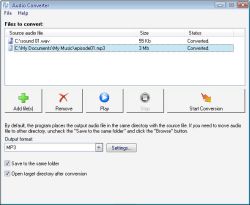
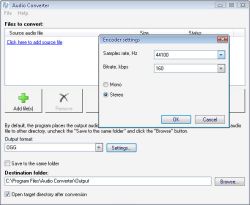

Habe doch glatt was ganz wichtiges vergessen!
Für alle diejenigen, die viel und gerne Audio und Video-Dateien
umwandeln wollen oder müssen, habe ich hier einen Link mit einer
ganzen Schublade an Software. Hier sollte für jeden Geschmack etwas zu finden sein und Ihr könnt nach Herzenslust testen!
http://download.chip.eu/de/Konverter_7093.html?page=0
Damit habt ihr die erste von 8 Seiten, auf der Ihr Euch austoben könnt.
Save | Cancel
wo finde ich im Programm bitte die Umwandlung in wma?
Save | Cancel
Eigentlich braucht man nur ein einzigen Konverter :
Super C
Konvertiert sämtliche audio und Videodateien in der gewünschten bitrate.
Und ist immer kostenlos!
Save | Cancel
ein schlechteres programm für die konvertierung von audio dateien kenne ich nicht.
"Format Factory" ist kostenlos und wandelt alle audio- u n d videodateien in das gewünschte Format um !!
Save | Cancel
@tester
deine "bewertung" ist wie immer toll und bringt mich zum lachen. du bist mein sonnenschein. gut, ich selber würde nie meine inkompetenz in der öffentlichkeit so direkt darstellen, aber jeder wie er es mag. preis/leistung: "ausreichend". ich könnte einen lachkrampf kriegen wenn ich sowas lese...
Save | Cancel
Danke GaOTD. Wieder ein neues Programm. Schön! Ich bin hocherfreut, wieviel auf meine Festplatte so draufpasst.
Save | Cancel
wenn, sollte man schon richtig suchen :)
http://whois.domaintools.com/208.43.112.114
Save | Cancel
Setup.exe versucht Verbindung ins Web aufzunehmen. SPYWARE!
Save | Cancel
Würde mich ja mal interessieren, was die/der zu verbergen hat.
Wer solchen Anbietern traut, frisst auch seine Oma.
Domain name: mediavigor.com
Registrant Contact:
WhoisGuard
WhoisGuard Protected ()
Fax:
8939 S. Sepulveda Blvd. #110 - 732
Westchester, CA 90045
US
Save | Cancel
die methode, käufer als betatester zu nutzen hat nur einer perfekt beherrscht und macht es noch heute teilweise: Gates (auch The Bill oder the Gatsby Bill)
Save | Cancel
Rspolin: wahrscheinlich nur über Mehrwertnummer
Save | Cancel
knn man den Autor erreichen?
Save | Cancel
Geil, endlich mal wieder ein Konverter, und so ein niedlicher.
Im Batchmodus einfach FORMAT C: eingeben.
Save | Cancel
Eigentlich schade wie hier wiedereinmal ein im Ansatz eigentlich gutes Programm durch schnelles Zusammenschustern zu einer Verkaufsversion verheizt wird. Der / die Programmierer haben durchaus Talent, aber das publizierte Produkt wirkt unfertig und ist in diesem Zustand kaum $19.95 wert. Abgesehen davon gibt es jede Menge Freewaretools die ähnliches leisten.
Save | Cancel
so wie die anderen MeidaVigor Programme fehlerhaft. B E T A !
Save | Cancel
Die Hilfefunktion braucht selber Hilfe. Ausser einer Beschreibung wie man das Programm käuflich erwerben kann (obwohl es sich hierbei ja um eine Vollversion handeln sollte) gibt es keine weitere Information.
Save | Cancel
WMA, OGG und WAV Konvertierung funktionieren recht gut, dafür ist von WMA keine Spur zu finden. Bug? oder fehlender Codec? Nachbesserungsbedarf!
Save | Cancel
Also :19.95$ ist in meinen Augen überteuert,diese Funktionen sind in einer guten Brennsoftware integriert.
OK Nero essentials kostet glaub 10 Eu und Burning Rom kostet irgendwas um die 30.Diese Funktion MP3 zu Wav und div andere Standarts waren schon in Version 6 integriert.
Jedoch gibt es auch andere Freew. die erhälltlich ist die diese Funktionen und viele mehr beinhaltet,und diese wäre umsonst....!
Ich arbeite lieber mit den Progis aus Nero ,weil:Schonung der CPU,Schonung des Arbeitsspeichers,Festplattenkapazität bleibt besser :da ich nur ein Programm für 10 Tätigkeiten brauch,und nicht 10...
Übrigens :von diesem Hersteller bin ich sowiso nicht angetan.
Überteuerte Soft,wenig Funktionen,...1 Daumen runter
Save | Cancel
also nicht unser Ding,nehmt Ashampoo Musikcenter-da ist alles drin enthalten und besser!
Save | Cancel
Die arbeiten sogar an einem programm, was wav und mp3 komplett von vorne bis hinten abspielen kann!
cheers
Save | Cancel
von MediaVigor gibt es noch viele weitere, ebenso gute programme.
lecker und gut
Save | Cancel
für nicht gut befunden und veraltete Version!
Save | Cancel
19.95$ für ein Programm, welches an Freeware nicht einmal ansatzweise herankommt zu verlangen ist schon sehr dreist. Aber wie heisst es so schön im Verkauf: "Jeden Tag steht ein Idi... auf, du musst ihn nur finden"
Save | Cancel