Täglich bieten wir KOSTENLOSE lizenzierte Software an, die ihr sonst bezahlen müsstet!

Giveaway of the day — AudFree Audio Capture 1.0.5
AudFree Audio Capture 1.0.5 war am 10. Dezember 2018! als Giveaway verfügbar!
AudFree Audio Capture für Windows ist ein universelles Streaming-Tool zum Aufzeichnen von Musik, das darauf spezialisiert ist, jeden Ton jeder beliebigen Quelle in hoher Qualität aufzunehmen und zu bearbeiten. Mit der integrierten innovativen Audio-Aufzeichnungstechnologie können Audiotitel von Musik-Streaming-Diensten, Video-Sharing-Seiten, Online-Radiosendern, lokalen Medienplayern wie Apple Music, Spotify, Pandora, YouTube, iTunes usw. aufgenommen werden, während das gesamte Audio als MP3, FLAC, WAV, AAC, M4A und M4B samt ID3-Tags gespeichert wird. AudFree Audio Capture ist darüber hinaus ein hervorragendes Werkzeug zur Audiobearbeitung, mit dem Benutzer mehrere aufgezeichnete Audios in einer neuen Datei zusammenführen und Audiodateien in kleine Clips aufteilen können. Mit diesem intelligenten Programm könnt ihr jedes Audio offline auf jedem Gerät abspielen.
System-anforderungen:
Windows XP/ Vista/ 7/ 8/ 10 (x32/x64)
Herausgeber:
AudfreeHomepage:
https://www.audfree.com/audio-capture-win/Dateigröße:
17 MB
Preis:
$19.95
Weitere interessante Titel
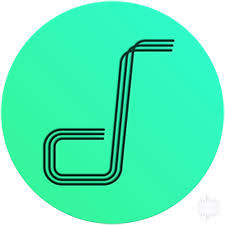
AudFree Spotify Music Converter für Windows ist ein universeller Musikkonverter und -downloader für Spotify, der Songs, Wiedergabelisten und Alben von Spotify ohne Qualitätsverlust herunterlädt und Spotify-Musik in MP3, FLAC, WAV, AAC und andere Audiodateien konvertiert bei 5X schnellerer Geschwindigkeit. Unabhängig vom kostenlosen oder Premium-Spotify-Konto könnt ihr Spotify-Titel auf allen gängigen Geräten und Musikplayern offline anhören.

AudFree DRM Audio Converter ist einer der Audio-Konverter aus einer Hand, der sowohl DRM-geschützte als auch DRM-freie Audiodateien in MP3-, FLAC-, WAV-, AAC-, M4A- und M4B-Dateien mit 30-fach höherer Geschwindigkeit konvertiert, während der DRM-Schutz von DRM-Ed-Audiotracks, einschließlich Apple Music, Audible-Hörbüchern, iTunes M4P-Musik sowie Hörbüchern mit 100% verlustfreier Qualität aufgehoben wird.


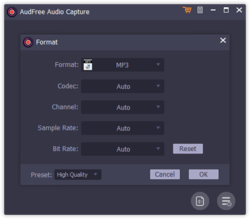
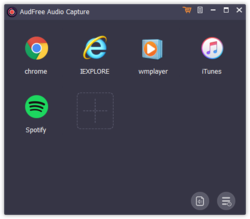

Kommentare zum AudFree Audio Capture 1.0.5
Please add a comment explaining the reason behind your vote.
Downloaded, installed, Activated.
Tested it.
I don't like it.
To me it is JUNK.
It initially opens a Window panel that gives you a choice of browsers e.g. Chrome and IE and Windows Media Player and a cryptical icon for {Tidal?}.
You have to manually add programs that you want to run in it.
It is not anywhere close to Audio Record Wizard.
No ready facility for microphone record.
No ready facility for audio stream record.
My assessment of this software on scale of points (0 worst to 10 best):
1 out of 10.
Finally, beware of this file named TThelper64. exe
I do not know what it is.
But if it is anything like WondershareHelper.exe then your PC is in trouble.
After Revo Uninstall and the usual Registry scan, I used another deep Registry Search program and found 21 other items still left in the Registry by this software; and deleted them.
Save | Cancel
Installation and activation went smooth, this one doesn't require some sort of driver to be installed, so that's a plus. After registering the program, it still displayed the "Buy Now" basket in the GUI, aswell as the "Buy Now" option from the dropdown menu, that's kinda confusing and wrong.
The way how this program works is basically a MITM (man-in-the-middle) one, it intercepts the audio played from applications you can select and run from the launcher window, you can also just drag&drop application shortcuts directly into there.
So what i did was drag&drop a shortcut from xmplay into the launcher.
https://i.imgur.com/Ve74uSY.png
After running it, this is what AudFree displays (basically a AudFree error message)
https://i.imgur.com/umqmYlq.png
It's the 100% original file from the xmplay homepage, btw. and clean.
I didn't know i downloaded some kind of antivirus or anti-malware. So there you have it, AudFree decided for me that xmplay is possibly infected (which it's clearly not), that resulted in me being unable to record the played music in xmplay because AudFree just closes the record window automatically on me, no way around this.
Listen up, AudFree, you don't get to decide what's infected and what's not, nor which applications i use and which not, that's clearly MY decision, not YOURS.
Other notes
- Refuses to intercept programs that it decides to be "infected"
- The trim feature is kinda cumbersome
- Automatic tagging (it's using Gracenote, as far as i could track the domain name and IP AudFree connects to) is sometimes inaccurate, giving wrong results, requiring you to manually edit again, otherwise it's able to preserve existing tags (like directly from Spotify)
- Manual tagging is ok
- The merging feature works, it then uses the first tag for the filename of the merged audio
- Resizing windows is impossible
- Renaming, resizing and rearranging launcher items does not exist
- Stop button closes the opened application instead of just stopping the recording
All in all it does what it claims, could just use some more work when it comes to usability and customization.
Save | Cancel
Adding tags is quite nice, but you do not need anything than Audacity to record all audio you speaker play :D
Save | Cancel
Downloaded, installed and registered without any problems but I can't get it to record any audio.
https://www.audfree.com/audio-capture-win/user-guide.html is no help.
A pity because I could make great use of this program.
Save | Cancel
Alternatives... MP3myMP3 and PlayIt Recorder.
Both can schedule and have a slight learning curve.
Save | Cancel