Täglich bieten wir KOSTENLOSE lizenzierte Software an, die ihr sonst bezahlen müsstet!
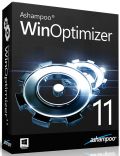
Giveaway of the day — Ashampoo WinOptimizer 11
Ashampoo WinOptimizer 11 war am 22. April 2015! als Giveaway verfügbar!
Ashampoo WinOptimizer 11 steht, genauso wie seine Vorgänger, für moderne Technologie, Effizienz, Sicherheit und intuitive Handhabung.
Highlights:
- Wartung: Analysiert den Gesundheitszustand eurer Festplatten und kann somit mögliche Probleme im Frühstadium erkennen und beseitigen.
- Optimierung: Aktualisierte Algorithmen garantieren verbesserte Leistung und schnelles Ausführen der wichtigsten Funktionen und Module.
- Interface: Das optimierte Interface bietet euch einen direkten Zugang zu allen wichtigen Funktionen und Features, der sich mit der intuitiven Bedienung perfekt vereinbaren lässt.
- Sicherheit: Noch nie konnten Daten und detaillierte Informationen so sicher gelöscht werden. Die Löschfunktion wird durch einen Direktlink zum Windows-Papierkorb ergänzt.
- Privatsphärenschutz: Löscht alle Internet-Spuren aus eurem System und verschlüsselt empfindliche Daten. Nun könnt ihr entscheiden welche Informationen ihr regelmäßig an Microsoft schicken möchtet;
- Anpassen von Windows an eure Bedürfnisse - bekommt mehr Flexibilität, indem ihr versteckte Systemeinstellungen verändert.
System-anforderungen:
Windows XP/ Vista/ 7/ 8; Hard Drive Space: min.100 MB
Herausgeber:
Ashampoo GmbH & CoHomepage:
https://www.ashampoo.com/en/usd/pin/4506/system-software/Ashampoo-WinOptimizer-11Dateigröße:
40.2 MB
Preis:
$39.99
GIVEAWAY download basket
Kommentare zum Ashampoo WinOptimizer 11
Please add a comment explaining the reason behind your vote.
My 10 Commandments on optimizing Windows:
1 Don't do too much optimizing
2 Leave the registry alone
3 Leave system services alone. They consume negligible resources
4 Don't run third party monitoring apps in the background. They consume resources
5 Prevent apps that start with the system unnecessarily
6 Don't add too many context menu entries. They slow down normal use and can cause instability
7 Leave satisfactorily working drivers alone
8 Cleaning of temporary files only creates temporary space, no performance gains
9 Only defragment sparingly, never SSDs
10 The best optimizing tool is the keyboard, not one-click apps. Know what you're doing.
I have WinOptimizer 2012 is WinOptimizer 11 an upgrade of that or the same as ?
Bubba, why are you so unfriendly in your comments? No wonder that your comments are massively down-voted on this board.
Installed and registered without problems on a Win 8.1.3 Pro 64 bit system.
A German company with all legal information. Strong on marketing, strong on sales promotions or strong on SPAM. You can decide.
One of the system tuners, boosters, washers, repairs, cleaner and "feel good, because your systems feels good" program. You'll be happy if your computer is happy.
After start a dark, not resizable window opens, it gives information about drives (temperature), memory and computer. You can make a quick scan.
A first scan showed something unexpected. NOT the thousand of errors, which slow down my computer, make the performance to "medium", the security to "RED RED RED! ALERT".
http://i.imgur.com/lM8thzw.png
It seems, that this software is conservative in defining, what a registry error or a security issues is. Remember the last time, we had something from IOBIT. The scan results of the Windows Defender had been marked as a severe security issue - and file lists in the registry as a reason for reduced computer performance.
Under modules you'll find a lot of options. One we had in the last time. Remember the atomic clock?
http://i.imgur.com/dZHq9X9.png
And a file encrypter with the possibility of creating self-decrypting EXE is also existent. This is more than an optimizer. It is a complete toolbox.
Makes a good impression. Uninstalled via reboot, don't need this.
Indeed a more conservative package than the recent offering by IObit and the number of "errors" reported are down to a somewhat acceptable level. However, my view on the subject still is the same an I'll more or less repeat the main part of the review I did for IObit. This time, with a recommendations and an additional warning considering it.
Ask yourself one question: Is there something wrong with my machine that I notice in my everyday work?
If the answer to that is no, why would you try to fix what is not there? Even if the answer to the above question is yes due to a single reason, I will advise you to search the net for that single reason rather than using any 1-click-for-all utility.
I mention this because as a senior consultant I have many times had to repair operating systems due to customers' eagerness in fixing their working computers.
The only time I may advice using these utilities is if a system is generally unstable for no apparent reason, but only after verifying that the trouble is not caused by this short list of what I have experienced to be the real reasons why people have trouble with their machines.
1. Malware infections
2. Insufficient rights to access files or folders.
3. Insufficient rights to access registry keys or values
4. Missing system files/folders
5. Errors on the hard drive
6. Faulty or misconfigured hardware
Usually I do find the reason checking the first five above. On General scale, most 1-click utilities fails in fixing these and running it in such a situation may cause more harm than good. The reason is that; let us just say for the example: Your user account does not have access to a folder in “Program Files\Common Files\”. The system optimizer/registry cleaner will list all references to files in the subfolder as errors since it does not have access to the folder and thus cannot see the files. This is due to design and will be the result in the case of 1(depending on infection),2,3 and 4 above.
In the case of point 5, the result may be even worse depending on where the error is on the drive.
For the above situations, there actually is a freeware that will aid in rectifying the trouble for 2,3 and 5 above, "Windows Repair (All in One)" from tweaking.com. A very advanced utility, but again a word of warning is in place, Do a complete bare-metal or another total backup of your system to make sure you can revert before you begin.
It is said that everything is easy once you know how, but sadly the 1-click-for-all utilities targets an audience that for the most part is not in the know-how. I hope that reading the above contributes in making you very cautious, preferably suspicious, when it comes to any and all utilities like todays offering from AShampoo. The bottom line and truth will always be: if it seems too good to be true, it usually is… and you are the one left to face the consequences!
If someone is in the need of a wide ranged toolbox for tweaks and other personalizations, this package isn't the worst one, you can choose. However, if you have great hardware (the real solution), these programs are just for "the feel good effect", as Karl mentioned above. I strongly advice to uncheck the registry cleaner, if you are just thinking of using the One Click Optimizer. There's still plenty of decent tools in the program. As for freeware choice, there is another toolbox, I do recommend, Toolwiz Care, has a load of useable tools. One of them is a time freezer - as, Karl, is using to "uninstall via reboot". Thanks for lots af advices, Karl - and thanks to Ashampoo and not least the team behind GOTD for the generous offer.
Toolwiz Care (hosted at Softpedia) : http://www.softpedia.com/get/Tweak/System-Tweak/Toolwiz-Care.shtml


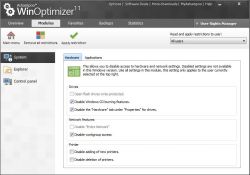



All diese "Optimierungs-tools", vor allem mit One-Click-Optimizer, bringen nichts, auch wenn es der eine oder andere Unbedarfte im ersten Moment vermutet. An solche PC Ein- und Ausschalter richtet sich jedoch das ganze Angebot hier. Dafür vielen Dank!
Save | Cancel
Ähnlich wie @Gezegen habe ich früher stets TU genutzt und war sehr zufrieden. Doch jetzt unter AVG's Regiment finde ich das Programm weniger prickelnd und kaufe es nicht mehr.
Da kam mir der AWO zur kostenfreien Nutzung gerade gelegen und ich muss sagen, der steht dem guten alten TU in nichts, was für mich relevant ist nach.
Nach dem ersten Durchlauf gestern, startete mein Rechner heute morgen deutlich schneller und ich kann keinerlei Fehlfunktionen feststellen.
Ich bin zufrieden mit dem Produkt, danke.
Save | Cancel
Es wurden 262 Probleme gefunden!
Das ist eine Unverfrorenheit!
Das Programm wird sofort wieder gelöscht.
Save | Cancel
Winoptimizer ist um vieles besser als Advanced System Care vor ein paar Tagen, allerdings gibt es das als Vollversion seit ein paar Monaten bei Chip.de, kleinere Datei, Freischaltcode per Mail. Wer keine Werbemails schätzt, kann sie löschen oder blockieren.
Es schadet nicht, vor Installationen die Systemwiederherstellung am Stick zu speichern. Die paar Minuten Aufwand können Stunden sparen.
Save | Cancel
Das ist eine Zusammenstellung von Funktionen, die sowieso Bestandteil des B-Systems sind. Hochpotenter unnötiger, gefährlicher Unsinn!
Save | Cancel
Für mich gibts nur ein Pc Optimizer und sauber macher und das ist und war "TuneUP" mit dem habe ich immer ein sauber Pc gehapt und nie probleme gehabt. Nach dem TuneUP von AVG übernommen und von einem TOP program eine mist rausgebracht haben, habe ich sehr viele Freeware und kauf Programme getestet aber keine richtige alternative zu alte TuneUP gefunden.
Save | Cancel
Natürlich sollte man den AWO (besonders den One-Click-Optimizer) nicht ohne Einschränkung benutzen. Zur groben Reinigung ist hierfür der CCleaner sicher geeigneter.
Der WinOptimizer kann aber einiges mehr!
Die interessanten Features befinden sich unter "Module".
zb. Startvorgang optimieren, Aktive Prozesse verwalten, Dateien Wiederherstellen, Doppelte Dateien, Rechtsklick-Menüs uvm.
Ich verwende dieses "Schweizer Taschenmesser" schon länger und bin sehr zufrieden damit.
Save | Cancel
Voll HIGHTECH, aber die Version 12 ist noch besser! Klasse Programm!
Save | Cancel
CCleaner hatte mir in der Vergangenheit oft das System zerschossen und hat nicht viel gebracht. Die Kombination von Ashampoo WinOptimizer und Puran Utilities (Freeware) hat mir viel mehr gebracht.
Save | Cancel
hallo zusammen...
super tool herzlichen dank an ashampoo. weiter so!
Save | Cancel
Emails von diversen befreundeten Firmen brauche ich sicherlich nicht. Ansonsten sei noch gesagt, dass sich diese Optimierungstools gerade bei den ganzen unerfahrenen Daus, Sammlern und Jäger dieser Seite als regelrechte Ego Shooter entwickeln können. Dann ist das Gejaule wieder groß, wenn die Kiste an der Wand klebt. Viel Spaß damit und ab gehts....
Save | Cancel
Also ick find det Teil juut,und habe nix Negatives zu berichten.
Save | Cancel
Mein System läuft prima. Da werde ich mich hüten den Oldenburger Optimizer zu installieren. Schönen Tag noch!
Save | Cancel
Dieser Ordner kann nicht geöffnet werden! Angeblich keine Erlaubnis!
Save | Cancel
Es dürfte hinlänglich bekannt sein, wie sinnig oder unsinnig solche tools sind. Läuft dein System gut, dann lass es so laufen, läuft es nicht mehr gut, hilft dir die Shampoo-Kur auch nicht mehr.CCleaner regelmäßig eingesetzt und gut ist. Hiermit machst du jedenfalls keinen Frühjahrsputz.
Save | Cancel
Zur Info:
Die beste Alternative als Freeware - CCleaner !!
Ashampoo Win Optimizer 11 hat mir letzte Woche
so das System ruiniert, dass eine komplette
Neuinstallation nötig war !
NIE WIEDER ASHAMPOO !
Save | Cancel