Täglich bieten wir KOSTENLOSE lizenzierte Software an, die ihr sonst bezahlen müsstet!

Giveaway of the day — Ashampoo Snap 7
Ashampoo Snap 7 war am 2. Dezember 2014! als Giveaway verfügbar!
Ob auf der Arbeit, in der Schule oder zu Hause - ein Bildschirmschnappschuss wird immer wieder benötigt. Ashampoo Snap 7 hilft euch beim Erstellen perfekter Schnappschüsse für Präsentationen, Anleitungen und weitere Zwecke.
Ashampoo Snap 7 bietet euch innovative Tools zum einfachen Editieren eurer Schnappschüsse und Videos. Gradient, Kurven, Ein-Klick-Klonen, visuelle Akzente stehen euch zur Verfügung und sogar Menüverzeichnisse lassen sich ab sofort kinderleicht aufnehmen.
Das Bildschirm-Fotografie-Tool mit seinem Export-Feature ist ein Muss für alle Facebook Fans. Einfach tolle Schnappschüsse hochladen und sich auf Likes und Kommentare freuen! Der integrierte Support für browserbasierte Email-Clients macht das Teilen kinderleicht!
System-anforderungen:
Windows XP, Vista, 7, 8; 256 MB RAM, approx. 60 MB Hard Disk Space for program files
Herausgeber:
Ashampoo GmbH & CoHomepage:
https://www.ashampoo.com/en/usd/pin/1024/multimedia-software/Ashampoo-Snap-7Dateigröße:
30.1 MB
Preis:
$19.99
GIVEAWAY download basket
Kommentare zum Ashampoo Snap 7
Please add a comment explaining the reason behind your vote.
I purchased a previous version of this software following a giveaway some years ago (version 4), and have been really pleased with it since buying. It's nice to get hold of a newer version for free (I missed the previous giveaway from last year).
The activation process is the same as all Ashampoo products; you have to request it via their website and will need to set up a free account before you can get your activation key. One of the great things about Ashampoo is that you will always have access to this registration code once you've registered and can re register at a later date so long as you still have the program installed on your computer and you remeber your Ashampoo account log in. :)
Some community members won't like the fact that the program sets itself in windows start up, but I prefer it this way as I use screen capturing a lot. You can disable this manually though. You can access the program by simply placing your mouse pointer to the edge the upper screen border, which is useful as it allows you to control your video screen captures or you can access the Snap 7 via the icon in the sys tray. If you don't like this you can stop it by removing Snap 7 from startup.
The program allows several methods of capturing screenshots and can be saved as several different formats eg PNG, PDF, JPG, BMP etc and video can be saved as AVI or WMV. You can even capture your web cam input. The video capture can be configured to capture either video input or applications, making it a useful program for creating video introductions to applications and games. :)
Do be sure to uncheck the free driver report during installation. This is one of Ashampoos annoyances that they have added over the last few years (as well as lots of spam though these can be stopped). Also they add a couple of unwanted shortcuts to the desktop such as software deals and one for CleverReach. These can be deleted with no problems caused to the main program.
On first startup a help screen appears. If you find this annoying you can stop it from appearing everytime you boot up Snap 7 by unchecking the box in the bottom left hand corner of the help screen.
Overall Snap 7 is a decent screen capture program; much better than the one you get for free with newer versions of Windows (post XP, i.e. the snipping tool). I used to use Capture Wiz Pro until getting Snap 4 from the giveawayoftheday three or four years ago. I've been using version 5 since purchasing it, I'm looking forwards to using the latest version.
Thank you Ashampoo and the giveaway team for your continued efforts in bringing us free software. I've managed to build up a decent suite of software which i've purchased after trying many of your offerings.
Keep up the amazing work.
Installed and registered the Ashampoo way without problems on a Win 8.1.3 Pro 64 bit system.
A German company with all legal information from address to tax number...
When I started the program I was overwhelmed by the different options, the task bar in the upper right corner of the screen, the second taskbar, where it should be. All this is configurable. You can capture, what you want from "freestyle" freeform over video to defined windows.
And now please stop! Look at this picture first! Take some time!
http://www1.xup.to/exec/ximg.php?fid=10801463
Did you see the picture? This is the Ashampoo Snap 7 window. Do you want to take a short snapshot with these possibilities?
IMHO they have packed too much in the program. This is a full scale image manipulation software, from colorpicker to...
Hmmm, difficult to judge. For me it does more, than it should. Too much. Overly complicated.
Does what it claims, a complete set for the absolute screenshot freak.
I'll keep it to see, where is the real use of this program, I prefer a simple click program, with the simple procedure to upload the screenshot to some image hosters.
Okay. This is a Keeper.
I'm a graphic designer, and need sometimes a decent capture app.
I use other PAID for proprietary programs eg corel draw capture etc.
I might get a bit technical for the casual user, but those who know what I'm talking about will know what I mean!
Small review:
1. All important anti-alias. All objects/text blurs etc anti aliased automatically.
2. Outputs to .png automatically (eg upon integrated email send), this is no problem, just an observation.
3. Records moving video, can record from microphone. I haven't tried this feature, but that's a nice feature.
4. Object ordering
5. Integrates with email clients, so if you press the button email to email address, it opens your default email client, similar to windows context menu option. You can remove the Ashampoo text signature.
6. Same as above, but you can send using your webmail client, gmail etc, and also send Dropbox cloud etc.
7. Outputs to .psd (Photoshop), .pdf, jpg etc. Usual graphic files, not exhaustive, but that is unnecessary.
8. On .jpgs, it creates EXIF information viz. Created by Ashampoo blah blah. Easily removed if needed.
9. There are many features that I haven't mentioned, most notably that photopaint, photoshop users would appreciate.
If I were to pay for this software as a simple (by graphic designer standards) quick capture / manipulation package, I would gladly, provided that the price is reasonable. There is a definite productivity increase with this app. WYSIWYG. Good for the whole office.
I suggest try the app for yourself. If it works for you, great. If not, and you need a simple screengrab tool, heck just press SHIFT-PrtScr on windows.
Thanks
Simple installation and registration braced myself for spam, opened up to what can only be described as a hideous interface.
A shame really, lots of good functions all tied together in this mazelike GUI, the only way I could get it to exit was via the taskmaster.
When it puts its grey mist over the screen nothing below is reachable and trying to find out where it was storing my test video, well I reverted to a search engine.
If I can ever come to grips with the misery of its design it will probably be well worth it and it has many good capture functions.
It is so bad in its design and usability that it is indescribable but if you are willing to take the time to learn to use it you will probably finish up with a very useful program.
A shame a lot of potential destroyed by the worst interface I have ever seen in any program!
Forgot to mention really first-rate capture program that is really easy-to-use, it is an older version of the well-known program SnagIt that the developers have made available for free.
The link is available as shown below: -
http://techylab.com/673/free-download-snagit-7-2-5/
The above link contains the serial number and a link to the download of the program, a very simple program to use that just about as much as today's program, well worth getting.

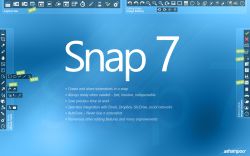



Ich benutze Greenshot - ist Freeware
Save | Cancel
In der Version 3 noch ganz brauchbar, wenn auch nicht ganz fehlerfrei z.B beim scrollen längerer Fensterinhalte. Die Nachfolgeversionen haben neue und viel mehr Icons und schauen anders aus, von einer Verbeserung der eigentlich sehr guten Idee leider kaum eine Spur, noch immer die gleichen Fehler, dafür ist das Programm jetzt deutlich größer und unübersichtlicher geworden.
Version 7 ist ein gutes Beispiel dafür, wie man eine an und für sich grandiose Idee durch immer neue Ergänzungen zerstören kann. Von einem schlanken, einfach zu bedienenden Interface ist man mittlerweile meilenweit entfert. Wer braucht für jede Funktion ein eigenes Icon?!?
Save | Cancel
*Eisen als Softwareschmiede. Nichts von denen funktioniert ohne dass irgendwann Fehler auftreten.
Comment by paulchen — Dezember 2nd, 2014, 11:28
das kann man von MS etc.... nicht sagen!!! : )
Save | Cancel
Ich bleib bei screprisa, kleines feines Tool für Bildschirmfotos und zwar ohne 100000 Funktionen, die man nie im Leben braucht.
Save | Cancel
Windows snipping tool entspricht wohl eher Snap 3 von Ashampoo. Die Entwicklung ist weit vorangeschritten. Hier gibt es viele nützliche Einstellungen, nur eine: scrollende Websites abzuspeichern. Snipping tool kann das nicht. Probiert es aus was es noch alles kann. Für mich: eine Empfehlung wert.
Save | Cancel
Ja ja. Snap 7 gibt es hier,Burning Studio woanders umsonst. Eher eine Eisen als Softwareschmiede. Nichts von denen funktioniert ohne dass irgendwann Fehler auftreten.
Save | Cancel
Snap 7 - vielseitig, dennoch einfach zu bedienen - passt!
Save | Cancel
@ Burning Studio
...und Schleichwerbung nervt!!!
Save | Cancel
@ Burning Studio:
Eigenlob stinkt!!!
Save | Cancel
Das ist schon bei Windows kostenlos dabei: "Snipping Tool"
Save | Cancel
@Burning Studio: Für 19,99 - wohl bescheuert? Schmeissen Sie Dir in den Mails viel billiger nach und für den Schrott würde ich ausserdem nicht mal einen Cent bezahlen...
Snap 7 installiere ich erst gar nicht, da die Vorgänger-Versionen viel besser waren...
Save | Cancel
Ja endlich mal wieder ein gutes tool, multilingual aus einer deutschen Softwareschmiede. Und hier gibt es das Upgrade auf das neue Burning Studio 15 für EUR 19.99:
https://shop.ashampoo.com/10/purl-onlineshop?cart=148744&cookie=false&usepricescale=false&COUPON=3NB-TE8-GLE&x-mid=web&coupon=3NB-TE8-GLE&usepricescale=false&x-source=app_upgrade&x-mid=app-i4110-e14249¤cy=EUR
Ein Danke an Ashampoo!
Save | Cancel