Täglich bieten wir KOSTENLOSE lizenzierte Software an, die ihr sonst bezahlen müsstet!
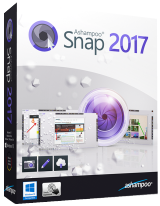
Giveaway of the day — Ashampoo Snap 2017
Ashampoo Snap 2017 war am 8. Juni 2016! als Giveaway verfügbar!
Ashampoo Snap 2017 ist das ideale Screenshot- und Recording-Programm für euren Rechner. Haltet per Bild oder Video alles fest, was auf eurem Bildschirm zu sehen ist und fügt z.B. Texte oder Pfeile hinzu. Bilder können mehr als 1000 Worte sagen – wenn sie gut gemacht sind! Kopiert über die Texterkennung ganz einfach komplette Texte von Seiten oder teilt selbst erstellte Grafiken mit Freunden und Familie. Ob ihr etwas erklären, dokumentieren oder einfach nur zeigen wollt – Snap ist immer die erste Wahl!
Fertige Bilder und Videos können aus der Anwendung verschickt werden. Diese Version hilft euch dabei, mehrere Bildschrim-Screenshots zu kombinieren, um längere Sequenzen zu visualisieren. Das Tool unterstützt Bildschirm-Auflösungen bis zu 4k. Per Email erhaltene Bilder können nun automatisch angepasst werde und die neue Videoaufnahme-Leiste macht es euch einfach, Videos zu bearbeiten oder abzuspielen.
Features:
- Schneller Zugriff auf Funktionen über Hotkeys oder die Programmleiste;
- Ein-Klick-Funktionen;
- Speichert eure Snapshots in allen gängigen Formaten;
- Aufnehmen, bearbeiten und teilen von Bildern in nur wenigen Klicks;
- 4k ready;
- Viele visuelle Tools.
System-anforderungen:
Windows 7/ 8/ 8.1/ 10; Min.resolution: 1024 x 768 and 16-bit High color (32-bit recommended) and min. 64 MB RAM
Herausgeber:
Ashampoo GmbH & CoHomepage:
https://www.ashampoo.com/en/usd/pin/1824/multimedia-software/Ashampoo-Snap-2017Dateigröße:
52 MB
Preis:
$49.99
Weitere interessante Titel

Ashampoo Snap 9 ist das ideale Screenshot- und Recording-Programm für euren Rechner. Haltet per Bild oder Video alles fest, was auf eurem Bildschirm zu sehen ist und fügt z.B. Texte oder Pfeile hinzu. Upgrade-Preis für GOTD-Benutzer (von Ashampoo Snap 2017): $19,99 statt $49.99).
GIVEAWAY download basket
Kommentare zum Ashampoo Snap 2017
Please add a comment explaining the reason behind your vote.
I have Snap 7 that's worked well - any big differences between this version and 7 (other than in the name)?
Powder_Skier, I had the same question. I never heard of the 2017 version, they have Snap 7,8,9... so I installed the giveaway.
To be honest, it looks like they created this version specifically for the giveaway - many of the options in the editing menu are disabled and they offer you to buy a license for Snap 9 to get those working.
If you already have a full version of Snap - don't bother with this one.
Otherwise - I love my Snap (bought license) and would gladly recommend it for screen capturing and image editing. They also have a pretty good support team that responded quickly and effectively when I reported issues. They even added a feature that I asked for.
Do NOT install if you have a previous version. Many functions are disabled to entice you to buy version 9.
This is not usually their way but shame on Ashampoo for doing that this time. I have purchased some of their products following GOTD testing but I will not anymore because of this bad practice. Customers purpose is to test the features of programs offered here. If features are blocked then we are wasting our time.
Sadly I am notified an update that is available before I even open for the first time after installing. I assume if I install the update that I loose my 'free subscription' per the limits mentioned in the Readme file. Otherwise I like this companies software.
As a taker of risks just for the hell of it, I tried applying the update that popped up immediately after installation. It DID update and did NOT restrict the usage of the software in any way
W7, 64 bit pro. The new and old versions of the software always fail when i try to capture scroll down screenshot in my Dell and Sony Vaio laptops. I always use FF. IE and Chrome are fine but in FF it fails :( I also don't like when it starts with Windows. This shouldn't be always active.
hardgirl, There is an option in the configurations that you can uncheck the box that makes it start when windows starts. I also don't like a lot of programs starting at start up.
Click on configurations then general and down on left hand side you will see the box that is check to start when windows starts just uncheck and it will solve your problem.


Auch ich arbeite seit Jahren mit SnapView. Viele Funktionen die manchmal funktionieren.
Bin oft nicht zufrieden. Thumbs up.
Save | Cancel
Whot no VISTA Support ?. Was unter VISTA geht das Programm nicht !!!
Oh man.
Save | Cancel
Ich arbeite seit 2000 mit dem IrfanView. Das Programm hat inzwischen unzählige Funktionen, unter anderem Auch Schnappschuss. Die Funktion ist unterteilt zu:
1. Bildschirm (alle Monitore)
2. Bildschirm (aktueller Monitor)
3. Vordergrund Fenster
4. Vordergrund Fenster (Klient Bereich)
5. Benutzerdefiniert
6. Objekt Fenster - ausgewählt mit Maus und
7. Fixes Rechteck auf dem Bildschirm.
Dazu gibt es noch andere Optionen - und das alles kostenlos. Übrigens, eine OCR Funktion ist auch dabei.
Save | Cancel
Hallo,
ich arbeite nun schon seit Jahren mit Ashampoo Snap, habe es erstmals in der Version 7 gekauft, habe nun die aktuelle version, die 9er Version gekauft.
Eins der besten Screenshotprogramme überhaupt
Peter
Save | Cancel
Peter Blum,
klar, für deine bescheidenen Anforderungen wird es sogar ziemlich überdimensioniert sein. Ashampoo freut sich jedenfalls über deinen Zahlungseingang.
Save | Cancel
Hallo Mechthild,
ich weiss nicht wofür Du das Screenshot Programm einsetzt, ich hierfür
https://www.amazon.de/Verkaufen-ebay-Tips-Tricks-Strategien/dp/3936546088
oder hierfür
https://www.amazon.de/Die-eBay-Profifibel-Verkaufstipps-angehende-Auktionsprofis/dp/3000134395?ie=UTF8&*Version*=1&*entries*=0
Zudem bekommst bei Ashampoo die Software um einiges günstiger, ich beispielsweise habe für die letzte Version weit unter 20 Euro gezahlt
Save | Cancel