Täglich bieten wir KOSTENLOSE lizenzierte Software an, die ihr sonst bezahlen müsstet!
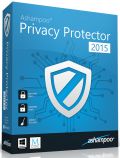
Giveaway of the day — Ashampoo Privacy Protector 2015
Ashampoo Privacy Protector 2015 war am 22. Juli 2015! als Giveaway verfügbar!
Wenn es um Datensicherheit geht, sollte man keine Kompromisse eingehen. Damit eure Daten sicher verschlüsselt und archiviert werden, gibt es den Privacy Protector! Der Privacy Protector bietet einen ganz neuen Ansatz in Sachen Sicherheit, weil er Verschlüsselung, Archivierung und Systemreinigung miteinander verbindet. Wofür ihr sonst unterschiedliche Programme nutzen müssen, die nicht immer miteinander harmonieren, bietet der Privacy Protector die Lösung aus einer Hand. Wo andere Programme mit verwirrenden Optionen und Menüs nerven, herrschen im Privacy Protector Übersicht und gute Benutzerführung.
Features:
- Maximale Verschlüsselung für eure privaten Daten;
- Sicheres Brennen und Archivieren mit Hochsicherheits-Rohlingen;
- USB-Stick als komfortablen General-Schlüssel nutzen;
- Auch Passwort-frei … Eigene Dateien und Bilder als Passwortschlüssel nutzen;
- Sensible Daten restlos und unwiderruflich löschen;
- Finden und Vernichten verräterischer Spuren in eurem System;
System-anforderungen:
Windows Vista/ 7/ 8 / 8.1/ 10; Microsoft .Net 4.0 Framework
Herausgeber:
Ashampoo GmbH & CoHomepage:
https://www.ashampoo.com/en/usd/pin/0804/security-software/privacy-protectorDateigröße:
20.6 MB
Preis:
$49.99
Weitere interessante Titel

Rabatt für GOTD-Benutzer: Ashampoo Privacy Protector für nur $24.99 statt $49.99 (Normalpreis).
GIVEAWAY download basket
Kommentare zum Ashampoo Privacy Protector 2015
Please add a comment explaining the reason behind your vote.
Installed and registered the Ashampoo way without problems on a Win 8.1.3 Pro 64 bit system. Took some time to receive the key.
A German company with all required legal information.
Upon start a resizabloe intefrca opens. In the option you can change the laguage, disable updates and participate with anonymous data at an improve usabilty program, which contradicts in some meaning a "privacy protector".
This program is a mixture from two different, independent programs. A file encryption program with AES256 encryption and a scanner which remove "privacy" traces. These traces are open with list, MRU, temp folder, ....
http://i.imgur.com/jgY997W.png
Oops, 2331 "folder view settings". Who could be interested in that? And 553 application start count? Should I hide, that I use office, outlook and the browser 20 times per day?
Well, if THIS is a privacy issue, then this software does what it claims. If you need a proven encryption program with a 47,7 MB footprint in your program directory take this. There are completely different privacy issues. You'll read later...
Uninstalled via reboot, everybody may know, that I start ADOBE at least 3 times per day - and I like to keep the list of the last opened documents in the office programs.
--------------
about privacy...
It is far beyond my understanding, how users allow other people to read all of their emails. I know, you can't avoid everything but why that?
"Our mobile version run the emails through our servers (it’s all heavily encrypted) as we felt it was the best way to make it faster/use less battery. You can have unlimited accounts on the mobile version.
Comment by Nick Bolton — July 21st, 2015 at 9:20 am "
it's all heavily encrypted. LOL...
To avoid misunderstanding: The last part in "about privacy ..." concerning privacy of emails is cited from yesterdays GOTD Mailwasher, comment #22 as an answer to #21. Please distinguish that it's not concerning Ashampoo Privacy Protector 2015.
Very strange: after in comment #21 I revealed this problem (concerning gmail, too) I got downvoted.
I am very glad that Karl (for whose unrivaled work and comments we all are very grateful) mentions this problem here once more!
As far as I can see Ashampoo Privacy Protector 2015 is a means to overcome this Mailwasher weakness but unfortunately it isn't available for mobile devices.
But the encryption problem concerning emails is that the counterpart must "own" the same encryption software, i.e. has to buy Ashampoo Privacy Protector 2015 or use free PGP or alike.
The advantage with western European encryption products is: strict legislation in EU (European Union) doesn't allow that an enterprise builds a backdoor or alike into its products. I know about at least one big Asian country where a backdoor for government etc. use must be built into every encryption software otherwise severe punishments.
Therefore I trust Ashampoo Privacy Protector more than usual. Absolute security isn't available, endless life neither but you wouldn't kill yourselves tomorrow, wouldn't you?
Might be useful in cleaning the hardware from unwanted staff, however be careful with auto clean, check before deleting things. Most of the finds are marked as "dubious", but it does not tell much, can see the details...
More interesting is the 1000 year claim (Microsoft can't even keep its OS relevant for a decade), which leads the curious to M-disc and the associated technology that this offering supports. I like the encryption/M-disc combination, especially with USB connection/portability. Am looking at M-disc products.
As for previous comments, I don't want third parties to even be sure I have a computer (this entry written by a Mongolian recluse on a Commodore and filed here by license)--in which case they won't know I use MSFT Office once in blue and only when I have to (because it so unhandy, bloated and poorly designed--with free open back doors for the US fed.gov and its 50 or so spy agencies) nor Adobe (which has its own unique ongoing insecurity issues coded in and governments' open door policy) nor any other software (that remains anonymous "to protect the innocent"). So while some fools may not care the world knows what programs they use, successful hackers want to know everything about users. Those individuals--whether Eastern European, Middle Eastern, Sudamericano, 中国 or D.C. and/or Utah based--I don't care to share. Glad to tell them where to go but not anything remotely related to me.
No, I do not feel paranoid, merely rational given the facts. No government nor hacker collects personal data for your benefit. Period.
Many general cleaning programs offer the erasing options criticized here, so some portion of fellow Internauts must think they are a risk ...
At least this offering is in the realm of cogent, contemporary needed/desired technology. Better grab it before the US fed.gov discovers it (if it promotes freedom, the US fed.gov will destroy it). ©2015
Quote
Use flash drives as master keys;
Works without passwords … Use existing files and images as password keys;
UnQuote
Flash drives, files and images are not ideal keys because things can easily go wrong.
I prefer passwords.


@Ups: Statt hier wieder mal den Pausenlown zu geben, wäre ein Testbericht über die angebotene, kostenlose und ach so tolle Software sinnvoll. Mit deinem Getrolle zeigst du doch nur dein wahres ICE-Gesicht. In deinem Fall davor und nicht dahinter. Vielen Dank an GAOTD!
Save | Cancel
Ich schaue hier ab und an mal rein um zu gucken was es so gibt.
Auffallend hier sind die Kommentare der Dauernörgler.Egal was es ist,es wird genörgelt.Was wäre die Welt ohne Nörgler?
Da wird gemeckert wenn es nur eine Jahreslizenz gibt.Da wird gemeckert wenn das Programm nur auf Englisch ist.
Hier gemecker,dort gemecker.Ist euch langweilig?Gibt es nichts anderes in euren Leben als nur gemecker?Diese Leute sind mit sich selber nicht zu Frieden.Fängt das gemecker schon an wenn Ihr in den Spiegel schaut oder erst wenn Ihr das Gesicht der Frau/ des Mannes seht?Himmel,werft euch doch alle hinter den nächst besten ICE.
Schönen Tag noch
Save | Cancel
Achtung! Ein falscher Click und dein Desktop, deine Taskleiste und sonstige wichtige Einstellungen sind weg! Absoluter Vollschrott. Mit den beiden tools bist du kostenlos und sicher gut bedient: http://securefoldersfree.com/ und https://www.piriform.com/ccleaner
Die nervige Spam-Werbung fällt dann auch weg.
Save | Cancel
Also ich kann es gebrauchen - die Funktion Encrypt & Burn scheint interessant zu sein!
@keepit: Spar Dir doch Deinen nichtsnutzigen Kommentar.
Save | Cancel
Oh, hier gibt es ja heute etwas brauchbares und das OHNE Jahreslizenz.
Save | Cancel
Eionen grösseren Schrott gibt es nicht! Siehe Screenshots auf der HP...
Save | Cancel