Täglich bieten wir KOSTENLOSE lizenzierte Software an, die ihr sonst bezahlen müsstet!

Giveaway of the day — Ashampoo Photo Optimizer 8
Ashampoo Photo Optimizer 8 war am 19. November 2023! als Giveaway verfügbar!
Ashampoo Photo Optimizer verbessert eure Fotos auf Knopfdruck! Das Programm passt Farben, Kontraste und Belichtungseinstellungen für einzelne Bilder oder ganze Sammlungen vollautomatisch perfekt an. Durch eine sorgfältige Bildanalyse werden optische Mängel erkannt und behoben.
Ihr könnt aber auch manuell Anpassungen vornehmen: Schräge Bildhorizonte begradigen, perspektivische Verzerrungen beheben oder zahlreiche Effekte anwenden. Auch kleinere Schönheitsfehler wie rote Augen, Hautunreinheiten oder Flecken lassen sich leicht entfernen. Die übersichtliche Benutzeroberfläche spart euch Zeit und Nerven auf dem Weg zu beeindruckenden Ergebnissen!
System-anforderungen:
Windows 10/ 11
Herausgeber:
Ashampoo GmbH & CoHomepage:
https://www.ashampoo.com/en-us/photo-optimizer-8Dateigröße:
115 MB
Licence details:
Lebenslange Lizenz
Preis:
$39.99
GIVEAWAY download basket
Kommentare zum Ashampoo Photo Optimizer 8
Please add a comment explaining the reason behind your vote.
I have had Ashampoo Photo Optimizer 7 for a few years now. Should I uninstall version 7 before installing version 8 or will the necessary files install without having to remove version 7?
Andre R, you can use all versions together, install the new version into another different folder
Andre R, As Ashampoo user who only downloads freebies, my experience is that you must uninstall the old version although if you want you can keep both, the new version will install separately, that is how it was a few years ago.
How does this compare to Photo Optimizer 2022 I got from here
rww, they are almost identical, 2022 is a stripped down version of v8, the results are the same
I haven't used it yet but I had no problems downloading and installing, possibly because I already have an Ashampoo account.
I was surprised that as soon as I started the program I got an update - seems odd they didn't update the download to the new version.
My only complaint, is the problem I have with too many programs these days - why do they insist on having a black screen and white text? It's so painful on the eyes and I can see no option to change it.
Can this be used on .jpg images?
Alan Jones, a legit question, yes it supports many graphics formats, JPG JPEG are only a few of them. Beware that you degrade the quality of your picture with every time you resave it in a compressed and lossy format as JPG, use highest possible quality setting if you save in JPG.


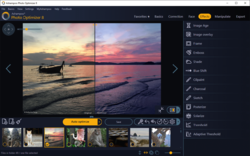
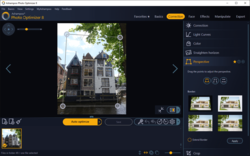

I'm using IrfanView and Gimp with same or better effects.
Save | Cancel