Täglich bieten wir KOSTENLOSE lizenzierte Software an, die ihr sonst bezahlen müsstet!
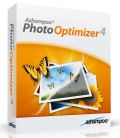
Giveaway of the day — Ashampoo Photo Optimizer 4
Ashampoo Photo Optimizer 4 war am 20. Januar 2013! als Giveaway verfügbar!
Ashampoo Photo Optimizer 4 kombiniert ein modernes, übersichtliches Interface, das auch für die Touchscreen-Benutzung konzipiert wurde, mit einer Vielzahl nützlicher Funktionen.
So steht euch zum Beispiel eine Auswahl an Spezialeffekten zur Verfügung. Das absolute Highlight dabei ist der Alterungseffekt, der eure Fotos aussehen lässt als wären sie vor Hundert Jahren entstanden. Darüber hinaus könnt ihr Probleme wie z.B. Rote-Augen-Effekt beheben oder eure Bilder mit Hilfe eines Wasserzeichens schützen.
System-anforderungen:
Windows XP, Vista, 7, 8; 1500 MHz (or higher) x86/x64 CPU; 1 GB RAM or more; hard disk space 75 MB; Graphics card: min. resolution 800 x 600 with 1 MB memory and 16-bit color (high color)
Herausgeber:
Ashampoo GmbH & CoHomepage:
http://www.ashampoo.com/en/usd/pin/0557/5-Multimedia-Software/Ashampoo-Photo-Optimizer-4Dateigröße:
34.5 MB
Preis:
$9.99
GIVEAWAY download basket
Kommentare zum Ashampoo Photo Optimizer 4
Please add a comment explaining the reason behind your vote.
Nice program which does what it claims with no hassle. However this is NOT the last version of the program (v5).
Looks like most developers here give us their outdated software only, in the hope we upgrade (and give them some money of course) to the last version of their programs.
That's no good because this was not the original mission on the basis of which this marvellous website was launched a few years ago.
BEST FREEWARE ALTERNATIVES
* Windows Live Photo Gallery 2012 (==> My Personal First Choice)
http://www.softpedia.com/get/Multimedia/Graphic/Digital-Photo-Tools/Windows-Live-Photo-Gallery.shtml
* (Portable) Hornil StylePix (==> COOL lightweight app)
http://hornil.com/en/products/stylepix/Features.htm
* Portable RealWorld Paint 2011.1
http://www.rw-designer.com/image-editor
* Phoxo
http://www.phoxo.com/en
* EKD
Very powerful FREE post-production software for retouching both your videos and pictures in one go.
In short it helps you transform your pictures into professional video files, as well as edit and encode your video sequences.
http://ekd.tuxfamily.org/index.php/Accueil/AccueilEnglish
Finally, to watermark any pictures (either text or graphics) and even edit your photos' metadata, with the additional ability to add on them your name as an Artist/Author, fix the taken Date or add a picture title and/or description, just give this FREE GEM a whirl:
http://www.customdworks.com/phHelper.aspx
Enjoy!!
This is a well rounded and simple to use photo editor. Yes the interface is intuitive (to me) and the work flow is efficient and natural. It has all the correction tools that most home photographers would want. A couple of adjustments to contrast and color balance when necessary, everything to make your photos look immeasurably better.
Personally I use Photoshop as I have a background in professional photography. However, I will be honest when I say that I will be keeping this handy. There are times when I take a quick photo and just want to clean it up a little before forwarding it to someone (family or friend). In cases like that it's hardly worth firing up Photoshop.
Now I must also add that one needs to be careful when editing JPG photos. JPEGs are lossy... since they are compressed some of the image quality is lost. As a result, I always stress NOT to save the edited image in the same JPEG format since if you want to make more adjustments later you will be constantly degrading the image. Instead, save the edited image in a non-lossy format like PNG (actually your best choice IMHO)
Happy editing all. This is most definitely a keeper.
Pros
*Clean and easy-to-use interface
*Offers one click optimization for all of your pictures
*Can remove red-eye
*Convert your pictures to a format that you desire (supports most popular image formats)
*Can batch optimize pictures
*Provide a before and after preview
*Special effects can be added to the pictures, like making the pictures look like they have been aging
*Upload the pictures you edit to places like Picasa and Facebook
*Allows you to send your pictures by e-mail right from the program
*Offers full touchscreen support for monitors that support it
Cons
*Comes bundled with crapware, like a toolbar. Be sure to choose custom installation during installation and deselect all the added crapware, to avoid this. [GOTD version may not have this.]
Final Verdict
Click here for final verdict and full review
It is ridiculously easy to unsubscribe from all Ashampoo notices!!!
Just go to Settings on your account and UNCHECK the ones you do not want to receive! My account page even lists at the bottom "Unsubscription from the Ashampoo service letters: 01/15/2013 12:23". The unsubscription works very well. You do have to do this each time you install a new Ashampoo program, but I think it is perfectly reasonable for them to offer you the opportunity to receive deal notices! It only takes a second to say no. I believe there is a link to unsubscribe at the bottom of every notice. On your accounts page you can unsubscribe to all of them.
This is a nice program. It works great for touching up pictures with the added benefit that some times will not only improve the quality of your image but also reduce it's size.
MY only question is why version 4.0 when version 5.0 is available? I greatly appreciate the offer but if I am going have to deal with this publisher's email registration requirement and then have to receive their email offers from them, I want to at least receive the latest program. Thank you for this offer but I will pass.



@ debije,
version 551: http://www.chip.de/downloads/Easeus-Data-Recovery-Wizard-Free-Edition_48720110.html
GAOTD-Version:
Windows Registry Editor Version 5.00
[HKEY_LOCAL_MACHINE\SOFTWARE\EASEUS\DRW]
[HKEY_LOCAL_MACHINE\SOFTWARE\EASEUS\DRW\Key]
"Key"="ZJUDI-NNL23-8VDB5-2QJDR-5BQQ7"
[HKEY_LOCAL_MACHINE\SOFTWARE\EASEUS\DRW\Language]
"Language"="Deutsch"
[HKEY_LOCAL_MACHINE\SOFTWARE\EASEUS\DRW\Version]
"Version"="0"
Daraus Reg-Datei erstellen und ausführen.
Save | Cancel
Der Easeus Data Recovery Wizard vom letzten Giveaway hat eine Seriennummer während der Installation in die Registry geschrieben. Die sollte normal nicht von alleine verschwinden.
Verwendet ihr irgendwelche Registry-Putz-Tools?
Absturz im Oktober? Dann hattest du wohl vorher die alte Version 5.5.1. Die hatte noch einen Vollversions-Installer. Die alte Giveaway-Version hat keine Seriennummer benötigt.
Mußt nur etwas abwarten, das Easeus Zeug wird alle Nase lang auf irgendner Giveaway-Seite verschenkt. Solltest diesbezüglich auch die Easeus Facebook Seite im Auge behalten.
Save | Cancel
Diese Vorversion funktioniert einwandfrei. Es ist allerdings unverständlich, warum die stapelweise Qick-Fix-Bildverbesserung im Ashampoo Photo Commander 10 immer noch fehlt wie bei seinen Vorversionen. Der Freund aktueller Software muss sich für die stapelweise Bildverbesserung außerdem noch den Ashampoo Photo Optimizer 5 zulegen. Der Ashampoo Photo Optimizer sollte in der Produktpalette von Ashampoo nach meiner Ansicht quasi ein kleiner Photo Commander sein. Das „große“ Bildbearbeitungsprogramm Photo Commander sollte die Funktionen des kleinen Programms einschließen. Unter „Bearbeiten“ findet man dort zwar die Quick-Fix-Werkzeuge, diese lassen sich jedoch immer nur auf ein einzelnes Bild anwenden. Unter „Assistenten“ findet man zwar „JPG-Optimierer“, im Fenster für die stapelweise Optimierung findet man aber keine Einstellung, die eine stapelweise Quick-Fix-Bildbearbeitung ermöglicht.
Die Vorversion 4 lässt sich ebenso problemlos bedienen wie die aktuelle Version 5 des Ashampoo Photo Optimizers: Gewünschte Bilder auswählen, markieren und auf „Optimieren“ klicken. Das war‘s. Dieses kleine Programm besitzt aber nicht wie der Photo Commander die Möglichkeit, Farbe, Kontrast, Farbtemperatur, Helligkeit, Farbton, Farbsättigung und Gamma manuell nachzujustieren.
Save | Cancel
Stimme # 6 bei. Wo finde ich den Schlüssel. Habe Gotd verpasst wegen des Wrappers und habe jetzt nur die DEMO version, welche ständig fragt um eine Code zur Registrierung für die Vollversion.
Habe das Prog vorher gehabt aber nach einem Abstürz in Oktober alles neu installieren müssen. Schönen Grusz!
Save | Cancel
Hey Leut's @ All
Giovanni lässt grüßen!
Nice program which does what it claims with no hassle. However this is NOT the last version of the program (v5).
Looks like most developers here give us their outdated software only, in the hope we upgrade (and give them some money of course) to the last version of their programs.
That’s no good because this was not the original mission on the basis of which this marvellous website was launched a few years ago.
BEST FREEWARE ALTERNATIVES
* Windows Live Photo Gallery 2012 (==> My Personal First Choice)
http://www.softpedia.com/get/Multimedia/Graphic/Digital-Photo-Tools/Windows-Live-Photo-Gallery.shtml
* (Portable) Hornil StylePix (==> COOL lightweight app)
http://hornil.com/en/products/stylepix/Features.htm
* Portable RealWorld Paint 2011.1
http://www.rw-designer.com/image-editor
* Phoxo
http://www.phoxo.com/en
* EKD
Very powerful FREE post-production software for retouching both your videos and pictures in one go.
In short it helps you transform your pictures into professional video files, as well as edit and encode your video sequences.
http://ekd.tuxfamily.org/index.php/Accueil/AccueilEnglish
Finally, to watermark any pictures (either text or graphics) and even edit your photos’ metadata, with the additional ability to add on them your name as an Artist/Author, fix the taken Date or add a picture title and/or description, just give this FREE GEM a whirl:
http://www.customdworks.com/phHelper.aspx
Enjoy!!
Comment by Giovanni — January 20th, 2013 at 6:15 am
thanks from All 4 Giovanni
Save | Cancel
@Señor Rita
Warum sollen deine Fotos nicht so alt aussehen wie deine Sprüche sind.
Die wiederholen sich ja so oft, das man nicht mal mehr von Sarkasmus sprechen kann. Hilfreiche Beiträge sehen anders aus.
Save | Cancel
@ Señor Rita: Farbe oder Schwarz-Weiß?
Save | Cancel
Taugt nix und ist aus dem vorigen Jahrhundert.
Save | Cancel
Es ist die Vorversion. Den Leuten, denen die Software gefällt, können für 4,49 Euro auf die aktuelle Version upgraten.
Probieren Sie einfach mal aus. Achtung! Programm will immer mehr installieren.
Save | Cancel
Also für alle, die es noch nicht mitbekommen haben:
Hier gibts eine ältere Version der kompletten Adobe Creative Suite CS2 inclusive Photoshop und Illustrator CS2 zum Download (funktioniert mit Abstrichen auch unter Windows 7) - ganz offiziell von Adobe:
http://www.adobe.com/de/downloads/cs2_downloads/index.html
Was braucht man mehr zur Foto- und Bildbearbeitung.
Viiieeel Spass und Zeit beim Downloaden!
Save | Cancel
Nicht zu vergessen, der überflüssige Müll, der standardmäßig mit installiert wird:
[X] MyAshampoo Toolbar installieren (empfohlen)
[X] MyAshampoo-Web-Suche als Startseite festlegen
[X] MyAshampoo-Web-Suche als Standard-Suche einrichten
Save | Cancel
Langsam wirds lächerlich.
Uralte Ashampoo Software, die man an allen Ecken und Kanten gratis findet, bei Chip z.B.
Save | Cancel
Toll @ Rita den Effekt gibts im jeden dahergekommenden Freeware Tool, das Programm ist schrot und Asbach Uralt!
Save | Cancel
Sorry, ist ein anderes Thema:
Es gab vor einigen Tagen EASEUS Data Recovery - heute ist bei mir plötzlich die Registrierung futsch und nur mehr eine Trial vorhanden. Geht´s anderen genauso? Danke!
Save | Cancel
Aha, die Shampoo-Firma bietet ihre unverkäuflichen Warenproben heute wieder kolo an. Der Unterschied zwischen der antiquirten Version 4 zur aktuellen Version 5 ist eher unbedeutend, da das tool an sich nicht viel hermacht.Wer seine Bilder wirklich optimieren möchte, sollte kein Haarpflegemittel dazu verwenden. Grüße an GAOTD und besten Dank!
Save | Cancel
Prima, eine Altversion. Allerdings habe ich bereits die neuste Version 5 getestet und umgehend wieder gelöscht eine Ashampookreation eben. Vielen Dank und eisigen Sonntag!
Save | Cancel
Programm gibt es hier als Vollversion:
http://www.chip.de/downloads/Vollversion-Ashampoo-Photo-Optimizer_34778493.html
Save | Cancel
"Das absolute Highlight dabei ist der Alterungseffekt, der eure Fotos aussehen lässt als wären sie vor Hundert Jahren entstanden."
Meine Fotos sind 100 Jahre alt. So what?
Save | Cancel
Ein Wort genügt: URALT!
Save | Cancel