Täglich bieten wir KOSTENLOSE lizenzierte Software an, die ihr sonst bezahlen müsstet!

Giveaway of the day — Ashampoo Photo Commander 12 X-Mas Edition
Ashampoo Photo Commander 12 X-Mas Edition war am 21. Dezember 2015! als Giveaway verfügbar!
Mit Ashampoo Photo Commander 12 haben Sie Ihre Fotos im Griff! Durchstöbern Sie große Fotosammlungen, entfernen Sie störende Bildfehler sofort, optimieren Sie Farb- und Kontrastwerte, erwecken Sie Ihre Fotos mit professionellen Bildeffekten zum Leben und überraschen Sie Ihre Freunde mit selbst entworfenen Kalendern, Collagen oder Grußkarten.
Features:
- Einfacher zu bedienen;
- Intelligenter Foto-Importer;
- Schnellere Bildwechsel dank Miniatur-Ansicht;
- Dateien leichter kopieren/verschieben mit Cloud-Support;
- Neue Designs & Farbverläufe;
- Bessere Wizards;
- 1-Klick Objektverwaltung & Quick-Access-Styles;
System-anforderungen:
Windows XP/ Vista/ 7/ 8/ 8.1/ 10; For Windows XP users we recommend Service Pack 2 or later; Min. 256 MB RAM, Hard Disk Space 250 MB
Herausgeber:
Ashampoo GmbH & CoHomepage:
https://www.ashampoo.com/en/usd/pin/1818/multimedia-software/Ashampoo-Photo-Commander-12Dateigröße:
267 MB
Preis:
$59.99
Weitere interessante Titel
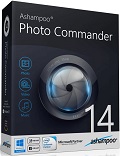
Ashampoo Photo Commander 14 erweckt eure Fotos mit professionellen Tools und Spezialeffekten zum Leben. Sowohl Anfänger als auch fortgeschrittene Benutzer erzielen in nur wenigen Klicks wunderbare Ergebnisse! Upgrade-Preis für GOTD-Benutzer, die bereits Ashampoo Photo Commander 12 besitzen: $17.99 statt $59.99 (regular upgrade price).
Kommentare zum Ashampoo Photo Commander 12 X-Mas Edition
Please add a comment explaining the reason behind your vote.
Unusually for Ashampoo, this is an over-wrought, over-complicated, under-performing muddle that's neither a decent image viewer nor a decent image editor but a strange hybrid creature of its own making.
Calling it a 'Commander' means, well, nothing at all; sticking a wildly inflated price tag on the thing merely makes things worse. I've encountered various iterations of 'Commander' over the years and none have impressed; checking out this (presumably) latest version on Ashampoo's website hasn't caused me to change my mind. FastStone image viewer leaves 'Commander' for dead and any quality freeware -- take your pick of paint.NET, Photofiltre or Photoscape -- are streets ahead.
An earlier post on here which describes 'Commander' as being of "top professional quality" leaves me baffled. Thanks GAOTD, and thanks, Ashampoo, but no thanks.
i think two things are important with image browsers/managers; interface and speed. Ashampoo products are usually very good, but this product fails on both.
Interface is (very) distracting, and has much clutter. Also, there is a reason for a dark interface in photo editing; it seems Ashampoo misses that point. When set on dark, there are white borders on almost everything, so the whole use of a dark skin is gone.
https://dl.dropboxusercontent.com/u/11463671/gotd/photcom12xmas/browser.png
https://dl.dropboxusercontent.com/u/11463671/gotd/photcom12xmas/afleidendeinterface.png
https://dl.dropboxusercontent.com/u/11463671/gotd/photcom12xmas/conv.png
It could use a much cleaner look. Why so much buttons that are not used very much permanently in sight? There is a right mouse button, and if the top (blue) menu items would interact with the button bar below, less buttons would be permanently in sight...
I would like to see more easily accessible image manager functions, and less photo editing functions (a real photo editor can do it better).
It was also very, very slow on my computers. Speed is important here.
The download file is 267 MB even though it's compressed.
And, it wouldn't open.
The new method of getting a link in my e mail has been more of a problem.
Please go back to having the download link on this page.
Sheltimom3@aol.com
What is on this page is a link that asks for an e mail address, and the download link for the program is sent to that e mail address. The actual download link isn't anywhere on the page that I can see.
What is unique about the Christmas Edition compared to the standard version?
Grum Pah
In one of the comments - "But this "Xmas Edition" has its own special "Xmas" skin. Ouch, it is bright red, I don't want that in doing photo processing. Go to "Configuration" and change it to "Default" or the other skin."


Oldenburger Käse - was für ein Genuss. Frohes Fest!
Save | Cancel
Win XP 32 bit konnte nicht registrieren, da angekündigtes PopUp nicht erschien.
Win XP 32 bit could not register, as announced PopUp didn't appear.
Save | Cancel
Wer braucht eine abgespeckte alte Edition - wenn es wenigstens die 13er gewesen wäre - so verschwendet man nur seine Mail-Adresse...
Save | Cancel