Täglich bieten wir KOSTENLOSE lizenzierte Software an, die ihr sonst bezahlen müsstet!
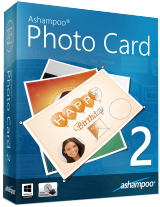
Giveaway of the day — Ashampoo Photo Card 2
Ashampoo Photo Card 2 war am 2. Oktober 2018! als Giveaway verfügbar!
Mit Ashampoo Photo Card verwandelt ihr eure Fotos mit nur wenigen Klicks in stilvolle Grußkarten, ganz intuitiv. Macht den Menschen, die euch nahe stehen, eine Freude und versendet individuell gestaltete Grußkarten. Dieses Tool macht das Erstellen von Grußkarten supereinfach: Foto auswählen oder Schnappschuss mit Webcam erstellen, Vorlage auswählen, Text bearbeiten, absenden.
Egal welcher Anlass, Ashampoo Photo Card enthält eine Vielzahl stilvoller thematischer Vorlagen vom einfachen Dankeschön bis zu saisonalen Festlichkeiten. Und mit der integrierten Clipart-Bibliothek setzt ihr gekonnt zusätzliche Akzente.
Features:
- Webcam-Unterstützung
- 62 thematische Vorlagen (weitere Vorlagen aus dem Programm heraus käuflich erhältlich)
- Fotos horizontal und vertikal spiegeln
- Durchsichtigkeit, Größe, Helligkeit, Kontrast und Farbsättigung anpassen
- Möglichkeit, Texte und Cliparts hinzuzufügen und zu bearbeiten
- Integrierter Upload auf Ashampoo Web, Facebook und Picasa sowie Email-Versand
System-anforderungen:
Windows 7/ 8/ 8.1/ 10; Min. 256 MB RAM; Hard Disk Space: 150 MB; graphic card with a resolution of at least 1280x800
Herausgeber:
Ashampoo GmbH & CoHomepage:
https://www.ashampoo.com/en/usd/pin/0686/multimedia-software/Ashampoo-Photo-Card-2Dateigröße:
211 MB
Preis:
$19.99


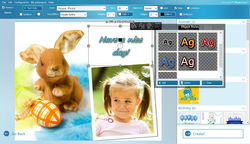

Kommentare zum Ashampoo Photo Card 2
Please add a comment explaining the reason behind your vote.
Just a single one sided sheet, not a greetings card style. No good for me.
Save | Cancel
Hello. Are these PRINTABLE?? Thank you.
Save | Cancel
sawa,
On the product page it says: "Save and print your cards and surprise your loved ones with a classic paper greeting card. "
It looks like text, photos, and clipart are treated like vector-based graphics, which is a plus for printing, though photos do still need to be a high enough resolution to print at good quality [the std. 300 d.p.i. should work great]. Sadly it also looks like Alan Smith is correct, posting that it's single sided only -- to create a traditional greeting card you'd have to shrink the image you got out of Photo Card [print to PDF? - printer utility app?], printing the inside message separately.
Save | Cancel
Sounds interesting, but why is the setup file so large? Furthermore, if that file alone is 211MB, how can it require only 150MB of hard disk space?
Save | Cancel
mardel,
Or extremely poor programming more like.
Save | Cancel
I uninstalled Photo Card 2. The main reason being that there is no way of making alterations to the preinstalled frames/foregrounds. If there is let's say a rose on a foreground/frame, I would as a minimum requirement expect to be able to move the rose around or simply remove it—and perhaps put something else there instead.
Save | Cancel