Täglich bieten wir KOSTENLOSE lizenzierte Software an, die ihr sonst bezahlen müsstet!

Giveaway of the day — Ashampoo Backup 2021
Ashampoo Backup 2021 war am 2. März 2021! als Giveaway verfügbar!
Ashampoo Backup 2021 sichert und stellt mit nur wenigen Klicks ganze Festplattenpartitionen, einschließlich bootfähiger Windows-Installationen, wieder her. Inkrementelle automatische Updates stellen sicher, dass die Sicherungsdateien immer auf dem neuesten Stand sind, und verhindern Datenverlust.
Die Benutzeroberfläche wurde mit Blick auf die Einfachheit entworfen und ist für jedermann intuitiv nutzbar. Backups können dank einer integrierten Rettungsfunktion, für die keine technischen Kenntnisse erforderlich sind, auch bei stark beschädigten oder von Ransomware befallenen Systemen immer wiederhergestellt werden.
Diese Sicherungssoftware ist selbsterklärend und optimiert, um die wichtigsten Funktionen abzudecken, sodass keine Lernkurve entsteht. Backups werden automatisch und schrittweise aktualisiert, ohne dass manuelle Eingriffe erforderlich sind.
System-anforderungen:
Windows 7/ 8/ 10
Herausgeber:
Ashampoo GmbH & CoHomepage:
https://www.ashampoo.com/en/usd/pin/1759/system-utilities/backup-2021Dateigröße:
88 MB
Licence details:
Lebenslange Lizenz
Preis:
$16.00
GIVEAWAY download basket
Kommentare zum Ashampoo Backup 2021
Please add a comment explaining the reason behind your vote.
I kind of wish the offerings were less convoluted. I can't find anything indicating you can restore individual files or folders from 2021. However the Pro 15 version says it can.
Now for the convoluted... During install process an offer of Backup Pro 15 for $19.99 comes up (suggestion, include features of Pro 15 on that page. Or even better compare features of 2021 to Pro 15.).
While looking for information on Pro 15, I found that a giveaway for Pro 14 is currently available (and works on 3 computers). As well as an offer to sell the upgrade to Pro 15 for $14.99
Why not just offer to sell us the Pro 15 on the first page for $14.99 instead ?
Update,
manual for 2021 version says single files & folders can be restored.
FWIW I strongly suggest trying the bootable USB stick you can create with Ashampoo Backup 2021 to make sure it works with all of your devices -- that's where an awful lot of backup apps fail, and if it won't work, you certainly need to know that before you actually need it.
J asked: "Does the program save backups (especially images) into a common format?"
I'm sure there are others, but out of the two I recommend, Macrium Reflect & Paragon [both offer free versions], Paragon lets you save your backup images as .vhd files, which are mountable in Win10.
caused my pc to run at snails pace, programs took forever to load, etc, checked task manager, backup-ab and backup-something else installed by this program cause the disc to be at 100% usage. Uninstalled, back to normal.


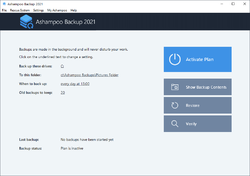
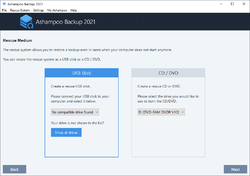


Es läßt sich nur eine ganze Partitionen sichern, die nicht ausgewählt werden kann! Ein aussuchen einzelner zu sichernden Ordner bzw. Dateien ist nicht möglich! Die gesicherte Partition lässt sich auch nicht über einen Bootstick zurückschreiben, so daß immer ein funktionierendes System vorhanden sein muß.
Save | Cancel
@Gerald Guckst Du:
https://www.ashampoo.com/de/eur/pin/1759/system-software/backup-2021
Save | Cancel
Was ist der Unterschied zwischen dem heutigen Giveawayoftheday Ashampoo Backup 2021 und Ashampoo Backup Pro 15? Interessanterweise ist das heutige Ashampoo Backup 2021 auf der Homepage von Ashampoo zwecks eines Vergleichs nicht auffindbar. Kann jetzt wirkliche ein bootfähiges Backup der Systemplatte erstellt werden? Auch die Screenshots lassen keinen diesbezüglichen Rückschluss zu.
Save | Cancel