Täglich bieten wir KOSTENLOSE lizenzierte Software an, die ihr sonst bezahlen müsstet!

Giveaway of the day — ArtStudio 1.3.2
ArtStudio 1.3.2 war am 1. Dezember 2009! als Giveaway verfügbar!
Corner-A ArtStudio ist eine leistungsstarke Animations-Software, mit der ihr statische Bilder zum Leben erwecken könnt. ArtStudio besitzt viele eingebaute Filter, unterstützt Hardware Beschleunigung, bietet verschiedene Export-Varianten und eine einache Bedienoberfläche - ihr braucht keine Künstler oder Designer zu sein, um ArtStudio zu nutzen.
Achtung! Diese Software erfordert eine Grafikkarte mit "Pixel Shaders 2.0" Support!
Features:
- Alle Effekte sind hardware-basiert und werde mit Hilfe einer Video-Beschleunigungskarte erzogen.
- Schlichtes Benutzerinterface: alle Filter können mit einem Mausklick bedient werden.
- Mehr als 20 integrierte Filter zum Animieren von Wasser, Wolken, Rauch etc. sowie zum Erstellen natürlicher und abstrakter Effekte.
- Das Ergebnis kann als Screensaver (scr), Standalone Executable (exe), Flash Animation (swf), Gif Animation (gif) oder Bildsequenz (bmp, jpg, or png) gespeichert werden.
- Keine Designer- oder Künstler-Ausbildung erforderlich, praktisch jeder kann nun seine Lieblingsbilder mit Hilfe von ArtStudio animieren.
System-anforderungen:
Windows XP/Vista; Video accelerator card with 'Pixel Shader 2.0' support; Microsoft .NET framework 2.0; Microsoft DirectX 9
Herausgeber:
Corner-AHomepage:
http://corner-a.com/page.php?7Dateigröße:
10.9 MB
Preis:
$35
Weitere interessante Titel
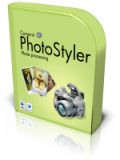
PhotoStyler ist ein schnelles und einfaches Programm, das eure Digitalbilder wie 'analoge' Fotos im angesagten Vintage-Look aussehen lässt. Sepia-Effekte, 30er Jahre Look, die berühmten Polaroids: all das könnt ihr nun auf eure eigene Fotos anwenden! anwenden! PhotoStyler ist ideal, um sowohl Handybilder von schlechter Qualität als auch die Erzeugnisse hochklassiger Spiegelreflexcameras umzuwandeln!
GIVEAWAY download basket
Kommentare zum ArtStudio 1.3.2
Please add a comment explaining the reason behind your vote.
The Good
* Very easy to use.
* Literally point and click animations.
* Has many effects to chose from.
* You can animate all four popular image formats: PNG, BMP, JPG or GIF images.
* Fairly light on resources for being an animation program.
* You can export into .exe, .avi, .scr (screensaver), .swf, .gif, and even static images (png, bmp, jpg).
* You can add multiple effects to one image.
* Eraser/undo tool allow you to remove any mistakes.
* "Layer" system allows you to add/remove effects at will.
* You can add custom background sound (MP3, WAV, WMA) for screensavers.
The Bad
* You are limited to the effects that are built in with the program.
* The click + drag method to change settings (such as brush size + other settings) can be improved upon.
* You can't export as other popular video formats such as .WMV, .FLV, .MPEG, or .MOV.
For final verdict, recommendations, and full review please click here.
"Pixel Shaders 2.0" only means you need to have a DirectX 9.0 graphics card. DirectX 9.0 was introduced in 2002.
http://en.wikipedia.org/wiki/DirectX
Downloaded this last time (Version 1.1.2). Fun little program. Gives some very realistic effects. I've really wowed some people by adding effects to their pictures. It's incredibly simple to use (makes Photoshop look like an MIT PhD project in comparison.)
Regarding Pixel Shader 2, check the Wikipedia page here: http://en.wikipedia.org/wiki/Pixel_Shader_2
There's a chart telling you if your graphics card supports it.
Download and enjoy!
To #2: It means you need a video card with Pixel Shader 2.0 or above. GAOTD gave away a previous version of this in 2008. I downloaded and installed that program but it wouldn't open for that very reason (I don't have Pixel Shader either).
For that giveaway, the website then went into detail into how to tell whether your video card had a version of Pixel Shader and gave a listing of video cards that had it installed. The dilemma now is whether to upgrade an older computer or buy a new one (presumably with Windows 7) that doesn't appear to be compatible, either.
I still use the GOTD version 1.1.2 (NOT the latest GOTD version 1.2.1). One feature which I particularly like in my installation is the inclusion of a button which makes it possible (and very easy) to change the working image. Say for example I've loaded a standard project file which has some cool cloud and water effects, and I want to explore the possibilities of incorporating (a variation of) these effects into one of my own slightly similar images. I then use the existing layers as a starting point, import a new image, and all that's required is minimal adjusting, and editing of the masks.
Although I'm now deprived of new features (such as sprite layers) which were introduced with version 1.2.1, the "change working image" button is something which I think I would want to (continue to) use, a great deal more. I therefore opted not to update last time.
With similar reservations, I've just erred on the side of caution, by exploring today's version 1.3.2 within a Sandboxed installation. The option to change working image does not appear to have returned with today's version. Also, albeit only from a very quick look, I couldn't work out how to change the brush size (very simply done with a 'mouse slider' in 1.1.2). Neither did I find it intuitive to understand just what the pointed finger tool button is designed to accomplish?
I'll probably await further comments here to see if I'm missing understanding something 'obvious' ? But at the moment I'm inclined to remain faithful to my old version, which continues to work well for me, in spite of lacking some new features.


Doller geht es nicht!
Save | Cancel
@er
einfach mal die beispiele ansehen oder die hilfe lesen. ; )
Save | Cancel
habe es Prog. geladen aber was mache ich jetzt kann Bilder übereinander legen aber dann sieht es immer dunkler aus, da muss doch noch mehr sein...
Save | Cancel
Hallo icke:
Die ZIP-Datei wird angegeben, damit man weiß, wie viel man runterladen muss. Wer Flatrate hat, den interessiert das natürlich nicht so sehr.
Das mit den Sprachen wurde hier bereits mehrfach gewünscht. Vorstellen könnte ich mir aber auch, dass diejenigen, die das Programm bereits installiert haben, hier dazu etwas schreiben.
Hilfreich ist oft der Besuch der Herstellerhomepage oder von Google.
Dort findet man mehr Informationen zum Programm.
Save | Cancel
Warum wird eigendlich immer nur die ZIP grösse angegeben und nicht die eigendliche Installierungsgrösse? Denn kurz mal über 55 MB aufn Rechner um dann festzustellen dass man ohne Key oder sonst was, das Programm vergessen kann, wenn man in einiger Zeit umsteigt auf Win 7 ist schon grosser Mist, nicht nur weil nur in Englisch, wäre vielleicht auch nicht schlecht die einstellbaren Sprachen anzugeben.
Ich weiss, heutzutage sollte jeder Englisch können, ich nicht, kann nur deutsch und franze! Bin halt schon etwas älter!
Save | Cancel
Ich habe ein Problem beim erstellen von exe bzw scr programmen.
wenn ich die erstellten programme starte, kommt da eine Meldung "abnormal programm termnation" und das fenster schliesst sich.
Save | Cancel
Wäre schön, aber bei mir kommt immer ein error Fenster, wenn ich eine Applikation laden will und das Programm stürzt ab ... Schade
Save | Cancel
@ Hans: danke für den Tipp. Im Gegensatz zu anderen Seiten, bekommt man dort wirklich gute Software.
Save | Cancel
Ordentliches Programm mit vielen Funktionen.
Daumen Hoch.
Save | Cancel
Ab heute wieder der CHIP-Adventskalender:
*www.chip.de/downloads/Vollversion-Everest-Ultimate_38430431.html*
Save | Cancel
Das Tool bringt gute Ergebnisse, könnte aber bedeutend komfortabler sein (Markierung der füllenden Bereiche, verstellbare Pinselgrößen und -formen, Vorschau ohne Maske, etc.).
Leider laufen die erstellten Screensaver bei mir unter Windows 7 nicht. Schade!
:(
Save | Cancel
@maddinz:
http://de.wikipedia.org/wiki/Pixel-Shader
Save | Cancel
Top Programm
Export als *avi ; *.gif und *.swf - Klasse
Einen Key wäre sehr nützlich
Save | Cancel
Wer nicht weiß ob seine Grafikkarte auch mind. Pixel Shader 2.0 unterstützt, kann in der Tabelle im Wiki nachschauen
http://de.wikipedia.org/wiki/Pixel-Shader
Save | Cancel
Sieht nicht schlecht aus.
Jetzt muss ich nur noch kapieren, wie ich das Programm verwenden kann.
Zu dem Programm :)
DANKE !!!
Save | Cancel
Klingt gut, wird ausprobiert!
"Pixel Shader 2.0" ist eine Technologie in Grafikkarten, die seit der nvidia GeForce 4-Reihe, sowie der ATI Radeon 10-Reihe fest integriert ist. ;) Wer also eine "moderne" Grafikkarte hat, muss sich da keine Sorgen machen.
Save | Cancel
Feines teil heute.Wer da noch meckert,weiß nicht,was ihm da entgeht.dafür heute beide Daumen hoch.
Greets
Save | Cancel
Schlüssel liegt hier
HKEY_CURRENT_USER\Software\Corner-A ArtStudio
Save | Cancel
Super Programm, besonders zum erstellen von Screensavern
Save | Cancel
endlich mal ein sinnvolles tool. danke!
Save | Cancel
Hallole,
Die Beschreibung des Programms macht darauf neugierig, doch was bitte ist “Pixel Shaders 2.0″?
Gruß
Maddinz
Save | Cancel