Täglich bieten wir KOSTENLOSE lizenzierte Software an, die ihr sonst bezahlen müsstet!
ArtScope 1.95 war am 29. September 2016! als Giveaway verfügbar!
ArtScope - Unterhaltung und Spaß pur! Nun habt ihr das perfekte Werkzeug, um magische Bilder zu erstellen und den Prozess so richtig zu genießen! Lasst den Alltag hinter euch und bietet euren Augen satte Farben und abwechslungsreiche Muster des Kaleidoskops. Der Effekt kann mit Hilfe eines Musikhintergrunds zusätzlich verstärkt werden. Ihr werdet es lieben!
ArtScope Funktionen:
- Sechs Schichten, um ein wunderschönes Bild und vier, um eine Animation zu kreieren.
- Animation in Schichten zwei und drei: Skalieren der Bild-Fragmente, Anpassen der Deckkraft, Drehen der Schichten und Bildfragment. Möglichkeit, symmetrische/nicht-symmetrische Muster zu erstellen, Möglichkeit, Sektoren zu aktivieren/zu deaktivieren. Sanfte Bildübergänge.
- Möglichkeit, Anzahl der Sektoren sowie ihre Höhe und Anordnung in der zweiten und der dritten Schicht zu verändern.
- Möglichkeit, symmetrische und undurchsichtige Muster zu erstellen.
-Umfangreiche Bildliste in allen Schichten.
- Auto-Aktualisierungen.
- Elegantes, übersichtliches Interface.
System-anforderungen:
Windows XP/ Vista/ 7/ 8/ 8.1/ 10; Net Framework 4.0
Herausgeber:
HelpsoftHomepage:
http://helpsoft.ru/artscope/en/Dateigröße:
55.1 MB
Preis:
$ 9.99
GIVEAWAY download basket
Kommentare zum ArtScope 1.95
Please add a comment explaining the reason behind your vote.
I tried to register using Giveaway Registration key but it responds that the registration key is not valid.
Any idea why?
Geo, I registered it OK - eventually - after 5 tries. However, the registration is only valid until December 2016. After that it ceases to work. Have now deleted it from my machine. Not worth all the effort for a 90day piece of ******
JAY BEE, This must be the shortest time ever offered by GOTD. Middle of December is a joke. Really what we have is a piece of shareware. There are plenty of sites offering shareware, this is not meant to be one of them!
I have been trying to leave an improvement idea but it won't let me post.
My suggestion is that the programme allows saving the finished project as a screensaver file, which it currently doesn't. I believe that would add a layer of functionality and purpose as well as attracting more users to purchase it.
I'm giving it a very meek thumbs up. There are a few things that definitely need to change. The most important one is the program not prompting for an installation location. This is very bad form. I, as well as most others, like to know where their programs are being installed and have the option to change to a non-default location. Next, I get spooked by programs that come from an "unknown source." The program seems very slow. It took a long time to open and when I clicked on the "?" icon, I had to force close the program. I will try again after a reboot. Finally, the interface is a confusing to a neophyte like me. I'll give this a chance and may even purchase it if the bugs go away.
Thank you, Helpsoft and GOTD!
Installed and registered easily on 64 bit Windows 10 Anniversary edition.
First thing to say is that my registration is not until 14th December 2016, it's until 14th December 2116 - 100 years! I doubt I will need it after then, and I dare say an update will have been made available.
It throws a lot of error messages when you try to load images and clocks, but bizarrely does what it is supposed to do immediately afterwards, very odd. It is clearly an entertainment/time waster programme and the firm insistence on the non-commercial nature is emphasised. To be frank, I really don't think anyone would want, or be inspired, to use it for commercial purposes.
It's a small enough programme to leave on the machine, it caused no problems with anti-virus or security software. I'll have a further play and if it is able to make screen-savers - for personal use, of course - I may keep it, otherwise I see little point in it.
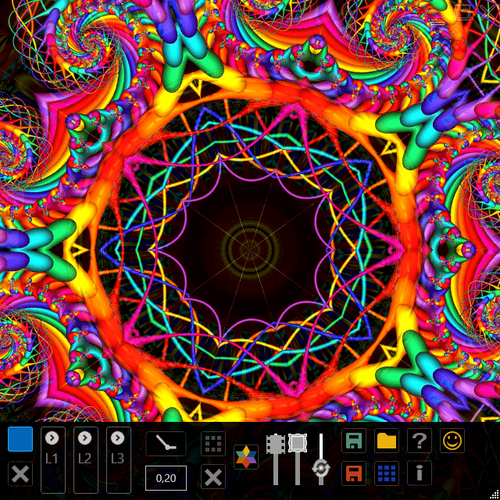


+Interesting idea,
+nice too look at
BUT
-the interface is horrible !!!
-no way to save or export the result
-there is no full screen mode, you have to drag the corner to make it fit the screen
Save | Cancel
Bischen lahm in der Grafikberechnung, sonst wärs ganz annehmbar.
Bei mir läuft es nach installation automatisch auf meinen Rechnernahmenund endet in ein paar Tagen. Lässt sich nirgens auf die in der *.txt angegebenen Nummer registrieren....
Save | Cancel
...korrigiere, für alle die es genauso suchen wie ich. F11 drücken und das Fenster öffnet sich....darauf muss man erst kommen.
Save | Cancel