Täglich bieten wir KOSTENLOSE lizenzierte Software an, die ihr sonst bezahlen müsstet!
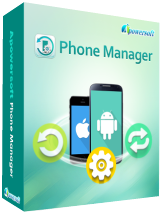
Giveaway of the day — Apowersoft Phone Manager Pro 2.7.1
Apowersoft Phone Manager Pro 2.7.1 war am 26. März 2016! als Giveaway verfügbar!
Apowersoft Smartphone Manager Pro ist im Moment der beste Datenverwalter für Mobilgeräte auf dem Markt. Es eignet sich dabei sowohl für Android als auch für iOS Geräte. Sie können Daten wie Nachrichten, Kontakte, Apps, Lesezeichen, Anrufhistorien, Bilder, Videos, Songs etc. ganz einfach auf Ihren PC verschieben, wiederherstellen oder ganz allgemein verwalten. Darüber hinaus können mobile und lokale Dateien zwischen eurem PC und dem Smartphone übertragen, gesichert, wiederhergestellt, geprüft oder kopiert werden. Das Anschließen von mehreren Smartphones ist ebenso möglich.
Features:
- Synchronisieren mobiler Daten auf dem Smartphone/PC;
- Übertragen mobiler Inhalte zwischen dem Smartphone und PC;
- Verwalten mobiler Daten wie z.B. Videos, Musik, Fotos, Apps, Kontakte usw.;
- Smartphone-Backup auf dem PC sowie anschließendes Wiederherstellen;
- Gleichzeitiges Anschließen von mehreren Smartphones;
- Anzeigen des Handy-Bildschirms auf dem PC in Echtzeit;
- Smartphone-Schnappschüsse auf dem PC in nur einem Klick;
- Support aller Smartphones (Android, iOS und Windows OS).
System-anforderungen:
Windows XP/ Vista/ 7/ 8/ 10; iOS 8.0 or later; Android 3.0 or later
Herausgeber:
Apowersoft LtdHomepage:
http://www.apowersoft.com/phone-managerDateigröße:
50 MB
Preis:
$39.95
Weitere interessante Titel

AirMore ist ein plattformübergreifendes Tool zum drahtlosen Verbinden eures Smartphones mit dem PC. Keine Kabel, keine Extra-Software! Das einzige was ihr machen müsst ist den Web-Browser auf eurem PC zu öffnen.

Dieses web-basierte Tool hilft euch beim Aufnehmen von Bildschirmaktivitäten in Form eines Screenshots. Die Output-Datei kann schnell bearbeitet werden (Hinzufügen von Text, Pfeilen, Linien usw.), darüber hinaus könnt ihr die Ergebnisse hochladen und mit anderen teilen.

Free Online Video Converter ist eine web-basierte Anwendung zum Konvertieren von euren lokalen Dateien in.B. in eine Vielzahl Video- und Audioformate. Das Tool ist kompatibel mit Geräten wie z.B. PSP, iPhone, iPad, DVD-Player usw. Und das Beste zum Schluss: Es ist völlig kostenlos!

Apowersoft Online Screen Recorder ermöglicht das Aufnehmen von Videos mit Sound für alle Windows/Mac-Benutzer und zwar völlig KOSTENLOS. Schnell und einfach zu benutzen, auch für Anfänger!

Free Audio Recorder ist ein nützliches Tool für Windows und Mac. Es hilft euch beim Aufnehmen von Online-Videos und Streaming-Musik. Zusätzlich sucht es automatisch nach Infos wie z.B. Titel, Künstler, Album und Jahr.
Kommentare zum Apowersoft Phone Manager Pro 2.7.1
Please add a comment explaining the reason behind your vote.
I installed their trial version a few days ago but uninstalled it soon. Today, I installed it through GOTD installer (activate.exe) but it is still saying to register me. Well, I must say, nowadays most of developers bring their software with a "messed-up" activation. I don't know why can't they keep it simple. We GOTD users test a lot before buying a lifetime license for the software offered here. Hence, GOTD team should see to it that the activation process is not too "messed-up".
Hello, everyone!
Thanks for your interest in Apowersoft Phone Manager. On behalf of tech support center, please allow me to express our hearty gratitude to you for your support to our product. For an even speedier start, we share you some tips to help you learn more about Apowersoft Phone Manager.
Note:
The license you get from this giveaway activity should be registered within 24-hour promotion. The license is only for 1 computer. If you use it on several computers, your key code will be suspended.
User Guide &FAQ
Detailed user guide for Windows version:
http://www.apowersoft.com/faq/phone-manager-faq.html
http://www.apowersoft.com/faq/how-to-install-phone-manager.html
Video demo:
https://www.youtube.com/watch?v=X8Ta4rVtKsw
If you have any questions or feedback in today’s giveaway, please do not hesitate to contact me in the Help forum mentioned as below!
http://www.apowersoft.com/forum/phone-manager-f12.html
Best regards,
Jane
jane@apowersoft.com
So do you have to install it on your phone AND computer?
Chris Kurka, no just pc
I have downloaded and installed it okay, but after FIVE different attempts to "Activate" the programme, it stubbornly refuses to do so -- whichever way I attempt to launch the Activate.exe, even copying it to DOS and launching it from there.
Several times, uncompressing the zip file, it couldn't get the last one percent, so there was an error message. Even when that was resolved, it still wouldn't go all the way to a properly registered programme -- a frustrating waste of time.
Right now the programme is STILL a trial version. Since it seems other people have had the same problem, why don't GOTD come up with a fix, or at least a comment on what they are doing about it??
It LOOKS like a good programme, which should be very useful -- but there is no point in claiming the programme is free, when you are not given the way to make it work for more than the normal three days I imagine is given on Apowersoft's website.
We only have a few hours to "get with the programme" -- or else uninstall it. That would be a pity.
Warning to people who want to uninstall this application : you will need to clean up after it. The native 'uninstaller' does not remove program files, application data or the dozens of entries created in the registry.



An Alle bei denen es nicht funktioniert hat:
Auch gelesen, dass Aktivate.exe als Administrator gestartet werden soll?
Save | Cancel
Habe den Apowersoft Smartphone Manager (Freeware) von Chip.de runtergeladen und zum Vergleich installiert. Kann zwischen der Pro- und der Freeware-Version keinen Unterschied feststellen, außer die drei Buchstaben "Pro". Menü und Funktionen sind identisch.
Save | Cancel
...lässt sich installieren und aktivieren, erkennt aber leider keines von meinen 3 Android-Handys.
Schade, macht ansonsten einen guten Eindruck.
Anhang:
"natürlich wurden jedesmal die USB-Speicher aktiviert! Trotzdem erkennt das Programm keines meiner Handy´s. Weder am PC noch Laptop funktioniert es "
Save | Cancel
...lässt sich installieren und aktivieren, erkennt aber leider keines von meinen 3 Android-Handys.
Schade, macht ansonsten einen guten Eindruck
Save | Cancel
Setup.exe starten und das Programm installieren. Nach der Installation nicht starten (Haken raus). Prüfen ob mit Internet verbunden. Activate.exe starten. Programm wird aktiviert. (Für Android) Phone Manager App mit Smartphone oder PC downloaden und auf Smartphone installieren. Apowersoft Phone Manager auf PC starten Smartphone mit PC verbinden, Rest ergibt sich. Mehr ist nicht zu tun.
Save | Cancel
Das Programm lässt sich installieren aber nicht registrieren. es funzt nicht !! (Windows 10)
Save | Cancel
hzherlitz,
Du hast eine "activate.exe" mit runter geladen - Doppelklick - Programm neu öffnen - it´s done
Frohe Ostern ;-)
Save | Cancel
rosetta, ich hab das gleiche Problem, es funzt nicht und ich darf es nur 3 Tage nutzen. Deinstalliert.
Save | Cancel
Katharina, ich hatte es komplett - inklusive UNGEFRAGTER APP-INSTALL auf dem Handy... Aber es ist einfach nur schlecht und unvollkommen in der Nutzung. Das war dann mal ein "nettes Oster-Ei"...
Leider wiedermal ein Griff ins WC - selbst wenn es kostenlos ist darf es doch gerne funktionieren.
DEINSTALLIERT UND KEINEN DANK:
Frohe Rest - Ostern für alle anderen Mit - Enttäuschten ;-)
rosetta
Save | Cancel