Täglich bieten wir KOSTENLOSE lizenzierte Software an, die ihr sonst bezahlen müsstet!

Giveaway of the day — Apowersoft PDF Converter 2.2.2.8 (Win&Mac)
Apowersoft PDF Converter 2.2.2.8 (Win&Mac) war am 26. Februar 2020! als Giveaway verfügbar!
Apowersoft PDF Converter ist ein nützliches Tool, das euch dabei hilft, effizienter zu arbeiten. Es kann PDF-Dateien in andere Formate und umgekehrt konvertieren, sowie PDF-Dokumente zusammenführen. Mit nur einem Konto könnt ihr PDF-Dateien auf Windows-PC, Macs, Android-und iOS-Geräten konvertieren.
Funktionen von Apowersoft PDF Converter (nur für Windows)
- Teilen von PDFs
Mit diesem Programm könnt ihr die gewünschten Seiten auswählen und in ein neues PDF-Dokument einfügen oder eine PDF-Dateien teilen.
- Extrahieren von Bildern aus PDF-Dateien
Benötigt ihr nur die Bilder aus einer PDF? Mit dieser Funktion könnt ihr diese ganz einfach extrahieren.
- Andere Eigenschaften
Neben den oben genannten Funktionen könnt ihr mit diesem Programm auch PDF-Dateien komprimieren, schützen und entsperren sowie Text aus gescannten PDF-Dateien kopieren.
Drei Schritte zur Verwendung dieses PDF-Konverters:
1. Öffnet die Anwendung und wechselt zur gewünschten Funktion.
2. Tippt auf die gewünschten Dateien und klickt auf die Schaltfläche "Konvertieren", um die Konvertierung zu starten.
3. Sobald ihr fertig seid, könnt ihr zum Ausgabepfad gehen, um die Dokumente abzurufen.
System-anforderungen:
Windows 10/ 8/ 7; macOS 10.12 or later; Android 5.0 or later; iOS 9.0 or later
Herausgeber:
Apowersoft LtdHomepage:
https://www.apowersoft.com/pdf-converterDateigröße:
856 KB
Licence details:
Jahreslizenz
Preis:
$29.95
Weitere interessante Titel

AirMore ist ein plattformübergreifendes Tool zum drahtlosen Verbinden eures Smartphones mit dem PC. Keine Kabel, keine Extra-Software! Das einzige was ihr machen müsst ist den Web-Browser auf eurem PC zu öffnen und den QR-Code zu scannen!

Dieses web-basierte Tool hilft euch beim Aufnehmen von Bildschirmaktivitäten in Form eines Screenshots. Die Output-Datei kann schnell bearbeitet werden (Hinzufügen von Text, Pfeilen, Linien usw.), darüber hinaus könnt ihr die Ergebnisse hochladen und mit anderen teilen.

Free Online Screen Recorder ist ein einfaches, webbasiertes Tool zur Bildschirmaufzeichnung, das unter Windows und Mac gut funktioniert. Es unterstützt Aufnahmebildschirm / Webcam mit Systemton, Mikrofon oder beidem. Darüber hinaus könnt ihr Videos in Echtzeit bearbeiten.

Free Audio Recorder ist ein nützliches Tool für Windows und Mac. Es hilft euch beim Aufnehmen von Online-Videos und Streaming-Musik. Zusätzlich sucht es automatisch nach Infos wie z.B. Titel, Künstler, Album und Jahr. Ihr könnt eure Audiodateien abspielen und ihnen ID3 Tags hinzufügen.

Free Online Video Converter ist eine web-basierte Anwendung zum Konvertieren von euren lokalen Dateien in.B. in eine Vielzahl Video- und Audioformate. Das Tool ist kompatibel mit Geräten wie z.B. PSP, iPhone, iPad, DVD-Player usw. Und das Beste zum Schluss: Es ist völlig kostenlos!


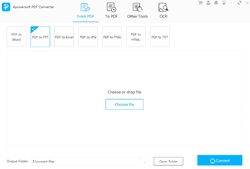





Kommentare zum Apowersoft PDF Converter 2.2.2.8 (Win&Mac)
Please add a comment explaining the reason behind your vote.
Downloaded (my computer meets the installation requirements), followed installation instructions (to the letter). Began the installation process ... the set up began and took about 5 minutes to reach 100% installed (displayed on screen) and then did nothing further for another couple of minutes before it automatically rebooted my PC. I started the prog by double clicking the icon it had placed on my desktop. The prog opened and I could make my choice. I selected a simple pdf (no pictures) and clicked on the start button. a 'progress bar' display appeared on my screen indicating some form of activity. 10 minutes later, the 'activity; still ongoing I gave in. Had to switch to Window;s Task Manager to stop the prog. Uninstalled.
Save | Cancel
Snoopy, sorry for that. If possible, could you please send a file to support@apowersoft.com that cannot continue, we will check what is going on. Thank you for your support.
Save | Cancel
Activation Method:
Step 1: Download the program on your Windows PC or Mac.
Step 2: Click the account icon, register and log in the program (if you already have an Apowersoft account, you can directly log in). Click “Activate VIP” on account interface .
Step 3: Enter the code: 2DCAF-EB81L-MF65W-47E74 and then you can activate your account for Apowersoft PDF Converter.
Once activated, your account can be used on desktop software as well as on its mobile app.
Apowersoft Support
Thanks for using Apowersoft PDF Converter. I’m on behalf of the Apowersoft Support. In order to help you in using this PDF converter better, below are the guides for you to learn more about the details of Apowersoft PDF Converter!
1. Instructions:
Apowersoft PDF Converter is multi-platform application, which you could use it to convert and merge your PDF documents easily.
2. User Guide:
http://www.apowersoft.com/faq/pdf-converter-user-guide.html
http://www.apowersoft.com/faq/how-to-use-pdf-converter-app.html
3. FAQ:
https://www.apowersoft.com/support/product/pdf-converter-support-206
Whatever bugs and shortcomings remain in the program must be laid entirely at our door. You can send feedback to us through “Help” - "Feedback" at the upper right corner of our program. Or you may directly send email to us: support@apowersoft.com. We’ll try our best to fix them.
Sincerely,
Apowersoft
support@apowersoft.com
Save | Cancel
Hi there, As mentioned
“It can convert PDF to other formats and vice versa”.
I tested / converted one pdf file to word file, but the converted new word file isn’t editable. Can't make any changes to this new word file which i converved from pdf with this software !!!
Can’t do anything with it !!!!
Your software converted my pdf file to just another form of pdf like file, only difference is it just looks like word file and doesn’t do any good to me as a word document.!!!!
Whats going on here???
Save | Cancel
How do I register?
Where/what is the account icon?
Save | Cancel
Doug, the Account icon is apparently the humanoid icon on the top right corner of the screen. Clunky, but usable.
Save | Cancel