Täglich bieten wir KOSTENLOSE lizenzierte Software an, die ihr sonst bezahlen müsstet!

Giveaway of the day — ApowerPDF 5.2.0
ApowerPDF 5.2.0 war am 24. Dezember 2019! als Giveaway verfügbar!
ApowerPDF ist ein leistungsstarkes PDF-Programm, mit dem ihr PDF-Dateien konvertieren, anzeigen und bearbeiten könnt. Es enthält viele nützliche Funktionen, darunter Erstellen von PDF, Hinzufügen von Texten und Bildern, Zusammenführen von PDFs, Einfügen von Wasserzeichen und Links, Schützen und Entsperren von PDF-Dokumenten, Signieren, Kommentieren, Extrahieren von Seiten, Drehen und vieles mehr.
Hauptfunktionen:
• Erstellen von PDFs aus Dateien in diversen Formaten.
• Bearbeiten von PDFs und Einfügen von Text, Bildern und Links
• Einfügen von Kopf- und Fußzeilen, Wasserzeichen, Signatur- und Kontrollnummern hinzu.
• Entfernen von Wasserzeichen und Ändern von PDF-Hintergrundfarben.
• Reduzieren von PDF-Dateigrößen direkt oder mithilfe des PDF Optimizer
• Einfügen von leeren Seiten oder anderen PDF-Datei in die aktuell zu bearbeitende PDF.
• Löschen, Zuschneiden und Ersetzen von PDF-Seiten.
• Teilen von PDF-Dokumenten.
• Schützen und Entsperren von PDF-Datei.
• Kombinieren von mehreren PDF-Dokumenten in einem.
• Anzeigen von PDF-Dateien und Hinzufügen von Lesezeichen, Anmerkungen und Kommentaren.
• Konvertieren von PDF-Dateien.
Drei Schritte zum Bearbeiten eurer PDF-Datei:
1. Öffnet ein PDF-Dokument mit dem Programm.
2. Wechselt zur Registerkarte "Bearbeiten", "Unterschreiben" oder "Kommentar", um den Inhalt der Datei zu ändern. Ihr könnt auch auf "Seiten" klicken, um die Seiten einer PDF-Datei zu verwalten.
3. Geht zu "Datei"> "Speichern" oder "Save As", um die Änderungen beizubehalten.
System-anforderungen:
Windows 10/ 8/ 7
Herausgeber:
Apowersoft LtdHomepage:
https://www.apowersoft.com/pdf-editorDateigröße:
860 KB
Preis:
$39.95
Weitere interessante Titel

AirMore ist ein plattformübergreifendes Tool zum drahtlosen Verbinden eures Smartphones mit dem PC. Keine Kabel, keine Extra-Software! Das einzige was ihr machen müsst ist den Web-Browser auf eurem PC zu öffnen und den QR-Code zu scannen!

Dieses web-basierte Tool hilft euch beim Aufnehmen von Bildschirmaktivitäten in Form eines Screenshots. Die Output-Datei kann schnell bearbeitet werden (Hinzufügen von Text, Pfeilen, Linien usw.), darüber hinaus könnt ihr die Ergebnisse hochladen und mit anderen teilen.

Free Online Screen Recorder is a simple yet web-based screen recording tool, which works well on Windows and Mac. It supports recording screen/webcam with system sound, microphone or both. Moreover, it provides making real-time editing to make your video more instructive.

Free Audio Recorder ist ein nützliches Tool für Windows und Mac. Es hilft euch beim Aufnehmen von Online-Videos und Streaming-Musik. Zusätzlich sucht es automatisch nach Infos wie z.B. Titel, Künstler, Album und Jahr. Ihr könnt eure Audiodateien abspielen und ihnen ID3 Tags hinzufügen.

Free Online Video Converter ist eine web-basierte Anwendung zum Konvertieren von euren lokalen Dateien in.B. in eine Vielzahl Video- und Audioformate. Das Tool ist kompatibel mit Geräten wie z.B. PSP, iPhone, iPad, DVD-Player usw. Und das Beste zum Schluss: Es ist völlig kostenlos!
GIVEAWAY download basket
Kommentare zum ApowerPDF 5.2.0
Please add a comment explaining the reason behind your vote.
If there weren’t so many PDF editing & conversion apps to choose from I’d be more inclined to install & use ApowerPDF, but needing an account is something I like to avoid when possible, I don’t need or want another PDF printer in win10, I don’t want ApowerPDF taking over as the default app for PDFs, and I’m uncertain about why they include Blink.dll, which I believe is a Chromium-based web browser kernel.
Installation adds the program’s folder, a C:\Users\ [UserName]\ AppData\ Roaming\ Apowersoft folder, a C:\Windows\ System32\ config\ systemprofile\ AppData\ Roaming\ ApowerPDF folder, plus 2 copies of the printer drivers. The effects on the registry are minimal, though it does take over the file association for PDFs, and adds printer drivers.
techradar[.]com/best/free-pdf-editor
techradar[.]com/best/free-pdf-to-word
I do not feel comfortable editing documents online, due to security issues and what happens when you internet is down or their site is down but you need your documents?
What about hacks at the Apowersoft.com, passwords and files can be intercepted by a hacker and those PDF files you sent them there, well, become permanent property of Powersoft, it is not for me.

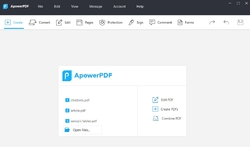

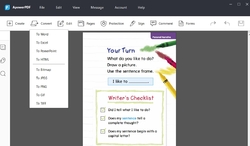



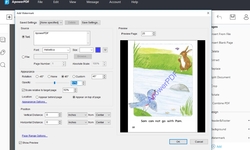
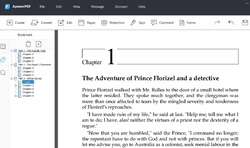





Danke für den Hinweis! Gleich ausprobiert. Hat bei mir leider nicht funktioniert.
Save | Cancel
3. Please activate the ApowerPDF on December 24th, 2019, otherwise your VIP account will expire.
Version: Privat
Lizenz-Typ: Jährlich
Abgelaufen am: 24.12.2020
Ein Hinweis wäre nicht schlecht gewesen.
Save | Cancel
Programm erneut starten und "Konto" im Menü auswählen. Dann wird die Gültigkeit bis 2021 verlängert. (Hat jedenfalls bei mir funktioniert.)
Save | Cancel