Täglich bieten wir KOSTENLOSE lizenzierte Software an, die ihr sonst bezahlen müsstet!

Giveaway of the day — ApowerEdit 1.1.7
ApowerEdit 1.1.7 war am 16. Juni 2017! als Giveaway verfügbar!
ApowerEdit ist ein leistungsstarker Videoeditor, der euch beim Bearbeiten von Videos für euren Unterricht, Präsentationen oder einfach zum Spaß hilft. So könnt ihr eure Videos trimmen, schneiden, drehen, Videoclips zusammenstellen, Spezialeffekte hinzufügen, Videos beschleunigen und verlangsamen usw.
ApowerEdit-Funktionen:
Möglichkeit, etliche Tracks wie z.B. Video/Image Track, Text Track, Audio Track, Filters Track und Overlays Track zu bearbeiten.
Four Steps to Edit Your Videos:
1. Import your videos, audios or images to the Media area.
2. Drag your files to the Timeline.
3. Edit your videos on Timeline. You can trim, cut, split, merge and rotate video clips. In order to beautify your work, you can also add some effects to the video, such as mosaic, filters, overlays, transitions, zoom, etc.
4. Click the Export button to save your video on the local disk.
NB: The license is provided for 1 year.
System-anforderungen:
Windows 7 /8/ 10
Herausgeber:
Apowersoft LtdHomepage:
https://www.apowersoft.com/video-editor/Dateigröße:
35.2 MB
Preis:
$79.95
Weitere interessante Titel
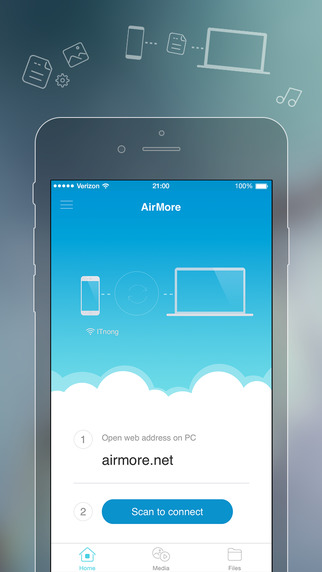
AirMore ist ein plattformübergreifendes Tool zum drahtlosen Verbinden eures Smartphones mit dem PC. Keine Kabel, keine Extra-Software! Das einzige was ihr machen müsst ist den Web-Browser auf eurem PC zu öffnen und den QR-Code zu scannen!

Dieses web-basierte Tool hilft euch beim Aufnehmen von Bildschirmaktivitäten in Form eines Screenshots. Die Output-Datei kann schnell bearbeitet werden (Hinzufügen von Text, Pfeilen, Linien usw.), darüber hinaus könnt ihr die Ergebnisse hochladen und mit anderen teilen.

Free Online Video Converter ist eine web-basierte Anwendung zum Konvertieren von euren lokalen Dateien in.B. in eine Vielzahl Video- und Audioformate. Das Tool ist kompatibel mit Geräten wie z.B. PSP, iPhone, iPad, DVD-Player usw. Und das Beste zum Schluss: Es ist völlig kostenlos!

Free Online Video Converter ist eine web-basierte Anwendung zum Konvertieren von euren lokalen Dateien in.B. in eine Vielzahl Video- und Audioformate. Das Tool ist kompatibel mit Geräten wie z.B. PSP, iPhone, iPad, DVD-Player usw. Und das Beste zum Schluss: Es ist völlig kostenlos!

Free Audio Recorder ist ein nützliches Tool für Windows und Mac. Es hilft euch beim Aufnehmen von Online-Videos und Streaming-Musik. Zusätzlich sucht es automatisch nach Infos wie z.B. Titel, Künstler, Album und Jahr. Ihr könnt eure Audiodateien abspielen und ihnen ID3 Tags hinzufügen.
Kommentare zum ApowerEdit 1.1.7
Please add a comment explaining the reason behind your vote.
1 year license... No thanks.
There's free open source video editors like www.shotcut.org for example.
It can probably do the same things as this application and it is free forever.
With a one year license...does it stop working after a year?
First attempt registering I am told I already have an account. I do not. 2nd attempt and third attempt, I am told it is the wrong activation code. I copied and pasted the registration code. Not a happy camper here.
Waste of time says invalid code.Next stop is uninstall.Make sure these simple things work before you give away something.
Windows 10 64 bits. Impossible to register. I have the following message:
Unable to connect to remote server
Error code: -2146697191 (INET_E_INVALID_CERTIFICATE)
Try: •Checking the connection
•Checking the proxy and the firewall
•Running Network Diagnostics
Else, if I want to connect to apowersoft:
https://www.apowersoft.com/video-editor/
Nothing happen on screen . The site seems to be blocked. Maybe, it is the reason why I cannot register.
I have no problem of network with another web site.


Es ist doch nur eine 1-Jahres-Lizenz - die kostet nicht 79,95 €, sondern 39,95 €.
Und wenn hier so viele Meldungen sind, dass es nicht registriert werden kann, ohne dass der Herausgeber antwortet, versuche ich es gar nicht erst.
Save | Cancel
lässt sich nicht registrieren. Unable to connect to remote server
Error code: -2146697191 (INET_E_INVALID_CERTIFICATE)
Save | Cancel
Unmöglich zu registrieren , Meldung : Abgelaufen !
Save | Cancel