Täglich bieten wir KOSTENLOSE lizenzierte Software an, die ihr sonst bezahlen müsstet!

Giveaway of the day — ApowerEdit 1.2.4
ApowerEdit 1.2.4 war am 20. Mai 2018! als Giveaway verfügbar!
ApowerEdit ist ein leistungsstarker Videoeditor, der euch beim Bearbeiten von Videos für euren Unterricht, Präsentationen oder einfach zum Spaß hilft. So könnt ihr eure Videos trimmen, schneiden, drehen, Videoclips zusammenstellen, Spezialeffekte hinzufügen, Videos beschleunigen und verlangsamen usw.
ApowerEdit-Funktionen:
Möglichkeit, etliche Tracks wie z.B. Video/Image Track, Text Track, Audio Track, Filters Track und Overlays Track zu bearbeiten.
Vier Schritte zum Bearbeiten eurer Videos:
1. Importiert Videos, Audios oder Bilder in den Medienbereich.
2. Zieht eure Dateien in die Timeline.
3. Bearbeitet Videos auf der Timeline. Ihr könnt Videoclips trimmen, schneiden, teilen, zusammenführen und drehen. Um eure Arbeit zu verschönern, könnt ihr dem Video auch einige Effekte hinzufügen, z. B. Mosaik, Filter, Überlagerungen, Übergänge, Zoom usw.
4. Klickt auf die Schaltfläche Exportieren, um euer Video auf der lokalen Festplatte zu speichern.
NB: Jahreslizenz.
System-anforderungen:
Windows 7 /8/ 10
Herausgeber:
Apowersoft LtdHomepage:
https://www.apowersoft.com/video-editor/Dateigröße:
54.3 MB
Preis:
$79.95
Weitere interessante Titel
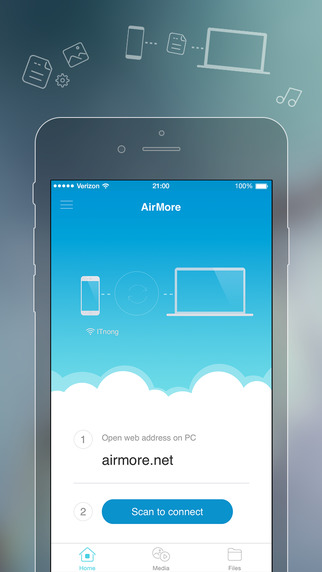
AirMore ist ein plattformübergreifendes Tool zum drahtlosen Verbinden eures Smartphones mit dem PC. Keine Kabel, keine Extra-Software! Das einzige was ihr machen müsst ist den Web-Browser auf eurem PC zu öffnen und den QR-Code zu scannen!

Dieses web-basierte Tool hilft euch beim Aufnehmen von Bildschirmaktivitäten in Form eines Screenshots. Die Output-Datei kann schnell bearbeitet werden (Hinzufügen von Text, Pfeilen, Linien usw.), darüber hinaus könnt ihr die Ergebnisse hochladen und mit anderen teilen.

Free Online Video Converter ist eine web-basierte Anwendung zum Konvertieren von euren lokalen Dateien in.B. in eine Vielzahl Video- und Audioformate. Das Tool ist kompatibel mit Geräten wie z.B. PSP, iPhone, iPad, DVD-Player usw. Und das Beste zum Schluss: Es ist völlig kostenlos!

Free Online Video Converter ist eine web-basierte Anwendung zum Konvertieren von euren lokalen Dateien in.B. in eine Vielzahl Video- und Audioformate. Das Tool ist kompatibel mit Geräten wie z.B. PSP, iPhone, iPad, DVD-Player usw. Und das Beste zum Schluss: Es ist völlig kostenlos!

Free Audio Recorder ist ein nützliches Tool für Windows und Mac. Es hilft euch beim Aufnehmen von Online-Videos und Streaming-Musik. Zusätzlich sucht es automatisch nach Infos wie z.B. Titel, Künstler, Album und Jahr. Ihr könnt eure Audiodateien abspielen und ihnen ID3 Tags hinzufügen.
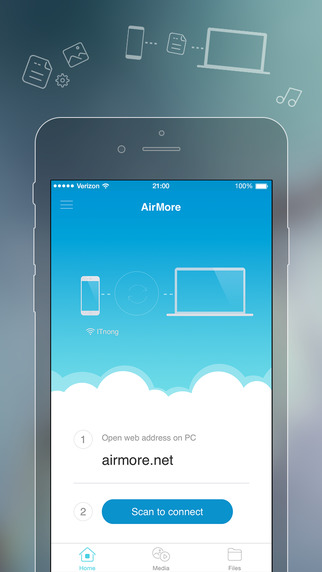
AirMore ist ein plattformübergreifendes Tool zum drahtlosen Verbinden eures Smartphones mit dem PC. Keine Kabel, keine Extra-Software! Das einzige was ihr machen müsst ist den Web-Browser auf eurem PC zu öffnen und den QR-Code zu scannen!

Dieses web-basierte Tool hilft euch beim Aufnehmen von Bildschirmaktivitäten in Form eines Screenshots. Die Output-Datei kann schnell bearbeitet werden (Hinzufügen von Text, Pfeilen, Linien usw.), darüber hinaus könnt ihr die Ergebnisse hochladen und mit anderen teilen.

Free Online Video Converter ist eine web-basierte Anwendung zum Konvertieren von euren lokalen Dateien in.B. in eine Vielzahl Video- und Audioformate. Das Tool ist kompatibel mit Geräten wie z.B. PSP, iPhone, iPad, DVD-Player usw. Und das Beste zum Schluss: Es ist völlig kostenlos!

Free Online Video Converter ist eine web-basierte Anwendung zum Konvertieren von euren lokalen Dateien in.B. in eine Vielzahl Video- und Audioformate. Das Tool ist kompatibel mit Geräten wie z.B. PSP, iPhone, iPad, DVD-Player usw. Und das Beste zum Schluss: Es ist völlig kostenlos!

Free Audio Recorder ist ein nützliches Tool für Windows und Mac. Es hilft euch beim Aufnehmen von Online-Videos und Streaming-Musik. Zusätzlich sucht es automatisch nach Infos wie z.B. Titel, Künstler, Album und Jahr. Ihr könnt eure Audiodateien abspielen und ihnen ID3 Tags hinzufügen.
Kommentare zum ApowerEdit 1.2.4
Please add a comment explaining the reason behind your vote.
This site should be renamed " Trial a Way for a Year" , as an observer and user for several years ,I'm getting tired of this method of advertising , me thinks that it is time to delete my shortcuts, tabs and markers to this site.
The old grey mare she ain't what she used to be.
I had problems to understand the bad reception, then I discovered the "The license is provided for one year" line; well, the original price of 80$ is NOT for just 1 year, so the prominent "Price: The program is available for $79.95, but it will be free for our visitors as a time-limited offer." is misleading.
That being said, the key word here for avoiding deception is "Shotcut" - google it, and have a nice Sunday!
Installed and tried out the program. This is a very simple non-linear video editor, including most of what you'd want in in a simple editor and you can use it for a year for free.
However, the lifetime version on their website costs around $80. The one I've been using for a long time is Powerdirector. It's cheapest version is around $60, and does SO much more than this offering (so much more!!), including one of the most dazzling slide show producers built into the program you will find today, in my opinion. If you can find the 'LE' (stripped down) free version of Powerdirector (it comes out from time to time) you can use it forever and it allows you to produce one choice of a slideshow (worth the download by itself).
Sorry, but $80, or even $40 every year is not realistic when you know what else is on the market.
About the 1 year licence: maybe it"s 1 year free updates and support, and lifetime licence. I've installed the software, logged to my account and it automatically registtered (no need to input the key).
Then I closed the program, disconnected my computer from the network, set the system time to 2020, and launched the program again. It runned normally, without asking me to register or login nor telling me that the licence was over.
Also I have another Giveaway from another website, from last year, Apowersoft Video Converter Studio, and it's said about the licence:
"This is a 1-computer 1-year lifetime license
You get free updates for one year
You get free tech support for one year"
So I'm keeping today's Giveway without hesitation, even if there is a lack of informations about the licence.
This is yet another version of the simple generic video editor that is offered under a dozen different brand names. Who knows what the origin of the code is? It's not a bad video editor for basic editing tasks - I keep a couple of versions on my system and use it occasionally, but it lacks more advanced features and flexibility. I'm sure the Apowersoft version is as good as any, but the free registration codes given out by Apowersoft tend to mysteriously expire after a few months, so a different version might survive longer.


Nach Installation und Programmstart erscheint bei mir ein Logo ohne jeden Hinweis. Das war´s! Das ist alles! Weiter geht´s nicht, auch nach jedem Neustart und Neuinstallation, sowohl der Online- als auch der Desktop-Version direkt von der Apower-Site.
Save | Cancel