Täglich bieten wir KOSTENLOSE lizenzierte Software an, die ihr sonst bezahlen müsstet!

Giveaway of the day — Apeaksoft Video Converter Ultimate 1.0.16
Apeaksoft Video Converter Ultimate 1.0.16 war am 19. März 2019! als Giveaway verfügbar!
Apeaksoft Video Converter Ultimate ist ein universelles Tool zum Konvertieren, Bearbeiten und Optimieren von Videodateien. Es unterstützt über 300 Video- und Audioformate (inklusive 4K) wie MP4, MOV, AVI, MTS, M2TS, WMV, 3GP, MP3, FLAC, WMA, AAC, AIFF, OGG, hausgemachte DVDs usw. Bearbeitungsfunktionen wie Drehen, Zuschneiden, Zusammenführen, Wasserzeichen, Bild- / Soundeffekte anpassen usw. sind selbstverständlich dabei. Darüber hinaus könnt ihr die Videoqualität auf mehrere Weisen verbessern, z. B. durch Rauschunterdrückung, Reduzieren von Verwackeln usw. In diesem Videokonverter Ultimate gibt es sicherlich noch viele weitere Funktionen.
Hinweis: Einjahreslizenz.
Zusätzliche Veranstaltung:
Apeaksoft bietet euch 50% Rabatt mit dem Code APKEGNK (gilt für alle Produkte) - nur für GOTD-Benutzer.
System-anforderungen:
Windows XP (SP2 or later)/ Vista/ 7/ 8/ 8.1/ 10
Herausgeber:
ApeaksoftHomepage:
https://www.apeaksoft.com/video-converter-ultimate/Dateigröße:
37.3 MB
Preis:
$48.30
Weitere interessante Titel
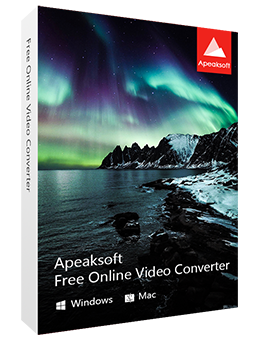
Free Online Video Converter ist ein einfach zu bedienendes Online-Video-Audio-Konvertierungswerkzeug. Ihr könnt es als Online-Version von Video Converter Ultimate verwenden. Wenn ihr keine zusätzliche Software für kleine Konvertierungen von Mediendateien installieren möchtet, ist dieser Online-Konverter eine großartige Option. Es kann problemlos Video oder Audio in jedes häufig verwendete Format wie MP4, AVI, MOV, MP3, AAC, WAV und mehr konvertieren, mit verschiedenen Ausgabeeinstellungen, beispielsweise Video-Bitrate, Auflösung usw. Ihr könnt diesen Online-Videokonverter auch verwenden, um Video je nach Bedarf in GIF zu konvertieren.
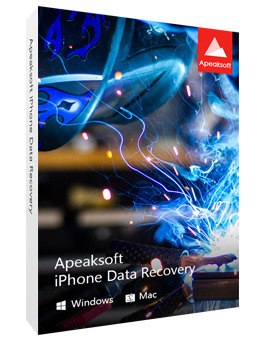
Holt euch iPhone Data Recovery mit 50% Rabatt mit dem Code APKEGNK Apeaksoft iPhone Data Recovery ist ein Toolkit für iPhone, iPad und iPod. Es kann für die Datenwiederherstellung (Kontakte, SMS, Anruflisten, Notizen usw.) und verlorene Medieninhalte (Fotos, Musik, Videos usw.) direkt von iOS-Geräten, iTunes-Backup und iCloud-Backup verwendet werden. Kompatibel mit den neuesten Versionen von iOS, könnt ihr Daten von iPhone X, iPhone 8, iPhone 7, iPhone SE, iPhone 6s / 6s Plus, iPad Pro und iPad mini 4 scannen und wiederherstellen.
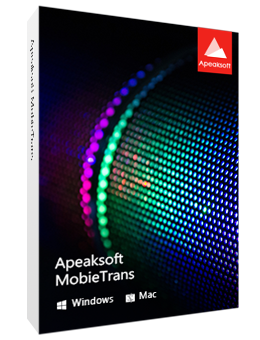
Jetzt mit 50% Rabatt mit dem Code APKEGNK Apeaksoft MobieTrans ist ein professionelles iOS-Datentransfer- und Verwaltungstool, das euch beim Übertragen von verschiedenen iPhone-Daten, Erstellen von iPhone-Klingeltönen und problemlosen Konvertieren von HEIC-Bildern hilft. Die Datentransfer-Funktion ist unschlagbar beim Kopieren häufig verwendeter iOS-Daten (Fotos, Videos, Musik, Kontakte, SMS) vom iPhone / iPad / iPod auf iOS-Geräte / Computer / iTunes sowie beim Hinzufügen von Daten vom Computer zum iOS-Gerät. Ihr könnt nun auch ganz einfach Klingeltöne erstellen, hinzufügen und löschen. Außerdem könnt ihr HEIC-Bilder in JPG oder PNG-Formate konvertieren, um sie auf euren Geräten anzuzeigen. Nutzt den Super-iOS-Assistenten, um euer Leben zu erleichtern.
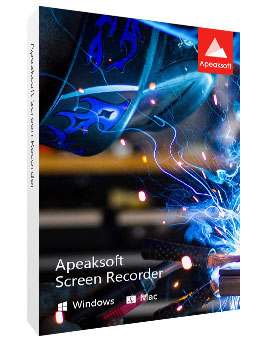
Holt euch Screen Recorder mit 50% Rabatt mit dem Code APKEGNK Apeaksoft Screen Recorder, benutzerfreundliche Bildschirmaufnahme-Software, zeichnet Video und Audio auf eurem Computer in hoher Qualität auf. Damit könnt ihr Streaming-Videos, Live-Songs, Online-Meetings und Spielvideos, Videoanleitungen und vieles mehr aufnehmen. Es erlaubt euch unter anderem Videos während der Aufnahme durch Zeichnen, Hinzufügen von Untertiteln, Legende, Unschärfe usw. zu bearbeiten. Der Aufnahmebereich kann angepasst werden, unterstützt den Aufnahmeplan. Zeichnet euren Computerbildschirm in extrem hoher Auflösung von bis zu 4K auf und exportiert ihn für die universelle Wiedergabe auf jedem Player.
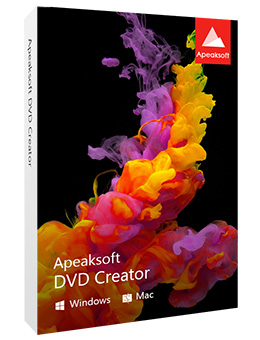
Holt euch Apeaksoft DVD Creator mit 50% Rabatt mit dem Code APKEGNK Apeaksoft DVD Creator wurde speziell zum Bearbeiten von Videos und Brennen auf DVD-Discs, DVD-Ordner oder als ISO-Dateien entwickelt. Wenn ihr MP4 auf DVD brennen möchtet, ist dieses Tool ein Muss! Zum Erstellen von DVDs können Videos in allen gängigen Videoformaten wie MP4, MOV, AVI, MKV, FLV usw. verwendet werden. Darüber hinaus bietet dieses Tool viele wichtige Bearbeitungsfunktionen. So könnt ihr Videos einfach zuschneiden, drehen, Bild- / Tonqualität anpassen, DVD-Menü bearbeiten, neue Audiospur oder Untertitel hinzufügen und vieles mehr. Tatsächlich kann die Software zum Erstellen von Blu-Rays verwendet werden, um das Brennen von Videos auf Blu-Ray-Discs / -Ordner oder ISO-Dateien in hoher Qualität zu ermöglichen.
GIVEAWAY download basket
Kommentare zum Apeaksoft Video Converter Ultimate 1.0.16
Please add a comment explaining the reason behind your vote.
Did a test in Win10
A lot of output-formats, also H265:
https://www.dropbox.com/s/s7fniqkrb7w1u2g/UitvoerFormaten.png
Just loaded a video, downloaded from:
https://ootjegotd.stackstorage.com/s/NSR91xGpNhqRQzY
And converted it:
https://www.dropbox.com/s/n4mbb3wzw0jm7eb/BestandGeladen.png
But the result is not good(not tested some other output):
https://ootjegotd.stackstorage.com/s/u4UyfUbfpESw3WK
Some other video's went OK, home-made video from a phone:
https://ootjegotd.stackstorage.com/s/NSR91xGpNhqRQzY
Ootje
Apeaksoft Video Converter Ultimate is an ffmpeg-based video converter using Direct Show, Open GL, QT code libraries, with support for Nvidia's CUDA and AMD's [ATI's] old [no longer developed] stream tech that was intended to compete with CUDA before AMD went all in on Open CL instead. Many [most?] of these converters use similar code -- FWIW the main .exe file is signed by Keysun Software Company Ltd.
Using GPU assist for video encoding is tricky... It's difficult to coordinate the processes performed by the CPU & GPU, and encoders like X264, which is used for AVC/H.264, provides very little that can be accelerated using the GPU. The current crop of converters focuses on using the GPU's encoder, e.g. CUDA, instead, which compromises quality *slightly*. For output formats not using GPU assist, encoder settings may be optimized for faster encoding, which will [again Slightly] reduce quality & *might* effect compatibility with some hardware assisted players, e.g. Android phones.
Douglass said: "This Video Converter can only add subtitles if they are present in an MKV file."
The best way to handle subs currently is to have them in the .srt format -- a .srt file named the same as the video, and in the same folder, can be displayed by Very Many players [including cell phones], can be turned on/off, will display usually in your choice of font & sizes, & importantly in sizes native to the display. Subs mostly originate in DVD & Blu-ray discs as graphics that are overlaid on the video, which are then OCRed to .srt files using something like SubtitleEdit. Most all video converters can't handle OCR, but may overlay subs in .srt files permanently, e.g. there's no resizing or turning on/off.
Please follow the guide to register Apeaksoft Video Converter Ultimate:
Step 1. Download Zip package from GOTD.
Step 2. Unzip the Package and run setup.exe to install it.
Step 3. Click "Get Free Registration Code" button to visit the registration page, where input your username and email address to receive the registration code for free.
Step 4. Back to the software interface, paste email address and received registration code under “User name” and “Registration code” separately to register it successfully.
Note: Check Junk or Spam email if you can't find the free registration code.
To learn more information, you can visit the page: https://www.apeaksoft.com/video-converter-ultimate/
A 50% off coupon code (APKEGNK) is for GOTD Users. You can use it to buy all products at:https://www.apeaksoft.com/
Downloaded and installed as per instructions but does not execute in windows 7 32bit
Just tried again- Same result- Will not open


Ich persoenlich sehe mir des oefteren GOTD an. Im Gegensatz zu frueher lade ich mir nicht mehr jedes sog.Schnaeppchen herunter. Dies wuerde nur dann Sinn machen wenn man Besonderheiten erkennt die ein aehnliches Programm nicht aufweisen kann und man es auch nuetzt.Quasi ein Upgrade indem man ein anderes vom Computer entfernt . Mein zuverlaessiger und super schneller Videokonverter wie Prism Video Konverter und einige andere Programme die mir helfen kreativ zu sein ,den Computer zu reinigen etc. habe ich bereits. Dennoch sehe ich mir GOTD an ,denn einige meiner Stammprogramme bzw. deren Entwickler Firmen stammen aus den Jahrelangen GOTD _Angeboten. Dabei lese ich mir auch jene Kommentare durch , deren User bereits diese Programme instaliert haben. Danke fuer eure Kommentare und Danke an GOTD.
Save | Cancel