Täglich bieten wir KOSTENLOSE lizenzierte Software an, die ihr sonst bezahlen müsstet!

Giveaway of the day — Apeaksoft Data Recovery 1.1.16
Apeaksoft Data Recovery 1.1.16 war am 12. Juni 2019! als Giveaway verfügbar!
Apeaksoft Data Recovery ist die beste Datenwiederherstellungssoftware, die professionelle Lösungen für verschiedene Datenverlustprobleme bietet. Das Tool erlaubt euch, die gelöschten Dateien schneller zu scannen und garantiert zu 100% die Sicherheit eurer Privatsphäre. Alle Arten von Daten wie Bilder, Musiktitel, Videos, Dokumente (Word, Excel, PowerPoint, PDF, TXT, RTF), Emails usw. können problemlos wiederhergestellt werden. Das Tool unterstützt alle gängigen PCs, Macs, Festplatten, Flash-Laufwerke wie Apple, Samsung, Dell, HP, IBM, Hitachi, Toshiba, Sony, Seagate, Kingston, SanDisk usw.
Apeaksoft bietet euch 50% Rabatt mit dem Gutscheincode: APKEGNK (gültig für alle Titel) - nur für GOTD-Benutzer!
System-anforderungen:
Windows XP / Vista / 7 /8 / 8.1 / 10
Herausgeber:
ApeaksoftHomepage:
https://www.apeaksoft.com/data-recovery/Dateigröße:
9.7 MB
Preis:
$49.95
Weitere interessante Titel

Apeaksoft iPhone Data Recovery wurde speziell für die Wiederherstellung verschiedener gelöschter / verlorener iOS-Dateien auf iPhone, iPad und iPod entwickelt. Es kann gelöschte Textdateien (Kontakte, Textnachrichten, Anrufprotokolle, Notizen usw.) und verlorene Medieninhalte (Fotos, Musik, Videos usw.) direkt von iOS-Geräten, iTunes Backup und iCloud Backup abrufen. Mit dem neuesten iOS 12 kompatibel, könnt ihr Daten von eurem iPhone XS / XR / X, iPhone 8/7 / SE / 6s / 6s Plus, iPad Pro / Air / mini 4 und mehr auf eurem Computer in der Vorschau anzeigen und wiederherstellen.

Apeaksoft Screen Recorder, benutzerfreundliche Bildschirmaufnahme-Software, zeichnet Video und Audio auf eurem Computer in hoher Qualität auf. Damit könnt ihr Streaming-Videos, Live-Songs, Online-Meetings und Spielvideos, Videoanleitungen und vieles mehr aufnehmen. Es erlaubt euch unter anderem Videos während der Aufnahme durch Zeichnen, Hinzufügen von Untertiteln, Legende, Unschärfe usw. zu bearbeiten. Der Aufnahmebereich kann angepasst werden, unterstützt den Aufnahmeplan. Zeichnet euren Computerbildschirm in extrem hoher Auflösung von bis zu 4K auf und exportiert ihn für die universelle Wiedergabe auf jedem Player. 50% Rabatt mit dem Code APKEGNK!
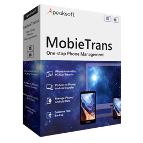
Apeaksoft MobieTrans ist ein professionelles iOS-Datentransfer- und Verwaltungstool, das euch beim Übertragen von verschiedenen iPhone-Daten, Erstellen von iPhone-Klingeltönen und problemlosen Konvertieren von HEIC-Bildern hilft. Die Datentransfer-Funktion ist unschlagbar beim Kopieren häufig verwendeter iOS-Daten (Fotos, Videos, Musik, Kontakte, SMS) vom iPhone / iPad / iPod auf iOS-Geräte / Computer / iTunes sowie beim Hinzufügen von Daten vom Computer zum iOS-Gerät. Ihr könnt nun auch ganz einfach Klingeltöne erstellen, hinzufügen und löschen. Außerdem könnt ihr HEIC-Bilder in JPG oder PNG-Formate konvertieren, um sie auf euren Geräten anzuzeigen. Nutzt den Super-iOS-Assistenten, um euer Leben zu erleichtern. 50% Rabatt mit dem Code APKEGNK!

Apeaksoft Video Converter Ultimate ist ein universelles Tool zum Konvertieren, Bearbeiten und Optimieren von Videodateien. Es unterstützt über 300 Video- und Audioformate (inklusive 4K) wie MP4, MOV, AVI, MTS, M2TS, WMV, 3GP, MP3, FLAC, WMA, AAC, AIFF, OGG, hausgemachte DVDs usw. Bearbeitungsfunktionen wie Drehen, Zuschneiden, Zusammenführen, Wasserzeichen, Bild- / Soundeffekte anpassen usw. sind selbstverständlich dabei. Darüber hinaus könnt ihr die Videoqualität auf mehrere Weisen verbessern, z. B. durch Rauschunterdrückung, Reduzieren von Verwackeln usw. In diesem Videokonverter Ultimate gibt es sicherlich noch viele weitere Funktionen. 50% Rabatt mit dem Code APKEGNK!

Apeaksoft Android Data Recovery ist die beste Datenrettungssoftware für Android-Handys, Tablets und SD-Karten. Es ermöglicht die Wiederherstellung von Daten, die in verschiedenen Szenarien verloren gegangen sind: Systemabsturz, Rooting-Fehler, versehentliches Löschen, Passwort vergessen, SD-Karten-Problem und mehr. So können gelöschte oder verlorene Fotos, Videos, Kontakte, Nachrichten, Anruflisten, Apps und Dokumente von euren Android-Handys, Tablets und SD-Karten sicher wiederhergestellt werden. 50% Rabatt mit dem Code APKEGNK!
GIVEAWAY download basket
Kommentare zum Apeaksoft Data Recovery 1.1.16
Please add a comment explaining the reason behind your vote.
I can't comment on how well Apeaksoft Data Recovery might work... When I lost the contents on a drive I tried several recovery apps, and found that the limited amount of testing I'd done when I installed & saved those recovery apps meant nothing for the most part -- some met my expectations, some didn't, & EaseUS worked best by far. None of them were hassle free, e.g. the recovered folder structure was messed up big time, so search was indispensable, and then I had to check through dozens of search results to find the files I was after.
Installing Apeaksoft Data Recovery isn't bad -- you get the program's folder, plus folders in ProgramData, My Documents, and [UserName]\ AppData\ Local\. There are about 175 new registry entries. Requesting & getting an activation key seemed instant -- I closed the browser, fired up my email app, & when I clicked to get new mail the key was there. A couple of the new registry entries indicate that the app will notify you if/when it's close to the license expiration. Apeaksoft Data Recovery isn't portable, but given Apeaksoft's posted comment/reply to XOXO, figure I can save the setup file & key, installing it if needed where I need it within the year's license.
There are lots of useful strategies, ways to save, manage, and protect your stuff. Two of the things I do, purely FWIW, is never store my stuff on the system drive(s) with Windows, and for larger amounts of data, e.g. large image files, I don't backup or copy every slightest change, because backing up takes time & storage that could be better spent, e.g. editing those image files. So when I lost that drive it was easy enough to run recovery apps in the background, while I was doing other things. My goal was to see if I could recover those files with less time & work than I'd spend redoing changes since the last backup. It worked out pretty well, but I found that some apps, notably Recuva, did not work well running in the background.
Installed and register no problem.
This offering found 55 files on an SD card and free Recuva found 116.
Will keep to check a few more times but not looking good, is it.
Ok something isn't sitting right for me. It states: The program is available for $49.95, (on discount right now for $34.96)but it will be free for our visitors as a time-limited offer. When looking that offer up, it is lifetime with upgrades and support.
Along comes this version, appreciated to a point BTW, suppose to be same version, but no tech support and no upgrade. Fine, as a giveaway I can appreciate that also. BUT the kicker is "Please note: the license is provided for one year." Usually software that has no upgrade or tech support has a lifetime license (with some having ability to re-install, but the version that was originally downloaded).
So I am hoping someone @ Apeaksoft can answer why only a 1 yr license on a non supported/non updateable product?
Larry, I too have used this site for many years. BUT as I stated "Please note: the license is provided for one year." is usually stated on a piece of software that will allow update and limited support for a year, especially on a piece of software that has a lifetime license, should it be purchased. At the end of the year, you could purchase a license or it would revert to a free, thou downgraded ability wise, edition.
So again I am asking Apeaksoft, why the limitation on a non upgradeable/non tech supported piece of software.


Test mit einer Partition, auf deren Daten Windows nicht mehr zugreifen kann und die als RAW angezeigt wird: Während M3 DataRecovery, welches Ende April hier angeboten wurde, die verlorenen Daten zügig wiederherstellt, findet das heutige Programm die Partition überhaupt nicht.
Save | Cancel
Programm läßt sich nicht freischalten.
Button ohne Funktion!
Save | Cancel