Täglich bieten wir KOSTENLOSE lizenzierte Software an, die ihr sonst bezahlen müsstet!

Giveaway of the day — Apeaksoft Blu-ray Player 1.1.32
Apeaksoft Blu-ray Player 1.1.32 war am 23. August 2023! als Giveaway verfügbar!
Apeaksoft Blu-Ray Player bietet euch ein beeindruckendes visuelles Erlebnis beim Abspielen von Blu-Rays/DVD-Discs, Ordnern oder ISO-Dateien auf eurem Computer. Außerdem hilft es euch, eure 4K-Videos in MP4, WMV, ASF, MKV, FLV, VOB, AVI und weiteren Formaten reibungslos abzuspielen. Mit der neuesten Blu-Ray-Technologie könnt ihr eure Blu-Ray-Wiedergabe mit verschiedenen Einstellungen genießen und anpassen. Es unterstützt auch DTS-HD Master Audio, Dolby TruHD, Apple Lossless Audio Codec, das euch verlustfreies Audio und dramatischen HD-Surround-Sound-Effekt bietet.
System-anforderungen:
Windows 7/ 8/ 8.1/ 10/ 11
Herausgeber:
ApeaksoftHomepage:
https://www.apeaksoft.com/blu-ray-player/Dateigröße:
56.8 MB
Licence details:
Jahreslizenz
Preis:
$39.20
Weitere interessante Titel

Apeaksoft Video Editor ist die universelle Software zum Bearbeiten und Verbessern eurer Videodateien. Grundlegende Bearbeitungsfunktionen wie Drehen, Schneiden, Zusammenführen, Hinzufügen von Wasserzeichen, Anpassen von Effekten usw. ermöglichen es euch, eure Videos vollständig und korrekt wiederzugeben. Außerdem stehen euch vier weitere Möglichkeiten zur Verfügung, um die Videoqualität zu verbessern. Die Auflösung wird heraufgesetzt, um die dunkle Videodatei aufzuhellen, Helligkeit und Kontrast werden automatisch optimiert, das Videorauschen wird entfernt, um störende weiße Flecken zu beseitigen, und das Verwackeln der Videos wird verringert. Wichtig ist, dass ihr diese Software als Videokonverter verwenden könnt, um auf einfache Weise über 300 Formate für Video- und Audiodateien zu konvertieren.
Holt euch Apeaksoft Video Editor (Windows version) mit 30% Rabatt. Holt euch Apeaksoft Video Editor (Mac Version) mit 30% Rabatt.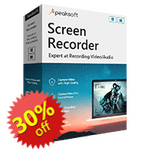
Apeaksoft Screen Recorder, benutzerfreundliche Bildschirmaufnahme-Software, zeichnet Video und Audio auf eurem Computer in hoher Qualität auf. Damit könnt ihr Streaming-Videos, Live-Songs, Online-Meetings und Spielvideos, Videoanleitungen und vieles mehr aufnehmen. Es erlaubt euch unter anderem Videos während der Aufnahme durch Zeichnen, Hinzufügen von Untertiteln, Legende, Unschärfe usw. zu bearbeiten.
Holt euch Screen Recorder (Windows version) mit 30% Rabatt. Holt euch Screen Recorder (Mac Version) mit 30% Rabatt.
Apeaksoft DVD Creator wurde speziell zum Bearbeiten von Videos und Brennen auf DVD-Discs, DVD-Ordner oder als ISO-Dateien entwickelt. Wenn ihr MP4 auf DVD brennen möchtet, ist dieses Tool ein Muss! Zum Erstellen von DVDs können Videos in allen gängigen Videoformaten wie MP4, MOV, AVI, MKV, FLV usw. verwendet werden. Darüber hinaus bietet dieses Tool viele wichtige Bearbeitungsfunktionen. So könnt ihr Videos einfach zuschneiden, drehen, Bild- / Tonqualität anpassen, DVD-Menü bearbeiten, neue Audiospur oder Untertitel hinzufügen und vieles mehr. Tatsächlich kann die Software zum Erstellen von Blu-Rays verwendet werden, um das Brennen von Videos auf Blu-Ray-Discs / -Ordner oder ISO-Dateien in hoher Qualität zu ermöglichen.
Holt euch Apeaksoft DVD Creator mit 30% Rabatt. Holt euch Apeaksoft DVD Creator (Mac Version) mit 30% Rabatt.
Apeaksoft PPT to Video Converter ist ein nützliches Tool zum Konvertieren von PowerPoint-Präsentationen in beliebte Videoformate, sodass jeder seine PPT-Dateien in sozialen Medien, Blogs oder auf Websites für die gemeinsame Nutzung von Videos freigeben kann. Es funktioniert auch als PPT-zu-DVD-Brenner, mit dem ihr nach Belieben eine DVD oder ISO-Datei erstellen könnt. Das Tool ist vollständig kompatibel mit PowerPoint 2000/2002/2003/2007/2010/2013 sowie PowerPoint Viewer 2007/2010. Ihr könnt HD / SD-Videos in MP4, AVI, MKV, ASF, M4V, MOV, WMV, FLV usw. sowie in Webvideos wie YouTube-Videos, Facebook-Videos und Vimeo-Videos exportieren. Darüber hinaus gibt es die Möglichkeit, PPT-Dateien in Videoformate zu konvertieren, die mit iPhone, iPad, iPod, Apple TV, PSP, Xbox, Samsung, HTC, Sony, Motorola, Google Phone und mehr kompatibel sind. Apeaksoft PPT to Video Converter hilft euch, eure Arbeit bequemer und einfacher zu gestalten.
Holt euch PPT to Video Converter mit 30% Rabatt.
Apeaksoft Video Converter Ultimate ist ein universelles Tool zum Konvertieren, Bearbeiten und Optimieren von Videodateien. Es unterstützt über 300 Video- und Audioformate (inklusive 4K) wie MP4, MOV, AVI, MTS, M2TS, WMV, 3GP, MP3, FLAC, WMA, AAC, AIFF, OGG, hausgemachte DVDs usw. Bearbeitungsfunktionen wie Drehen, Zuschneiden, Zusammenführen, Wasserzeichen, Bild- / Soundeffekte anpassen usw. sind selbstverständlich dabei. Darüber hinaus könnt ihr die Videoqualität auf mehrere Weisen verbessern, z. B. durch Rauschunterdrückung, Reduzieren von Verwackeln usw. In diesem Videokonverter Ultimate gibt es sicherlich noch viele weitere Funktionen.
Holt euch Video Converter Ultimate (Windows Version) mit 30% Rabatt. Holt euch Video Converter Ultimate (Mac Version) mit 30% Rabatt.
Kommentare zum Apeaksoft Blu-ray Player 1.1.32
Please add a comment explaining the reason behind your vote.
Try VLC Media Player. It plays Bluray, DVD and all audio and video files. It's free!
Save | Cancel
Don,
Most free ones can play DVD just like a regular DVD/Blu-ray player attached to TV. I've tried gom, leawo free Blu-ray player and kmplayer and all work fine. With vlc, if it fails, there are two small files, placed in directory of vlc, will take care of the DVD restrictions. VLC can even capture and if needed, trim select parts and save it.
I have tried The offer of today a while back and works fine and reliably too.
Save | Cancel
Mario, Download High-Efficiency Video Coding (HEVC), also known as H.265 on your PC!
Save | Cancel
"Try VLC Media Player. It plays Bluray, DVD and all audio and video files. It's free!"
It works, including the versions for Android, Google TV etc., but it can be a bit clunky navigating attached storage to select the video file you want to play, while the Windows version has an annoying habit of sizing the window to the video automatically, unlike most every other player. And VLC, like most players will not handle DRM, though there are some sort of kludgy ways to *try* & get around that. And like most players, including Apeaksoft Blu-ray Player, you won't get the menus &/or special features. For that you need something like PowerDVD or a standalone Blu-ray player. That said, the Apeaksoft Blu-ray Player, like its competitors out of China, *should* handle the DRM. That can mean you have to be online, and that newer versions are required for new discs, as DRM does evolve. Alternatively DVDFab sells apps that can copy a DVD or Blu-ray disc to your hard disk, and the free tsMuxeR can create a new Blu-ray folder using that copy, stripping out unneeded audio & subs, menus, HD audio etc., while also combining multiple video files [there can be many] into one.
Save | Cancel
....playing blu-ray/dvd disc, folder or iso files on your computer ...not very ideal if one is just watching a movie lying in the seat with a drink. Or you should notburn all that scientific information on a Blu-ray disk, but be able to convert directly into an MP4 file! And, TVs with surround technology were also a long time ago.
Save | Cancel
"....playing blu-ray/dvd disc, folder or iso files on your computer ...not very ideal if one is just watching a movie lying in the seat with a drink."
If you're going to watch a movie, the difference with Blu-ray video is higher quality due to the higher bit rate, which means less video compression -- more compression = lower quality. The only inconvenience vs. streaming is if you have to connect additional storage, e.g., a USB stick.
"Or you should notburn all that scientific information on a Blu-ray disk, but be able to convert directly into an MP4 file!"
Blu-ray video is simply a format for organizing the files so a set-top Blu-ray player can play it. You can stick the video on any sort of storage you want -- some people still burn discs as a convenient way to physically store data or video. MP4 OTOH is a type of container that holds video & audio, which can each be in one of several formats. MKV, or the .m2ts format used for Blu-ray, can also store multiple audio & subtitle tracks along with the video.
"TVs with surround technology were also a long time ago."
Calling it "Surround Sound" was popular in the '90s, but the technology has advanced Considerably since then. Nowadays you have actual 5 - 7 discreet channels, rather than the kinda fake approach they used to use. Some folks go for the whole home theater setup, probably more go with a soundbar offering spatial sound, and some just don't bother, listening to the more basic audio that's sort of encapsulated in the HD track, which can be stripped out, & the HD audio discarded BTW to save file size.
Save | Cancel